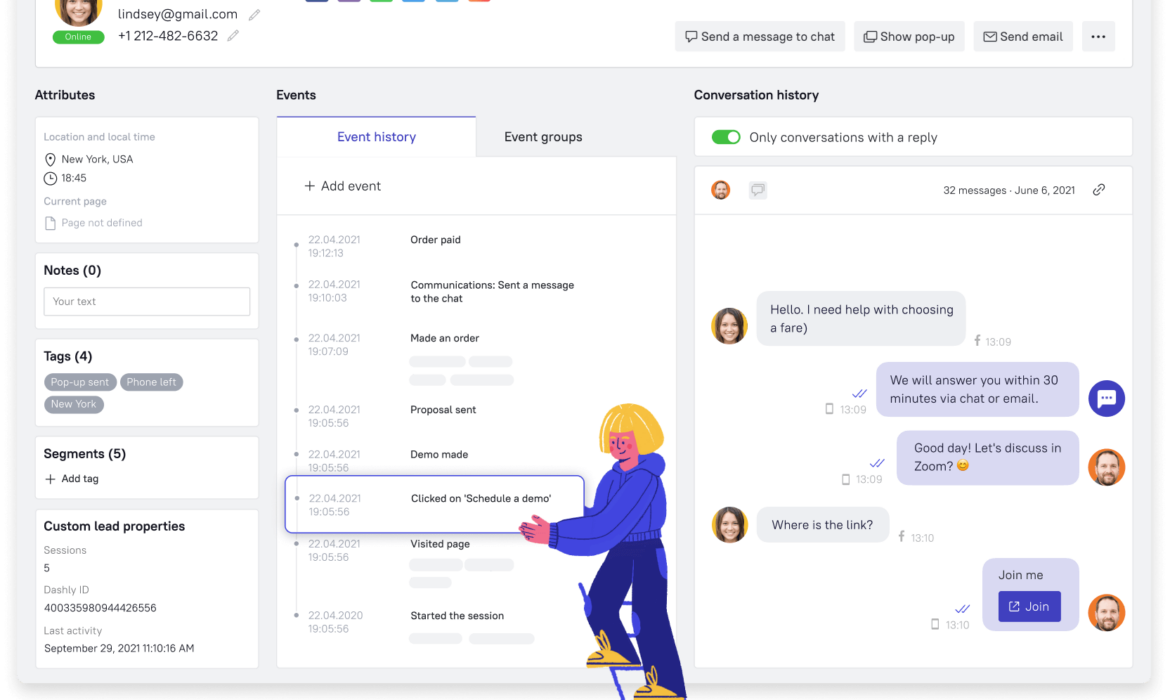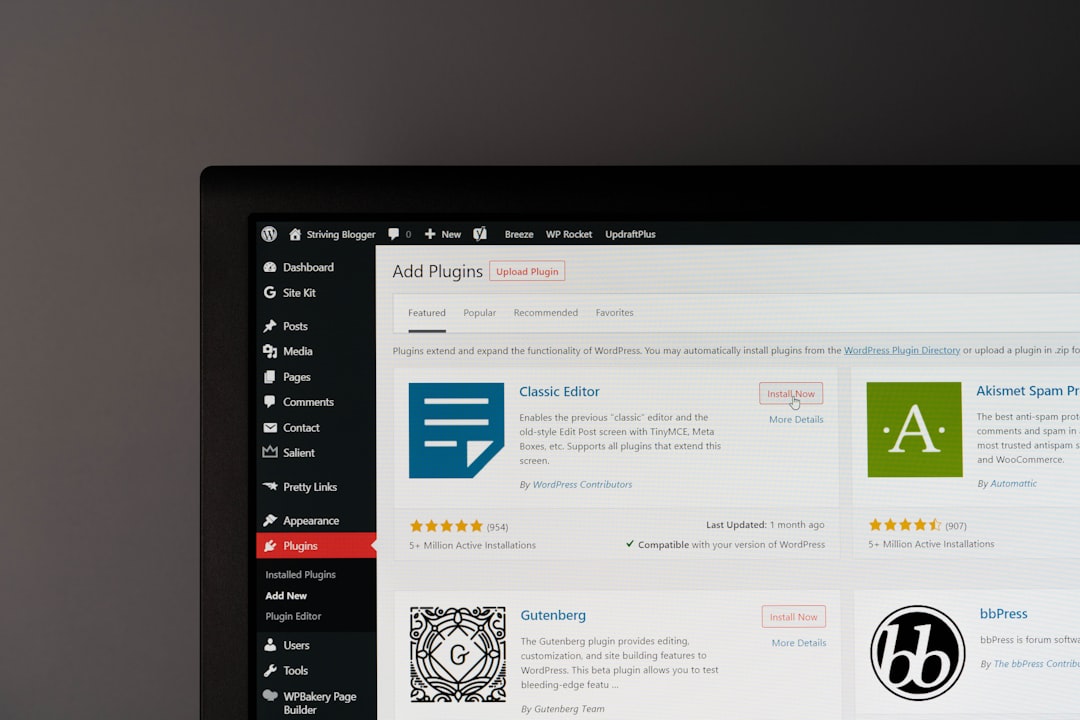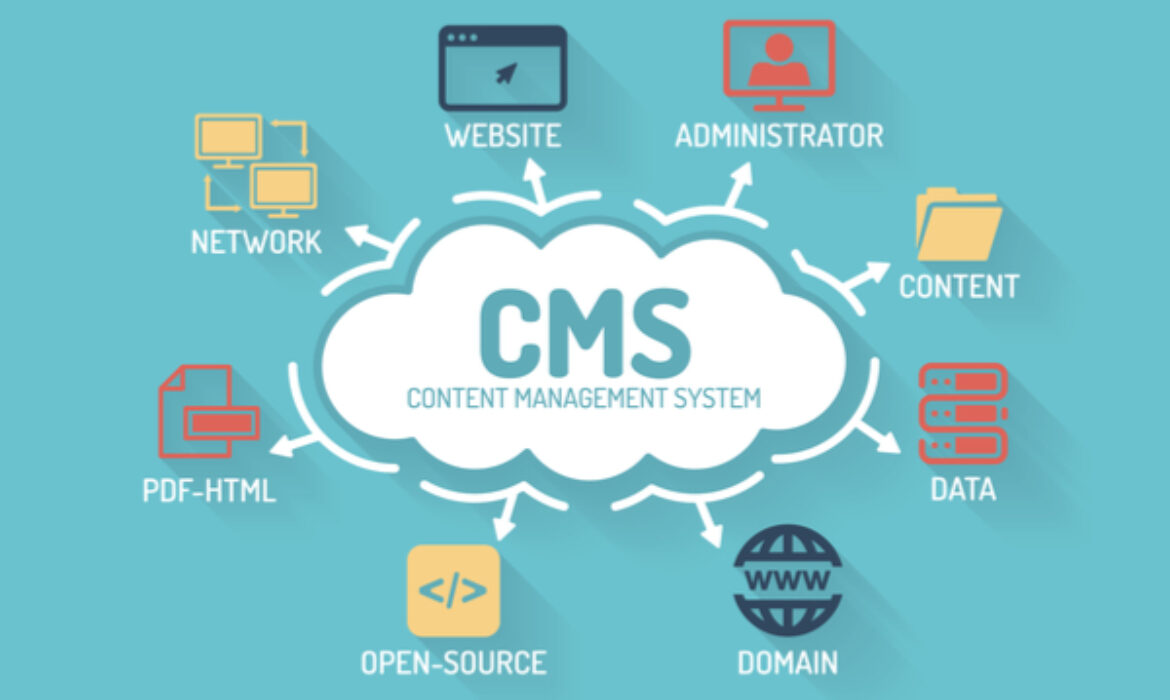Revolutionize Your Website with These Top Live Chat Software Options
1. Introduction
In today’s digital age, having a website isn’t enough to make your business stand out. Your website needs to be interactive, engaging, and responsive to customers’ needs. One effective way to achieve this is by installing live chat software on your website. Live chat software allows you to interact with website visitors in real-time and ensure their inquiries are addressed promptly. However, with countless live chat software options available, selecting the right one for your business can be challenging. To help you make an informed decision, we have researched and compiled a list of the top live chat software options that can revolutionize your website. Keep reading to learn more!
2. The importance of live chat software for your website
Live chat software is a crucial tool for any website, as it allows you to offer quick and personalized customer support, ultimately leading to increased customer satisfaction and loyalty. With live chat software, customers can ask questions, share feedback, and get real-time assistance while on your website.
Moreover, live chat software can help you gather valuable feedback on your products, services, and website, helping you identify areas of improvement. By effectively addressing customer queries through live chat, you can also ensure customer retention, as they are more likely to return to your website for future interactions.
Live chat software can also provide you with detailed analytics and insights related to visitor behavior and engagement, which can help you optimize your website and improve customer experience. Through features such as proactive chat invitations, you can even initiate conversations with visitors, providing a personalized touch and improving the chances of conversion.
Overall, live chat software is an essential tool for enhancing your website’s effectiveness and providing a superior customer experience. Through its features and capabilities, it can revolutionize the way you engage with your visitors and ultimately drive business growth.
3. Considerations when selecting live chat software
When selecting live chat software for your website, it’s important to keep in mind a few key considerations:
1. User Experience – One of the most important factors to consider is the user experience. This includes ease of use, customization options, and the ability to integrate with existing systems such as CRM or ticketing systems. Make sure the software you choose provides a smooth and intuitive experience for both you and your customers.
2. Features and Functionality – Different live chat software options come with varying features and capabilities. Determine your needs in terms of features such as chatbots, file sharing, co-browsing, and mobile app support. Consider the requirements of your business and of your customers to ensure that the software you choose can provide a satisfactory experience for both parties.
3. Security and Compliance – With the increasing risk of cybersecurity threats, it’s crucial to choose live chat software that complies with industry standards and regulations. Look for software that provides SSL encryption, end-to-end encryption, and data privacy measures. Also, ensure that the vendor has proper certifications such as SOC 2 Type II or ISO 27001.
By taking these considerations into account, you can select the live chat software that meets your needs and helps you provide exceptional customer service. Remember to also regularly evaluate your software and make updates as necessary to ensure scalability and continued effectiveness.
4. The top live chat software options for revolutionizing your website
Live chat software options are an absolute necessity for any modern business looking to stay ahead of the curve when it comes to customer service. The right software can dramatically improve customer satisfaction, increase sales, and ultimately boost brand reputation. Here are some top live chat software options that can revolutionize your website:
1. Zendesk Chat – This popular solution offers a wide range of features including chatbots, triggered messages, and real-time analytics. Zendesk Chat is highly customizable, allowing businesses to tailor the chat experience to fit their specific needs.
2. LiveChat – This live chat option comes with advanced customization options, including the ability to create custom chat windows and avatars. LiveChat also offers integrations with popular platforms such as Shopify and WordPress themes, making it an ideal choice for e-commerce businesses.
3. Intercom – Intercom is known for its sleek interface and advanced features such as team inbox and automated workflows. It also includes a customer data platform that allows businesses to create highly personalized experiences for customers.
4. Tawk.to – Tawk.to is a free live chat software option that offers unlimited agents and chats. It’s a simple and efficient choice for businesses looking to get started with live chat without spending a lot of money.
By choosing the right live chat software for your business, you can greatly improve your website’s user experience and customer service capabilities. Whether you opt for a paid solution or a free one, be sure to consider the features, security, and support provided by each option before making a decision.
5. Features and benefits of each live chat software option
When it comes to choosing the right live chat software for your business, it’s important to consider the specific features and benefits that each software option offers. Here are five key features and benefits to look for when choosing a live chat software option:
1. Chatbots – Some live chat software options offer the ability to integrate chatbots into your chat experience. This can help improve efficiency by automating common queries, allowing your team to focus on more complex issues.
2. Customization – The ability to customize your chat experience is important for branding purposes, and can help make your chat feel more personal for customers. Look for software options that offer advanced customization options, such as custom chat windows and avatars.
3. Analytics – Real-time analytics can help you track key metrics such as wait times, chat duration, and customer satisfaction. This information can be invaluable in improving your customer service strategy over time.
4. Integrations – If you use other business tools such as e-commerce platforms or helpdesk software, look for live chat software options that offer integrations with these tools. This can help streamline your customer service processes and improve overall efficiency.
5. Cost – Live chat software options can vary widely in cost, from free options to premium solutions. Carefully consider the features, support, and security provided by each option before making a decision based solely on cost.
By carefully considering these features and benefits, you can choose the live chat software option that best fits the specific needs of your business.
6. Cost and implementation considerations
Before implementing a live chat software for your website, it’s important to consider some key factors related to cost and implementation. Here are some things to keep in mind:
1. Budget – While cost should not be the only factor in your decision, it is important to consider your budget carefully. Determine what you can afford to spend on live chat software and how much return on investment you expect to see.
2. Number of agents – The number of agents you will be using the software for can also impact the cost. Some live chat software options charge you per agent, while others may have a flat rate per month.
3. Implementation time – How long will it take to implement the software on your website? Will you need to hire a developer to help you set it up? Make sure to factor in the time and cost of implementation.
4. Integration with existing tools – Consider how well the live chat software will integrate with your existing tools, such as your CRM or helpdesk software. This can save you time and effort down the line.
5. User-friendliness – Choose a live chat software options that is easy to use and navigate for both your agents and customers. This ensures a positive user experience.
6. Support and training – Make sure the live chat software option you choose offers adequate support and training for your team. This can include user manuals, video tutorials, and customer support options.
By carefully considering these cost and implementation factors, you can ensure you are making the right decision for your website and your business.
7. Choosing the right live chat software for your website
Choosing the Right Live Chat Software for Your Website
When it comes to selecting the right live chat software for your website, there are numerous options available in the market. Here are some factors to consider when making your decision:
1. User experience – One of the most critical elements of live chat software is the user experience. Ensure the user interface is intuitive and easy to navigate for both your agents and customers. The software should also have the ability to customize and white-label to match your branding.
2. Integration with your website – Ensure that the live chat software integrates seamlessly with your website and is compatible with your website’s platform or CMS. This includes having a responsive design that works well on desktop and mobile devices.
3. Chatbot automation – Consider software that integrates a chatbot feature that can automatically answer frequently asked questions and support requests. This provides 24/7 customer support without human intervention and reduces workload on your agents.
4. Security features – The selected software must have robust security features, including encryption of messages and data, firewalls, backup and recovery options and vulnerability patches, and updates.
5. Reporting and analytics – Select a live chat software with comprehensive reporting and analytics features that can provide insights on customer behavior, popular requests, and agent performance metrics, among others, to improve customer service.
6. Scalability – The live chat solution must be scalable and adapt to the growth of your business. It should have the ability to increase the number of agents and features to cater to your customers’ changing needs.
7. 24/7 customer support – Consider live chat software that has excellent customer support available around the clock to ensure smooth operations and timely resolution of issues.
By considering these factors, you can find the live chat software that best suits your website’s needs and takes your customer service capabilities to the next level.
8. Conclusion
In conclusion, live chat software is an essential tool for businesses looking to revolutionize their website and improve customer service. By selecting the right software that integrates seamlessly with your website, has a user-friendly interface, chatbot automation, robust security features, comprehensive reporting and analytics, scalability, and 24/7 customer support, you can provide a superior customer experience. Don’t overlook the importance of selecting the right software, as it can make a significant impact on your business’s success. Take the time to do your research and select the best option for your business needs.
Top WordPress Photography Themes You Need to Check Out Right Now
Top Photography WordPress Themes
If you’re a photographer looking to showcase your work online, you need a website that not only showcases your portfolio but also creates a great impression on your potential clients. With WordPress, you can achieve both of these goals, as well as customize your site to fit your brand’s unique style and aesthetic. However, with so many themes available, it can be challenging to choose the right one. That’s why we’ve put together a list of the top 10 WordPress photography themes you need to check out right now. Whether you’re a professional photographer or just starting, these themes will help you create a stunning website that showcases your work in the best light possible.
2. Importance of choosing the right theme for your photography website
Choosing the right theme is critical to the success of your photography website. It can make or break your online presence and impact how potential clients perceive your brand. Here are some factors to consider when choosing a photography theme for your website:
1. Responsiveness – With the increasing use of smartphones and tablets, it is essential to choose a theme that is responsive, meaning it can adapt to different screen sizes, ensuring that your website looks great on any device.
2. Design Elements – Whether you prefer a minimalist design or a more complex and detailed look, it’s important to choose a theme that reflects your brand’s aesthetic and style. Consider the layout, color scheme, font, and imagery when selecting a theme.
3. Compatibility – Look for themes that are compatible with the latest version of WordPress and other essential plugins, such as those for SEO and social media integration. Compatibility ensures your website runs smoothly and is up to date with the latest features.
4. Features – Look for themes that include the features you need. For example, some popular photography themes include built-in galleries and portfolio layouts, while others offer customization options that allow you to make the theme your own.
5. Support – Check if your chosen theme has support available when you need it. Good support can help you resolve any technical issues, ensuring your website stays up and running.
By considering these factors, you’ll be able to choose a photography theme that not only showcases your work but also reflects your brand and meets your needs. Remember, your photography theme is the foundation of your website, so take the time to choose one that suits your style and requirements.
3. Criteria for selecting the top WordPress photography themes
Choosing the right WordPress theme for your photography website can make all the difference in showcasing your work and creating a positive online user experience. Here are the top three critical criteria to consider when selecting a photography theme for your website:
1. Visual Impact – Your theme should wow your website visitors from the moment they land on your homepage. It should provide a visually stunning experience that highlights your photography and helps to convey the mood and tone of your style. Your photography theme should also be visually cohesive with your brand, which can be enhanced through the use of consistent colors, fonts, and layouts.
2. Functionality – Your chosen theme should do more than merely showcase your photographs. It should also provide the necessary functionality to enhance the user experience of your website visitors. Look for themes that support full-screen slideshows, video galleries, blog integration, and e-commerce features. These features can help you maximize audience engagement and boost your online business growth.
3. Customization – While you want your photography website to stand out and reflect your unique style, you need a theme that is highly customizable. Look for themes that allow you to personalize headers, footers, sidebars, and layout options. A customizable theme allows you to make changes to the structure and design of your site, ensuring it suits your unique needs and helps convey your style.
By considering these essential criteria, you can select a high-quality WordPress photography theme that can take your website to the next level, delivering a visually stunning and functional experience for your visitors while reflecting your brand’s unique style.
4. Top WordPress photography themes- Overview
If you’re a photographer who wants to showcase your work online, then having a professional and visually appealing website that presents your portfolio in the best light possible is essential. One of the best ways to achieve this is by using WordPress photography themes. Here are the top 10 WordPress photography themes you need to check out right now:
Dark Photography
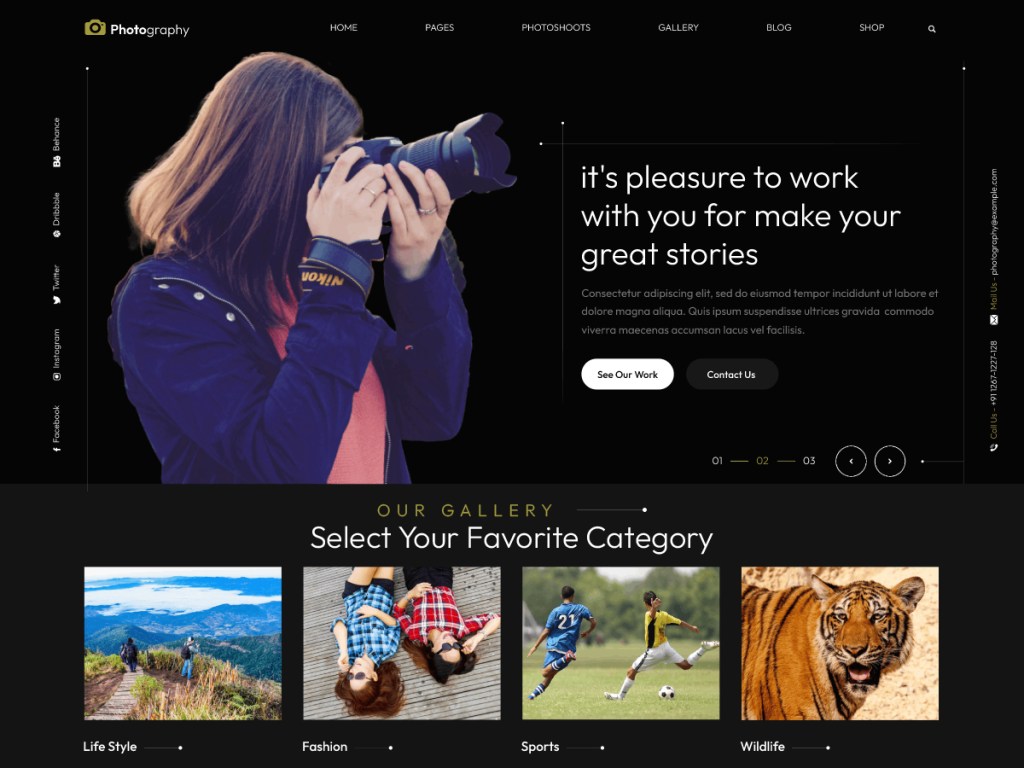
XStore is a highly customizable and responsive WordPress photography theme that provides a range of features to showcase your work. The theme includes a drag and drop page builder, multiple pre-built templates, various gallery options, and customizable headers and footers. XStore also offers integration with popular plugins such as WooCommerce and WPBakery Page Builder. With its extensive customization options and ease of use, XStore is a great option for photographers looking to create a unique and visually stunning website.
6. Theme #2: Avada Theme
Avada Theme is a versatile WordPress photography theme that offers a range of features for showcasing your photographic work. With its intuitive Fusion Builder, you can easily create your own unique layouts and custom elements. Additionally, Avada offers pre-built templates and various gallery options, including a responsive lightbox. This theme is also compatible with popular plugins such as WooCommerce and Contact Form 7. Avada is a great option for photographers who want a flexible and customizable theme that can adapt to their specific needs.
7. Theme #3: Kalium Theme
Kalium Theme is a professional and highly responsive WordPress photography theme. It has over 30 pre-built website templates available along with powerful customization options. With the Visual Composer drag-and-drop page builder, you can easily create custom layouts and designs specific to your photography portfolio, while the Revolution Slider plugin allows you to showcase your work in a visually stunning way.
Kalium is compatible with a range of popular plugins such as WooCommerce, Contact Form 7, and WPML, making it easy to integrate with e-commerce and marketing tools. Its advanced portfolio options include masonry and grid styles, color customization, and video backgrounds. Kalium is a great choice for professional photographers looking for a theme that is both customizable and visually appealing on any device.
8. Theme #4: Oshine Theme
Theme #4: Oshine Theme
Oshine Theme is a modern and stylish WordPress photography theme that offers a range of stunning visual layouts. It comes with over 50 demos, including several that are geared toward photography portfolios. Oshine offers a variety of portfolio styles, such as grid, masonry, and fullscreen, that can be customized with various hover effects.
Oshine Theme has a powerful drag-and-drop page builder, the Tatsu Builder, which gives you the flexibility to create any layout you desire. This theme is also compatible with popular plugins such as WooCommerce and WPML, allowing you to integrate e-commerce and translation options into your website.
9. Theme #5: Photography Theme
Theme #5: Photocrati Theme
The Photocrati Theme is a premium WordPress theme that is perfect for professional photographers. This theme comes with a variety of pre-built templates and designs, making it easy for photographers to showcase their work.
The Photocrati Theme also comes with a variety of customization options such as the ability to customize the typography, color palette, and page layouts. The theme is also optimized for search engine optimization, making it easy for photographers to get their websites to rank higher in search engines.
The theme comes with a powerful drag-and-drop page builder that lets you create custom page layouts with ease. Additionally, Photocrati theme is WooCommerce compatible, allowing you to sell your photos or other merchandise directly from your website.
If you are a professional photographer looking for a sleek and customizable WordPress theme, then the Photocrati theme is definitely worth checking out.
10. Theme #6: Divi Theme
Theme #6: Divi Theme
Divi Theme is a popular and versatile WordPress theme that is ideal for photographers who want to showcase their work in a visually appealing manner. This theme comes with a powerful drag-and-drop page builder that lets you easily design custom pages for your website. You can also choose from over 800 pre-designed templates to create the perfect look for your photography portfolio.
The theme also offers a variety of customization options, allowing you to change the background color, typography, and layout of your website with ease.
Additionally, the Divi Theme comes with a built-in photo gallery that is perfect for showcasing your work. The gallery is fully customizable, allowing you to choose from different thumbnail sizes, layouts, and lightbox effects. This theme is also optimized for search engine optimization, making it easy to get your website to rank higher in search engine results.
If you are a photographer looking for a feature-rich and customizable theme for your WordPress website, then the Divi Theme is definitely worth considering. With its intuitive drag-and-drop page building tools, responsive design, and built-in gallery, you can create a stunning online portfolio that truly represents your creative vision.
11. Theme #7: Uncode Theme
Theme #7: Uncode Theme
The Uncode Theme is a versatile and popular WordPress theme that is perfect for photographers looking to create a stunning online portfolio. This theme offers a variety of customization options and pre-designed templates, making it easy to create a unique and visually appealing website.
The theme also comes with a variety of pre-designed templates for photography portfolios, making it easy to get started and create a professional-looking website in no time.
In addition to its visual customization options, the Uncode Theme offers a variety of built-in features for photographers. It includes a powerful gallery system that allows you to display your images in a way that is both visually stunning and easy to navigate. You can also create custom sliders and carousels to highlight your best work.
The Uncode Theme is also optimized for search engine optimization, making it easier to get your website to rank higher in search engine results. This theme is also fully responsive, ensuring that your website looks great on all types of devices, including smartphones, tablets, and desktop computers.
Overall, the Uncode Theme is a feature-rich and customizable WordPress theme that is perfect for photographers who want to showcase their work in a visually stunning and professional manner. With its powerful visual composer and built-in features for photographers, you can create a unique and engaging online portfolio that truly represents your creative vision.
Top WordPress Page Builder Plugins To Elevate Your Website Design
1. Introduction
In today’s digital age, having an impressive website can make all the difference in attracting and retaining customers. While coding and web design can be daunting for some, WordPress page builder plugins have made it easier than ever to create visually appealing websites without any coding knowledge. With so many options available, it can be overwhelming to choose the right plugin for your website.
In this blog, we will explore the top 10 WordPress page builder plugins that can elevate your website design to the next level and make your online presence stand out from the crowd. Whether you’re looking for customizable templates, drag-and-drop interfaces, or advanced features, we’ve got you covered. So, without further ado, let’s dive in!
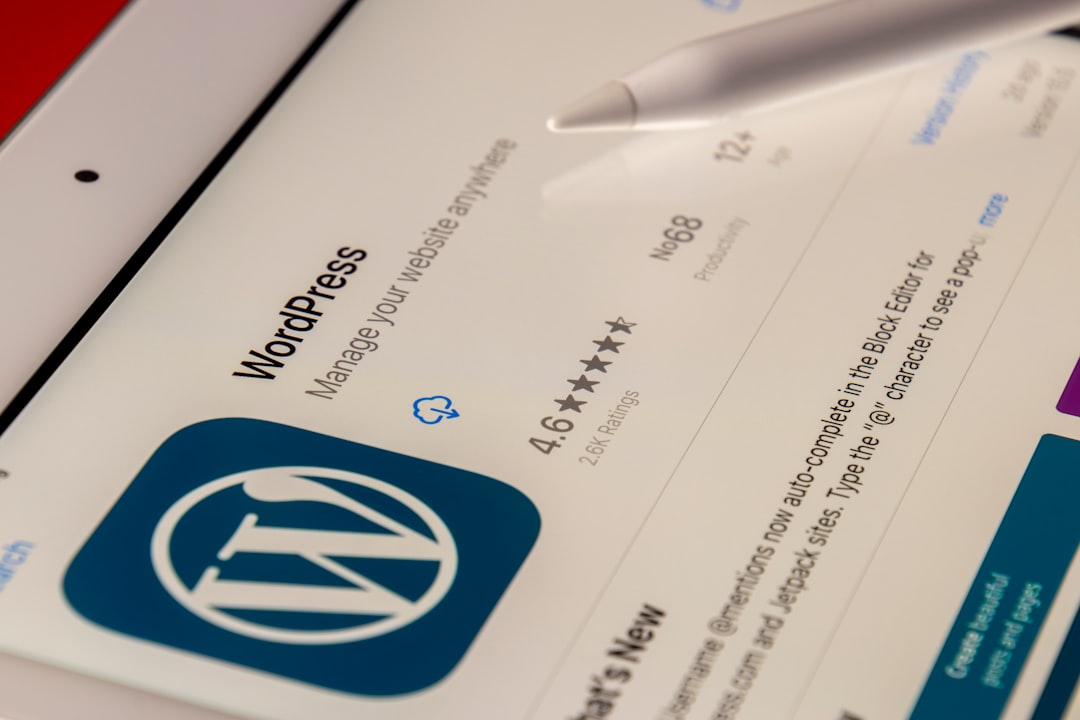
2. The Importance of Page Builder Plugins in Website Design
Page builder plugins have become an essential tool in modern website design. They allow users to create a fully customized site with ease, without the need for coding knowledge. The ability to drag and drop elements onto a page and adjust their settings can save hours of time and effort for web designers.
Additionally, page builder plugins offer a range of advanced features, providing greater flexibility and opportunities for creativity. For example, some page builders come with ready-made templates, helping users create a professional-looking website in just a few clicks.
Page builders are also crucial for maintaining the consistency and coherence of a website design. With the help of a plugin, users can easily keep the same style and layout throughout their website, ensuring a seamless and cohesive browsing experience for visitors.
Overall, the importance of page builder plugins for website design cannot be understated. They provide an accessible and practical tool for creating visually stunning websites, helping businesses and individuals stand out in an increasingly competitive online market.
Top 10 WordPress Page Builder Plugins To Elevate Your Website Design
5. 2. Beaver Builder
5. Beaver Builder
Beaver Builder is one of the most popular and user-friendly page builder plugins for WordPress. Its drag-and-drop interface makes website designing effortless, even for beginners. This powerful plugin offers a range of customization options, including custom layouts, widgets, and modules that enable users to create unique and stunning website designs. One of Beaver Builder’s standout features is its real-time editing capability, allowing users to see their changes as they make them. It’s versatile and can be used to design website pages with different themes and styles. Overall, Beaver Builder is a great option for people who want an easy-to-use, yet powerful page builder to create their website.

6. 3. Divi Builder
6. Divi Builder
With over 700,000 users, Divi Builder is one of the most popular WordPress page builder plugins available. It comes with a user-friendly drag-and-drop interface and offers a wide range of pre-built templates to help you get started. Divi Builder also includes a feature known as “Global Elements,” which allows users to update multiple sections at once. This feature is great for those who want to make global changes to their website design without having to go in and update each page manually. Additionally, Divi Builder offers a split testing feature that enables you to compare different versions of your website designs to see which one performs better. Overall, Divi Builder is a top WordPress page builder plugin that offers plenty of customization options for creating unique and stunning website designs.

7. 4. WPBakery Page Builder
7. WP Bakery Page Builder
WP Bakery Page Builder is a popular WordPress page builder plugin that offers a drag-and-drop interface with a front-end and back-end editing mode. It is beginner-friendly, and you don’t need to have any coding knowledge to create stunning website designs. WP Bakery Page Builder allows you to create responsive designs, making your website look excellent on any device, whether desktop or mobile. It comes with over 50 pre-built templates to help you get started quickly, and you can customize them to fit your website’s theme. WP Bakery Page Builder also offers third-party plugins integration, allowing you to add extra features to your website. Furthermore, it supports WooCommerce integration, making it easy to set up an online store. With WP Bakery Page Builder, you have complete control over your website design and can create stunning websites in a short amount of time.
8. 5. Brizy Website Builder
8. Brizy Website Builder
Brizy is a powerful page builder plugin for WordPress that helps website owners create professional-looking websites with ease. It is user-friendly, making it easy for anyone to use, regardless of their level of expertise in web design or coding. Brizy offers a drag-and-drop interface that enables you to create beautiful website designs quickly and easily.
One of the standout features of Brizy is its pre-built blocks, which include various elements, such as headers, footers, and call-to-action sections. These pre-built blocks help you create a stunning website design in record time. Additionally, Brizy has a built-in image and video optimization feature, which ensures your website loads quickly, even with high-quality multimedia content.
Another feature of Brizy is the ability to customize every aspect of your webpage, including the font, color, and layout. Brizy also has a wide range of third-party integrations, including Mailchimp, WooCommerce, and Yoast SEO, which streamlines the process of adding extra features to your website.
Overall, Brizy is an excellent page builder plugin for WordPress, and its ease of use and impressive feature set make it a top contender for anyone looking to elevate their website design.
9. 6. Oxygen Builder
9. Oxygen Builder
Oxygen Builder is an advanced page builder plugin for WordPress that offers a range of powerful features to help you create stunning website designs. It is a popular choice among designers and developers due to its flexibility and customization options.
One of the standout features of Oxygen Builder is its drag-and-drop interface, which makes it easy for anyone to create professional-looking website designs, regardless of their level of expertise in web design or coding. Oxygen Builder offers a range of pre-built templates and blocks, which can be customized according to your specific requirements.
Oxygen Builder also gives you complete control over every aspect of your webpage, including the font, color, and layout. Additionally, it offers a range of advanced functionality, such as dynamic data and conditional logic, which allows you to create highly interactive and personalized websites.
Another excellent feature of Oxygen Builder is its performance optimization, which ensures your website loads quickly, even with high-quality multimedia content. This optimization feature is particularly important for websites that rely heavily on images and videos.
Overall, Oxygen Builder is an excellent page builder plugin for WordPress, and its powerful feature set and flexibility make it a top choice for anyone looking to elevate their website design.
10. 7. SiteOrigin Page Builder
1&1 SiteOrigin Page Builder
1&1 SiteOrigin Page Builder is a popular WordPress page builder plugin that offers a great range of features to help you create stunning website designs easily. It is known for being user-friendly and flexible, as it lets you work with a drag-and-drop interface that saves you time when designing your website.
The plugin offers many customization options that let you create unique page layouts easily. You can choose from a wide range of widgets and page elements, including sliders, galleries, and buttons, to create interactive pages and use advanced features such as animations and video backgrounds to make your pages more eye-catching.
1&1 SiteOrigin Page Builder has several pre-built templates you can choose from, and you can customize everything like fonts, colors, and even page layouts. It offers complete control over your website, so you can create the website you have envisioned. You can also use this plugin with any WordPress theme, allowing you to design a website that matches your brand while also enhancing its user experience.
Performance and speed optimization is another strong feature of this plugin. It has clean coding, which ensures your website loads quickly even with high-quality multimedia content. It also allows you to optimize image size, which helps make your website faster and user-friendly.
Overall, the 1&1 SiteOrigin Page Builder is a powerful yet intuitive WordPress page builder plugin that lets you create beautiful, user-friendly websites without requiring any coding skills. It is a great choice for anyone looking to elevate their website design and enhance their user experience.
11. 8. Thrive Architect
Thrive Architect
Thrive Architect is a popular WordPress page builder plugin that offers a range of intuitive features to help you elevate your website design. The plugin comes with a drag-and-drop interface that allows you to create stunning page layouts without any coding knowledge.
One of the key features of Thrive Architect is its conversion-focused elements. These elements are designed to help you boost your website’s conversion rate and ultimately drive more business. For example, the plugin offers customizable call-to-action buttons, countdown timers, and lead generation forms that can all help you convert website visitors into paying customers.
Thrive Architect also offers a vast library of pre-built templates that you can use to quickly create beautiful pages for your website. The templates cover a range of niches and industries, allowing you to find the perfect design for your brand. Additionally, every aspect of the templates can be fully customized to match your preferences.
Another notable feature of Thrive Architect is its compatibility with other plugins and tools. The plugin works seamlessly with popular email marketing services, allowing you to easily integrate your website with your email list. It also supports integrations with popular social media platforms, allowing you to easily share your content and grow your social following.
Performance and speed optimization is another strong feature of Thrive Architect. The plugin uses clean coding to ensure fast loading times, even with high-quality multimedia content. It also offers image optimization features, allowing you to compress images and improve your website’s loading speed.
Overall, Thrive Architect is a versatile and powerful WordPress page builder plugin that offers a range of useful features for website optimization. Whether you’re looking to create stunning page designs or boost your website’s conversion rate, this plugin is a great choice.
12. 9. Visual Composer
Visual Composer
Visual Composer is a highly popular and widely used WordPress page builder plugin that comes packed with a range of features and customization options. The plugin offers both a front-end and back-end editor, allowing you to create stunning page designs using a drag-and-drop interface.
One of the key features of Visual Composer is its vast library of pre-built templates and design elements. The plugin allows you to choose from over 200 pre-designed templates to help you get started with your website design. Additionally, there are over 50 content elements available, including image galleries, contact forms, and social media buttons.
Another notable feature of Visual Composer is its SEO optimization capabilities. The plugin offers SEO-friendly page templates and features that allow you to improve your website’s search engine rankings. It also supports integrations with popular SEO plugins, including Yoast SEO and The SEO Framework.
Visual Composer also offers a range of customization options, allowing you to fine-tune every aspect of your website’s design. You can adjust font styles, color schemes, and page layouts to match your brand’s identity. The plugin also offers a range of animation effects to add a professional touch to your website design.
Performance optimization is another strong feature of Visual Composer. The plugin uses clean coding and is built for speed, ensuring your website loads quickly and smoothly. It also offers image optimization tools to help reduce your website’s loading time.
Overall, Visual Composer is a feature-packed and versatile WordPress page builder plugin that can help you elevate your website design and boost your online presence. Whether you’re looking to create stunning page layouts, improve your website’s SEO, or fine-tune your brand’s identity, this plugin has everything you need.
Leading Content Management Systems for Your Business Website
1. Introduction To Content Management System
Content Management Systems: Managing digital content is crucial for businesses in today’s digital age. With an ever-increasing demand for online presence, selecting the right content management system (CMS) can significantly impact the success of a business’s online strategy. A CMS helps businesses streamline their online content creation, management, and publishing processes. However, with a plethora of Content Management Systems available, selecting the best one can be daunting. In this blog, we have put together a list of the 10 leading CMSs that businesses can use to create and maintain their website content effectively. Keep reading to discover the best CMS for your business website.
2. The importance of a strong content management system (CMS)

A strong content management system (CMS) is vital for businesses in today’s digitalized world. Your website is the face of your business, and if it lacks proper management, it can negatively impact your brand, user experience, and search engine optimization (SEO) results.
Here are some reasons why a robust CMS is important for your business website:
1. Content Creation and Publishing – A CMS allows businesses to create and publish content effortlessly. You can manage your website’s content efficiently by creating and scheduling content in advance.
2. Streamlined Collaboration – A good CMS facilitates easy collaboration among stakeholders involved in the content creation process, such as writers, editors, marketers, and designers. This helps to ensure that content meets business goals and needs.
3. Consistency – A CMS ensures content consistency across all your website pages, promoting brand integrity.
4. Better SEO – By facilitating efficient content management, a CMS can improve your search engine ranking and attract more visitors to your website.
5. Scalability – A suitable CMS can cater to the growth of your business, allowing you to add more features and functionalities to your website as needed.
In conclusion, investing in a strong CMS is essential for businesses to improve their digital presence, streamline their content management process, and attract and retain more customers.
3. Criteria for choosing the right CMS for your business
When choosing a content management system (CMS) for your business website, there are several factors to consider. Here are three criteria to guide you:
1. Functionality – The right CMS should have all the features that meet your business needs. For example, if you operate an online store, you want a CMS that supports e-commerce functionality like shopping carts and payment gateways. Consider your website’s purpose and the features that it requires before selecting a CMS.
2. Ease of Use – The CMS you choose should be user-friendly and easy to manage. Your team should be able to update the website’s content, add pages, and make changes to it effortlessly. Consider the learning curve for your team and the potential time investment required when choosing a CMS.
3. Support – When technology fails, quick and reliable support is essential. Confirm that the CMS vendor you intend to work with provides support, including help with installation, set-up, maintenance, and upgrades. Check to see if they have a customer support team available 24/7, support resources like guides and FAQs, and training programs for your team.
It’s important to choose the right CMS for the job, as this can affect your website’s functionality, security, and ease of management. Take your time, evaluate your website’s needs, and pick a CMS that is a good fit for your business.
4. WordPress: the gold standard in Content management System

WordPress has been the most popular content management system (CMS) for over a decade. It is user-friendly, accessible, customizable, and open-source. This CMS has been updated to include everything needed from basic websites to complex online stores. So let us check what makes WordPress the gold standard in CMS.
1. User-Friendly – WordPress has a simple interface, and beginners can easily navigate their way around. The dashboard is easy to use, and you don’t need special technical skills to operate it.
2. Accessible – WordPress has made it simpler for businesses to get online, even if they do not have a lot of cash to spend. It is open-source software, which means you don’t need to pay for licensing fees.
3. Customizable – WordPress offers a range of free and paid-for themes and plugins, enabling you to customize your website to your liking. You can add features like social sharing buttons, contact forms, or analytics, to name a few.
4. Security – WordPress takes security seriously. The platform receives regular updates, which include security patches that eliminate vulnerabilities. Additionally, it has a range of third-party security plugins that can be installed to improve website security.
In conclusion, WordPress is the gold standard in CMS because it has everything a business needs to launch an excellent website. It is user-friendly, accessible, customizable, and secure. Moreover, it has an active community and offers a vast range of plugins and themes, making it ideal for businesses of all sizes.
WordPress Themes You Can Use To Create Your Website
Here is a list of top WordPress Themes that you can use to create your website.
5. Drupal: powerful and customizable
Drupal is a powerful, flexible, and customizable content management system (CMS) that offers businesses the ability to create complex websites and applications. It is an open-source platform that offers a wide range of features and functionalities that can be customized and configured to meet the needs of any business.
Here are some of the key features that make Drupal a great choice for businesses:
1. Customizability – Drupal offers a wide range of themes and modules that allow businesses to customize their website to their exact specifications. This means that businesses can add functionality and features that suit their unique needs.
2. Flexibility – Drupal is designed to be flexible, which means it can be used to create a wide range of websites and applications, from simple blogs to complex e-commerce stores.
3. Security – Drupal takes security seriously and has a robust security framework that includes regular updates and security patches.
4. Scalability – Drupal is built to handle large amounts of traffic and data, which makes it ideal for businesses that are growing or have high traffic websites.
5. Community – Drupal has a large and active community of developers, designers, and users who work together to improve and enhance the platform.
In conclusion, Drupal is a powerful, flexible, and customizable CMS that offers businesses the ability to create complex websites and applications. With its customizability, flexibility, security, scalability, and community support, Drupal is an excellent choice for businesses of all sizes.
6. Joomla: user-friendly with diverse features
6. Joomla: User-Friendly with Diverse Features
Joomla is a popular content management system that offers businesses a versatile and user-friendly platform for website development. Joomla provides a great option for businesses that require a powerful, yet easy-to-use, content management system, without the need for technical expertise.
Here are some of the key features that make Joomla a great choice for businesses:
1. User-Friendly – Joomla is a user-friendly CMS with a straightforward and intuitive interface that makes it easy to use and manage.
2. Responsive Design – Joomla has a built-in responsive design that ensures your website looks great and functions well on any device or screen size.
3. Diverse Features – Joomla has a diverse range of features that enable businesses to take advantage of various functionalities, such as e-commerce, blogging, forums, and more.
4. Extensions and Templates – Joomla has a wide range of extensions and templates that enable businesses to add extra functionalities and customize their website design.
5. Security – Joomla takes security seriously and provides regular updates and patches to ensure that websites are kept secure.
6. Support – Joomla has an active community of developers and users who contribute to the platform by providing support and sharing resources.
In conclusion, Joomla is a versatile and user-friendly CMS that offers diverse features, responsive design, extensions, and templates, making it a great choice for businesses of all sizes. With its easy-to-use interface, security, and support, Joomla provides everything a business needs to create a stunning and functional website.
7. Squarespace: sleek and easy to use
7. Squarespace: Sleek and Easy to Use
Squarespace is a popular content management system that specializes in providing a sleek and modern design for businesses. It offers an easy-to-use platform that makes it simple for anyone to create a professional-looking website.
Here are some of the key features that make Squarespace a great choice for businesses:
1. Sleek Designs – Squarespace offers some of the most beautiful and visually appealing designs available, making it popular with businesses who value aesthetics.
2. Drag and Drop Interface – Squarespace has a drag-and-drop interface that makes it easy to add content, images, and videos to your website.
3. Built-In SEO – Squarespace has built-in SEO tools that help businesses boost their search engine rankings.
4. E-commerce – Squarespace offers an easy-to-use e-commerce platform that enables businesses to sell products directly from their website.
5. Mobile Responsive – Squarespace websites are automatically mobile responsive, ensuring your website looks great and functions well on any device or screen size.
6. Integrated Analytics – Squarespace has integrated analytics that helps businesses track the performance of their website and improve their online presence.
In conclusion, Squarespace is a sleek and easy-to-use CMS that offers beautiful designs, a drag-and-drop interface, built-in SEO, e-commerce, mobile responsiveness, and integrated analytics. With its user-friendly platform and modern design, Squarespace is a great option for businesses looking to create a stunning website.
8. Wix: user-friendly and affordable
8. Wix: User-Friendly and Affordable
Wix is a popular content management system that is known for its user-friendliness and affordability. It offers a variety of templates and features that make it easy for businesses to create professional-looking websites without having to spend a lot of time or money.
Here are some of the key features that make Wix a great choice for businesses:
1. User-Friendly Interface – Wix has a user-friendly interface that makes it easy to customize your website to meet your business needs. You can drag and drop elements to change the layout, add new pages, and more.
2. Affordable – Wix offers a range of pricing plans, including a free option, making it an affordable choice for businesses of all sizes.
3. Mobile Responsive – Wix websites are automatically mobile responsive, ensuring that your website looks great and functions well on any device or screen size.
4. E-commerce – Wix offers an easy-to-use e-commerce platform that enables businesses to sell products directly from their website.
5. SEO Tools – Wix has built-in SEO tools that help businesses boost their search engine rankings and improve their online presence.
6. App Market – Wix has a large app market that offers a variety of additional features and tools that businesses can use to enhance their website.
In conclusion, Wix is a user-friendly and affordable CMS that offers a range of features and tools to help businesses create stunning websites. With its easy-to-use interface, mobile responsiveness, e-commerce platform, SEO tools, and app market, Wix is a great choice for businesses looking to create a professional online presence without breaking the bank.