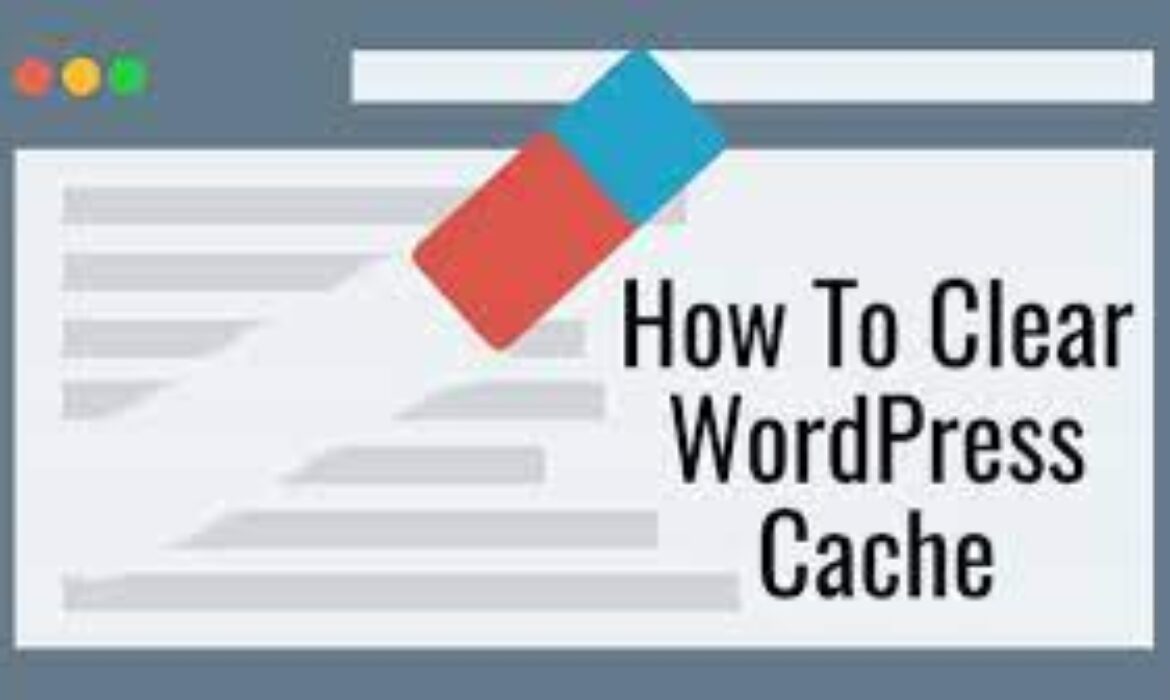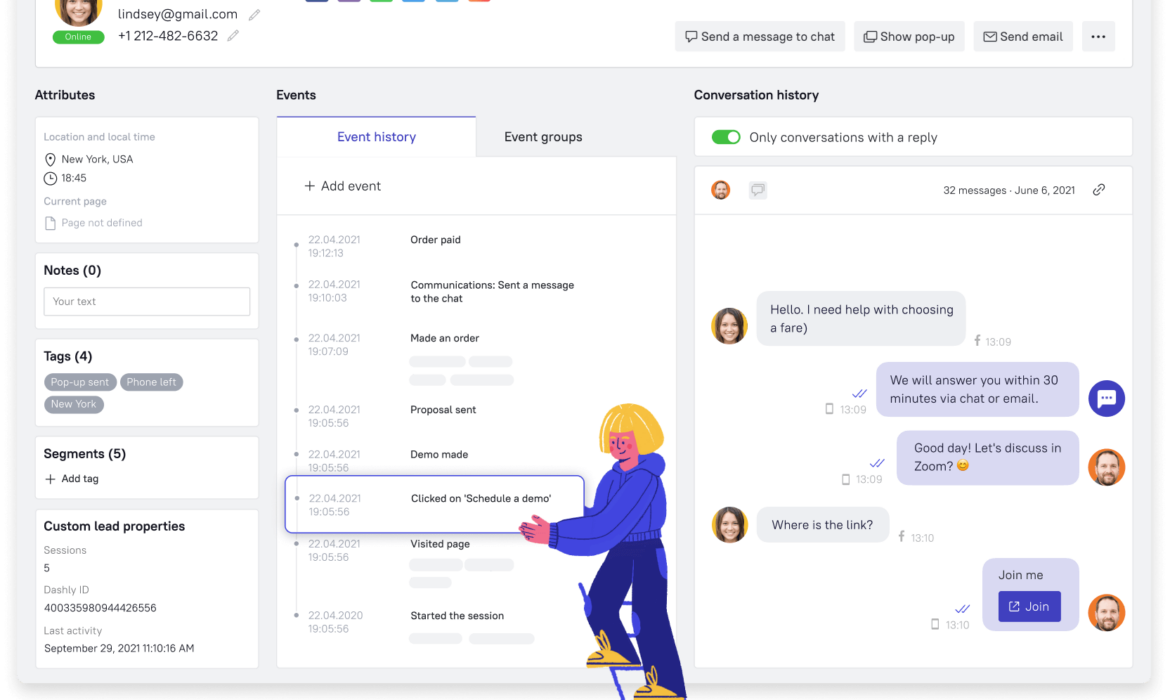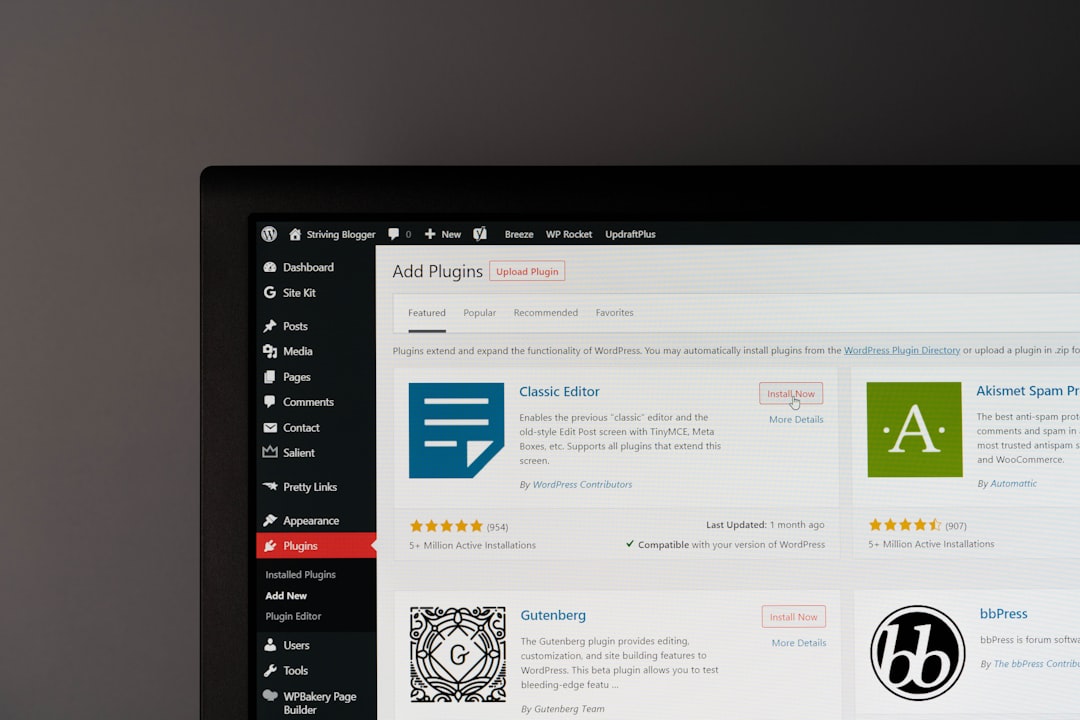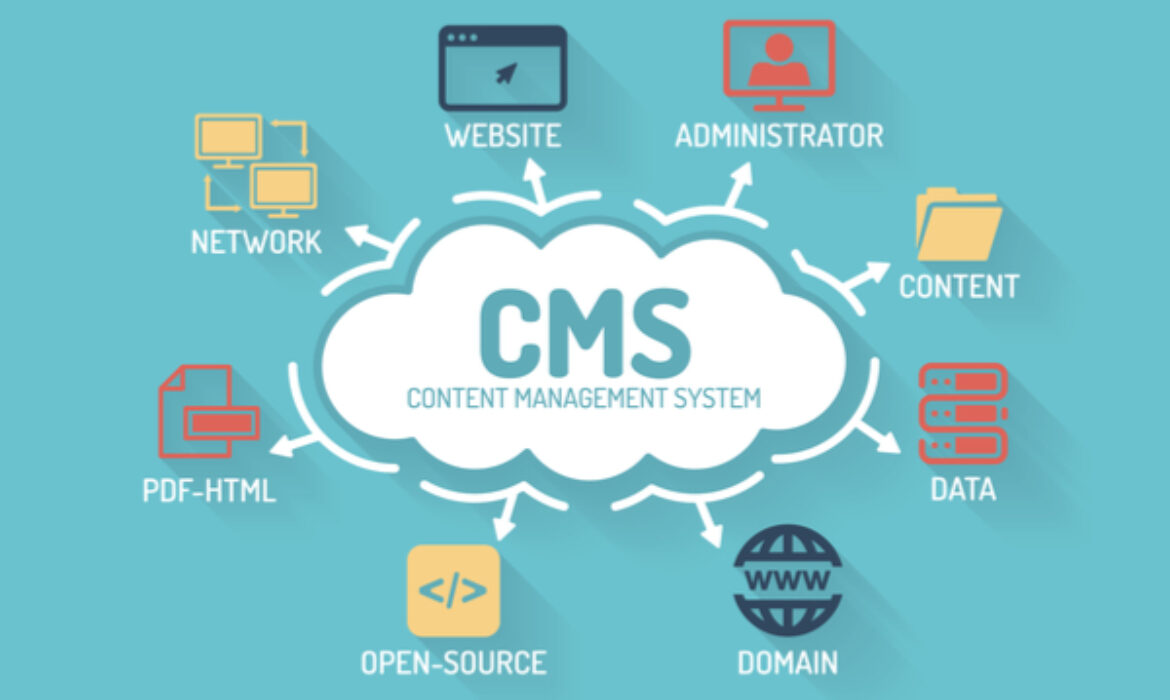How To Edit Your WordPress Footer For A Professional Look
1. Why is it important to edit your footer?
The footer of your WordPress website contains important information about your site, such as your contact details, copyright information, and links to your social media profiles. It’s one of the first things that visitors to your site will see, so it’s important to make sure that it looks professional and reflects the overall tone of your site.
In this article, we’ll show you how to edit your WordPress footer to give it a professional look. We’ll also share some tips on what to include in your footer and how to design it to match the style of your site.
2. How can you edit your footer?
Editing your WordPress Theme footer is actually quite simple. Here are the steps you’ll need to follow:
1. Log into your WordPress admin panel and go to Appearance > Editor.
2. On the right-hand side, you should see a list of files. Click on the one that says “Footer”.
3. Scroll down to the bottom of the file and you will see the code for your footer.
4. Make any changes you would like to make to the code or add any additional elements to your footer.
5. Once you’re done editing the code, click on the “Update File” button at the bottom of the page to save your changes.
It’s important to note that you should always make a backup of the code before making any changes, just in case something goes wrong.
Once you’ve edited your footer, it’s important to preview it to make sure it looks the way you want it to. To do this, simply click the “Preview Changes” button at the top of the page. This will take you to a preview of your WordPress website, where you can see what your footer will look like before making any changes.
3. What are some things you should include in your footer?
When editing your footer, there are certain elements you should include to give your site a more professional look. Here are some of the essential components you should consider adding to your footer:
– Company logo: Adding your company logo to your footer is a great way to provide easy access to your website’s homepage and also to ensure your brand is prominently displayed on your site.
– Copyright information: You should always include the correct copyright information in your footer, so visitors know when the content was originally published. This can help to deter any potential thefts or plagiarism of your content.
– Navigation menu: Putting your website’s navigation menu in the footer is a great way to make it easier for visitors to find the content they’re looking for. This is especially important for larger websites that have a lot of content.
– Contact information: Make sure your contact information is prominently displayed in your footer so visitors will always know how to reach you. This could include email, phone, or even physical address.
– Social media links: It’s important to link to your social media pages in your footer so visitors can easily find you and follow you on different platforms. This will help you build your following and get more engagement with your content.
– Legal information: Depending on your business and industry, you may need to include certain legal information in your footer. For example, this may include a link to your terms and conditions or a
4. How can you make your footer look professional?
Once you have decided what elements you want to include in your footer, the next step is to make sure it looks professional. Here are some tips for making your footer look more professional:
– Keep the design simple and clean: A simple and clean design can help to give your footer a professional and polished look. Avoid using too many colors or too many different font styles.
– Utilize white space: White space can help to make your footer look more organized and makes important elements stand out more.
– Use icons and graphics: Using icons and graphics can help make your footer look more visually appealing and help to make important sections stand out.
– Use a consistent color scheme: Choose a few colors that will be used consistently throughout your footer. This will help create a cohesive and uniform look.
– Keep it organized: Make sure everything is organized and easy to read. Break up larger chunks of text and prioritize important concepts.
– Add branding elements: Adding elements such as your business logo, slogan, or tagline can help give your footer a more professional and branded look.
– Make sure all the links are working: Make sure all the links in your footer are working correctly. This will help create a better user experience for visitors.
5. Conclusion
Editing your WordPress footer is a great way to add a more professional look to your website. By keeping the design simple, using white space, getting creative with icons, using a consistent color scheme, organizing and prioritizing the page elements, and adding branding elements and working links, you can make sure your professional footer is easily noticeable and adds value to the user experience of your website.
With the help of WordPress tools and plugins, customizing your WordPress footer is easier than ever before. Taking some time to adjust and customize your footer elements can make the difference between a generic-looking website and a polished and professional website.
10 Must-Have WordPress Quiz Plugins to Engage Your Audience
WordPress is one of the most popular platforms for creating websites and engaging with audiences. With the addition of quiz plugins, site owners can easily create fun and interactive quizzes that can help increase engagement and drive traffic. However, with so many options to choose from, it can be challenging to know which quiz plugins are worth investing in. To help you make the best decision, we have compiled a list of the top 10 must-have WordPress quiz plugins for engaging your audience. Keep reading to learn more about these powerful tools and how they can enhance your website!
Why are WordPress quiz plugins important?
WordPress quiz plugins are essential for website owners who want to increase their audience engagement and drive traffic to their site. By incorporating quizzes, site owners can make their content more interactive and fun, providing users with an enjoyable experience while they learn or interact with the brand.
The benefits of using quiz plugins for your WordPress site are numerous, including:
1. Increased User Engagement – Quizzes can be fun, educational, and interactive, leading to higher user engagement.
2. Enhanced Brand Awareness – Creating quizzes that relate to your brand or industry can help to increase brand awareness and establish your business as an authority in the field.
3. Improved Site Traffic – Quizzes tend to be shareable, meaning that they can easily go viral and drive more traffic to your website.
4. Better User Data Collection – Quiz plugins can help collect valuable user data, such as email addresses or user preferences, that can be used to tailor your content and marketing efforts.
5. Higher Conversion Rates – Quizzes can effectively lead users down the sales funnel, leading to higher conversion rates and increased revenue.
Overall, incorporating quiz plugins into your WordPress site is crucial for staying competitive in today’s digital landscape. With so many options available, it is essential to select the right plugins that align with your goals and audience preferences.
Top 10 WordPress quiz plugins for engaging your audience
1. Quiz and Survey Master – This plugin allows for customizable quizzes and surveys with various question types, ability to display results, and email notifications for completed quizzes.
2. WP Quiz – This plugin offers a simple and user-friendly interface for creating quizzes with various design options and the ability to display quizzes in different formats.
3. LearnDash Quiz Builder- This plugin is perfect for those running an e-learning platform. It offers advanced quiz creation and management tools such as progress tracking, question randomization, and user feedback.
4. Formidable Forms Quiz Maker – This plugin allows you to create quizzes within a form and offers conditional logic, scoring, and the ability to add images and videos to your quiz questions.
5. Interact Quiz Maker – This plugin offers a drag and drop interface to create engaging quizzes with customizable designs and the ability to embed results on social media.
6. Opinion Stage – This plugin offers various types of quizzes, including trivia, personality tests, and polls. It also offers advanced analytics and the ability to customize every aspect of the quiz.
7. Thrive Quiz Builder – This plugin allows for fully customizable quizzes with various quiz types and the option to display results in different formats.
8. Quiz Cat – This plugin offers easy-to-use features such as customizable quiz design, question randomization, and the ability to display results on social media.
9. ARI Stream Quiz – This plugin offers a unique way to engage audience members with stream quizzes that scroll horizontally and display in real-time.
10. HD Quiz – This plugin offers a simple and user-friendly interface for creating quizzes with customizable design options and responsive formats for mobile devices.
With the numerous quiz plugins available for WordPress, it’s important to select the ones that fit your brand, audience, and goals. Incorporating quizzes into your website can not only increase user engagement but also drive traffic and conversion rates.
WP Quiz – Best Quiz Plugin for Beginners
If you’re new to WordPress and looking to incorporate quizzes into your website, these four WP Quiz plugins are great options for beginners:
1. Quiz Master Next – This plugin allows you to create customized quizzes with various question types, customizable designs, and the ability to display results. It also has a user-friendly interface.
2. WP Quiz Maker – This plugin offers an intuitive interface for creating quizzes with different question types and customizable designs. It also allows you to add images and videos to your questions.
3. Gravity Forms Quiz Add-On – This plugin integrates quizzes with the popular Gravity Forms plugin. It offers various question types, scoring options, and email notifications for completed quizzes.
4. Quiz and Survey- This plugin allows for customizable quizzes and surveys with various question types, ability to display results, and email notifications for completed quizzes. It is a user-friendly plugin that is perfect for beginners.
No matter which WP Quiz plugin you choose, incorporating quizzes into your website can boost user engagement and drive traffic and conversions.
Quiz and Survey Master – Most Comprehensive Quiz Plugin
If you’re looking for a comprehensive plugin to create engaging quizzes and surveys on your WordPress website, Quiz and Survey Master is the perfect choice. This powerful plugin offers an array of features that can help you create dynamic quizzes and surveys even if you have no coding knowledge.
Quiz and Survey Master allows you to create various question types, including multiple-choice, true/false, fill in the blanks, and more. You can customize your quiz or survey by adding images and videos, changing colors, and fonts. Results can be displayed instantaneously with a detailed breakdown of scores, and email notifications can be set up to notify both organizers and participants of the completion of a quiz.
Additionally, Quiz and Survey Master offers a variety of add-ons to make your quizzes even more interactive, such as countdown timers, social media sharing, and custom certificates. You can also create leaderboards to promote a competitive spirit among participants.
Overall, Quiz and Survey Master is an excellent choice for bloggers, educators, and marketers looking to engage their audience with interactive quizzes and surveys.
ARI Stream Quiz – Best Quiz Plugin for Interactive Lists
If you want to engage your audience and attract more visitors to your website, ARI Stream Quiz is the perfect plugin for you. This quiz plugin allows you to create interactive quizzes that can be embedded in lists, which is a great way to keep your audience entertained and engaged.
ARI Stream Quiz is easy to use and comes with a variety of features that make creating quizzes fun and enjoyable. You can choose from multiple quiz types, including personality quizzes, trivia quizzes, and more. The plugin also supports multiple languages, which is great if you have an international audience.
ARI Stream Quiz offers a variety of customization options, including adding images, videos, and different question types. You can also customize the look and feel of your quiz using the built-in theme customizer. The plugin also supports social sharing, which is a great way to reach a wider audience.
Overall, ARI Stream Quiz is an excellent choice for bloggers, marketers, and educators looking to engage their audience with interactive quizzes embedded in lists. With its easy-to-use interface and powerful features, this plugin is a must-have for anyone looking to create engaging content for their website.
Thrive Quiz Builder – Best Quiz Plugin for Marketers
Thrive Quiz Builder is a top-notch quiz plugin designed specifically for marketers. Its easy-to-use interface and powerful features make it an ideal tool for creating highly engaging quizzes to drive traffic, generate leads, and boost conversions.
This plugin comes with more than 200 quiz templates that you can use to create different types of quizzes, including personality quizzes, knowledge quizzes, and more. You can also customize your quizzes by adding images, videos, and other multimedia elements to make them more engaging.
Thrive Quiz Builder also offers a range of advanced features, such as A/B testing, lead generation forms, and analytics tracking, which allow you to test and optimize your quizzes for maximum engagement and conversions. And with its built-in social sharing options, you can easily share your quizzes on social media to reach a wider audience and drive more traffic to your website.
In addition, Thrive Quiz Builder integrates seamlessly with several popular marketing and email automation platforms, such as Mailchimp, Aweber, and Zapier, making it easy to incorporate your quiz results into your marketing campaigns.
All in all, if you’re a marketer looking to create highly engaging quizzes and drive more conversions, Thrive Quiz Builder is the best quiz plugin for you. With its powerful features and intuitive interface, it’s a must-have tool for any marketer looking to take their website to the next level.
HD Quiz – Best Quiz Plugin for Customization
If customization is your top priority when it comes to quiz plugins, then HD Quiz is the best option for you. This plugin offers a wide range of customization options for your quizzes, allowing you to create visually appealing and interactive quizzes that engage your audience.
HD Quiz offers a variety of question types, including multiple choice, true or false, and open-ended questions. You can also customize the layout and design of your quizzes with different backgrounds, colors, and fonts. Additionally, you can include images, videos, and audio files to make your quizzes more interactive.
One of the unique features of HD Quiz is its ability to create conditional branching based on quiz answers. This means that you can direct users to specific questions or outcomes based on their answers to previous questions, creating a more personalized and engaging quiz experience.
HD Quiz also offers a range of customizable options for sharing your quizzes, such as social media sharing buttons and embed codes for your website. And with its built-in analytics tracking, you can easily monitor the performance of your quizzes and optimize them for better engagement and conversions.
Overall, if you value customization and want to create engaging and personalized quizzes for your audience, HD Quiz is the best quiz plugin for you. Its powerful customization options and user-friendly interface make it a must-have tool for any website looking to drive engagement and boost conversions.
Forminator – Best Quiz Plugin for Gamification
If you want to create quizzes that not only educate but also entertain your audience, Forminator is the top choice for you. This powerful plugin offers a range of gamification features, such as leaderboards, badges, and rewards, that make quizzes more engaging and interactive.
Forminator offers a simple drag-and-drop interface that allows you to easily add different question types, including multiple choice, true or false, and open-ended questions, to your quizzes. You can also customize the layout and design of your quizzes to match your brand or website.
One of the biggest advantages of Forminator is its gamification features. You can create leaderboards to show the top performers, award badges for achievements, and offer rewards to incentivize completion of the quiz. This creates a fun and competitive environment for your audience, leading to higher engagement and participation.
Forminator also offers integration with multiple third-party tools, such as Mailchimp and PayPal, to help you collect leads or payments for your quizzes. And with its responsive design, Forminator ensures that your quizzes look great on all devices, from desktops to mobile phones.
Overall, if you want to make your quizzes more interactive and engaging by adding gamification features, Forminator is the best quiz plugin for you. Its user-friendly interface, customizable options, and gamification features make it an essential tool for any website looking to increase audience engagement and retention.
10. Quiz Cat – Best Quiz Plugin for Presentation
If you are looking for a quiz plugin that is easy to use and offers visually appealing quizzes, Quiz Cat should be your go-to choice. With Quiz Cat, you can create engaging quizzes with a range of question types, such as multiple choice, open-ended, and true or false.
The plugin allows you to customize the appearance of your quizzes, including the font, color, and background to match your website’s branding. You can also add images and videos to your quizzes to make them more interactive and engaging.
One of the unique features of Quiz Cat is its ability to generate lead capture forms within your quizzes. This means that you can collect valuable information about your audience while they participate in your quizzes. You can also integrate with third-party tools, such as Mailchimp and Aweber, to automate your lead capture process.
Quiz Cat also offers flexible display options, such as embedding the quiz into a post or page or displaying it as a pop-up. This allows you to present your quiz visually and attractively, making it more likely that your audience will participate.
Overall, if you are looking for a quiz plugin that emphasizes presentation and user-friendliness, Quiz Cat is the best choice. Its customization options and lead capture feature make it an effective tool for engaging and retaining your audience.
8 Criteria To Consider When Choosing The Best Hosting Site For WordPress
WordPress is one of the most popular content management systems (CMS) on the internet, powering over 40% of all websites. When it comes to hosting your WordPress site, choosing the right web hosting provider can be a daunting task. There are dozens of hosting companies to choose from, each offering a range of plans with different features and prices.
To make the decision easier, we’ve compiled a list of 8 criteria that you should consider when choosing the best hosting site for WordPress. From performance and reliability to support and security, we’ll cover everything you need to know to make an informed decision. Keep reading to learn more about how to find the perfect hosting provider for your WordPress site.
Hosting Site For WordPress – 8 Things To Consider
Speed and Performance
When choosing a hosting site for your WordPress website, speed and performance are two of the most critical factors to consider. Your website’s loading time impacts not only user experience but also your search engine ranking. Here are some criteria to consider when evaluating the speed and performance of hosting providers:
1. Server location – Choose a host provider with servers in locations closest to your target audience to reduce latency and improve loading speed.
2. Uptime guarantee – Look for a hosting service that offers a 99.9% uptime guarantee to ensure maximum availability and minimal downtime.
3. Page load speed – Check the average page load speed of the provider’s websites through third-party tools to ensure fast delivery of your content.
4. Server resources – Check if the hosting provider offers scalable resources to manage traffic spikes and ensure faster website performance.
5. Caching and CDN – Look for hosts that offer caching and content delivery networks (CDNs) to increase website speed and reduce latency.
6. PHP version and database optimization – Opt for hosting providers that support the latest PHP version and offer database optimization tools to improve website performance.
7. Server hardware – Look for hosting providers that use the latest hardware for servers to ensure faster processing speeds.
8. SSL certificate – Choose a hosting provider that includes an SSL certificate to ensure secure website transactions and improve search engine visibility.
Consider these factors when selecting a hosting provider for your WordPress site to ensure optimal performance, speed, and reliability.
Security
Security Considerations When Choosing a Hosting Site for WordPress
In addition to speed and performance, security is a crucial criterion to consider when selecting a hosting site for your WordPress site. Ensuring the security of your website can protect you, your users, and your business from various cyber threats. Here are some security considerations to keep in mind when choosing a hosting provider:
1. Backup and recovery – Look for hosting providers that offer daily backups and reliable recovery options to safeguard against data loss in case of any security breaches.
2. Malware protection – Choose hosts that offer malware scanning and removal tools to detect and eliminate harmful software that can compromise your website security.
3. SSL certificate – It is essential to choose a hosting provider that provides an SSL certificate to encrypt the data transmitted between your website and users and create a secure browsing experience.
4. Firewall protection – Consider hosts that offer firewall protection to prevent unauthorized access, hacking attempts, and spam attacks.
5. Two-factor authentication – Opt for a hosting provider that offers two-factor authentication to add an extra layer of security for accessing your website and its backend.
6. Regular updates – Make sure your hosting provider updates the systems and applications regularly to fix vulnerabilities and ensure website security.
7. Support – Look for a hosting provider that provides round-the-clock support to assist you in case of any security-related issues.
Before choosing a hosting provider for your WordPress site, assess their security measures and ensure they offer reliable protection against cyber threats, providing you peace of mind and your users with a safe browsing experience.
Scalability
Scalability Considerations When Choosing a Hosting Site for WordPress
The scalability of a hosting site for your WordPress website is another critical criterion to consider. As your website grows, you need a hosting provider that can accommodate the increased traffic and resource usage. Here are some scalability considerations to keep in mind when choosing a hosting provider:
1. Server resources – Look for hosting providers that offer flexible and scalable server resources that can adjust to your website’s needs. This includes features like CPU, RAM, storage, and bandwidth.
2. Load balancing – Consider hosting providers that offer load balancing to distribute traffic evenly across multiple servers to prevent website slowdowns and crashes during traffic spikes.
3. Content Delivery Network (CDN) – Opt for a hosting provider that offers a CDN to cache and deliver content from servers closest to the user’s location, reducing website load time and improving user experience.
4. Growth potential – Choose a hosting provider that can provide room for growth and expansion as your website scales up. This includes the ability to upgrade your hosting plan seamlessly and add new features as needed.
Before choosing a hosting provider for your WordPress site, assess their scalability features to ensure they can handle your website’s current and future demands without compromising performance or user experience. Scalability should be a major consideration for any business or website looking to expand its online presence.
Customer Support
Customer Support: A Vital Factor in Choosing the Best Hosting Site for WordPress
When choosing a hosting site for your WordPress website, one significant factor to consider is the quality of customer support available. Your website’s reliability and uptime are critical for business and personal use, and when issues arise, you want to have reliable support available to resolve the problem promptly. Here are five customer support considerations you should keep in mind:
1. Availability – Ensure the hosting provider offers 24/7 support, so you can get help when you need it, regardless of the time of day.
2. Communication Channels – Check if the hosting provider offers various communication channels such as live chat, phone support, email support, or a ticketing system. Choose a provider that provides your preferred mode of communication to ensure rapid and effective support.
3. Technical Expertise – The quality of support depends entirely on the expertise level of the customer support team. Look for a hosting provider that employs a technically proficient customer support team that can handle technical issues effectively.
4. Response Time – Response time is one of the most critical factors in assessing the hosting provider’s support performance. Check their average response time for support queries to ensure it meets your requirements.
5. Knowledge Base and Community Forums – Before contacting customer support, you may find answers to your questions from the knowledge base and community forums. The hosting provider should have a searchable knowledge base and active community forums full of helpful information.
In conclusion, when choosing the best hosting site for your WordPress website, the quality of customer support can make all the difference. Ensure that the hosting provider offers reliable and efficient support through multiple communication channels, has technical expertise, and quick response time. A good hosting provider will also provide a comprehensive knowledge base and community forums to give you additional support options.
Pricing
6 Criteria to Consider When Evaluating WordPress Hosting Pricing
When choosing a hosting site for your WordPress website, pricing is a critical factor to consider. Various hosting providers offer different pricing packages, which can range from free to expensive, depending on your website’s size and complexity. Here are six criteria to evaluate when comparing WordPress hosting pricing:
1. Plan Tier and Features – Consider what features are included in each pricing plan. Some providers offer cheaper pricing plans but with limited features, while others provide more comprehensive packages with premium features. Consider what your website needs and choose an appropriate package accordingly.
2. Renewal Rates – It’s essential to evaluate the renewal rates of the pricing plans. Some providers attract customers with low introductory rates, which renew at much higher prices.
3. Contract Length – Consider the length of the contract and whether it’s a month-to-month plan or a long-term commitment. Long-term plans may offer significant savings, but they also mean fewer options to switch providers if you’re dissatisfied.
4. Server Location – Check where the hosting provider’s servers are located. Hosting your website closer to your target audience will improve its loading speed, which can increase customer satisfaction and improve search engine rankings.
5. Add-On Services – Hosting providers often offer add-on services, such as website backups, SSL certificates, and security features, for additional charges. Determine which add-ons are necessary for your website.
6. Scalability – Consider the pricing plan’s scalability, and whether it provides enough room for growth. As your website grows, you may require more resources, and your hosting plan should be able to accommodate it.
In conclusion, pricing is an essential factor when choosing the best hosting site for your WordPress website. Evaluate the pricing packages based on plan tiers and features, renewal rates, contract length, server location, add-on services, and scalability to make the best decision for your website and your budget.
Control Panel
Control Panel: An Important Consideration When Choosing a Hosting Site for WordPress
Along with pricing, the control panel is another critical factor that you should consider when choosing a hosting site for your WordPress website. The control panel is the interface through which website owners manage their website’s features and settings. Consider the following seven criteria when evaluating control panels:
1. User Interface – Consider the control panel’s user interface and whether it is easy to use and navigate. A user-friendly control panel can save time and frustrations for both you and your users.
2. Customizability – Consider if the control panel is customizable to your website’s specific needs. A customized control panel can help ensure that you have all the necessary tools to manage your website.
3. Security – Consider the control panel’s security features, such as two-factor authentication, to ensure that your website is secure from hackers and other cyber threats.
4. Technical Support – Consider the level of technical support provided by the hosting site through their control panel. Make sure the hosting site has knowledgeable and responsive technical support available 24/7.
5. Backup and Restore – Consider if the control panel has built-in backup and restore features to ensure that your website’s data is protected and recoverable in the event of a problem.
6. Application Installer – Consider if the control panel has an application installer that allows you to quickly and easily install popular web applications like WordPress, Drupal, or Joomla.
7. Traffic Analytics – Consider if the control panel has built-in traffic analytics to provide you with detailed insight into your website’s performance and user engagement.
In conclusion, the control panel is an important consideration when choosing the best hosting site for your WordPress website. Evaluate the control panel based on user interface, customizability, security, technical support, backup and restore, application installer, and traffic analytics to make the best decision for your website.
Integration with Third-Party Applications
8 Criteria To Consider When Choosing The Best Hosting Site For WordPress: Integration with Third-Party Applications
Another critical factor to consider when choosing the best hosting site for your WordPress website is its integration with third-party applications. Third-party applications are non-native software that you can integrate with your website to add certain features or functionalities. Here are eight criteria to consider for integration with third-party applications:
1. Compatibility – Consider if the hosting site is compatible with the applications you want to integrate.
2. Ease of Integration – Consider if the hosting site facilitates easy integration with third-party applications.
3. Availability – Consider if the hosting site offers third-party applications within their control panel or if you need to install them separately.
4. Security – Consider if the hosting site has necessary security measures in place to ensure the safety of your website and third-party applications.
5. Support – Consider if the hosting site provides technical support to solve any issues you might face during integration.
6. Customizability – Consider if the hosting site allows customization of third-party applications to suit your website’s specific requirements.
7. Updates – Consider if the hosting site provides regular updates to the integrated third-party applications.
8. Cost – Consider any additional cost the hosting site charges for integration with third-party applications.
Conclusion
In conclusion, the integration with third-party applications is an essential factor to consider when choosing the best hosting site for your WordPress website. Evaluate the integration based on compatibility, ease of integration, availability, security, support, customizability, updates, and cost to make the best decision for your website. By choosing a hosting site that offers strong integration features, you can enhance your website’s functionalities and improve its overall performance.
Understanding Custom Post Types in WordPress | Complete Guide
WordPress is one of the most popular blogging platforms in the world, and for good reason. It’s easy to use, highly customizable, and comes with a wealth of features right out of the box. It has became leading Content Management Systems for Business Website. However, did you know that you can create custom post types in WordPress? This powerful feature allows you to define your own content types beyond the default post and page types. Custom post types can help you better organize and showcase your content, whether you’re running a blog, an e-commerce website, or anything in between. In this article, we’ll explore understand custom post types in WordPress, including what they are, how they work, and why they’re so powerful for WordPress users.
Understanding Custom Post Types in WordPress
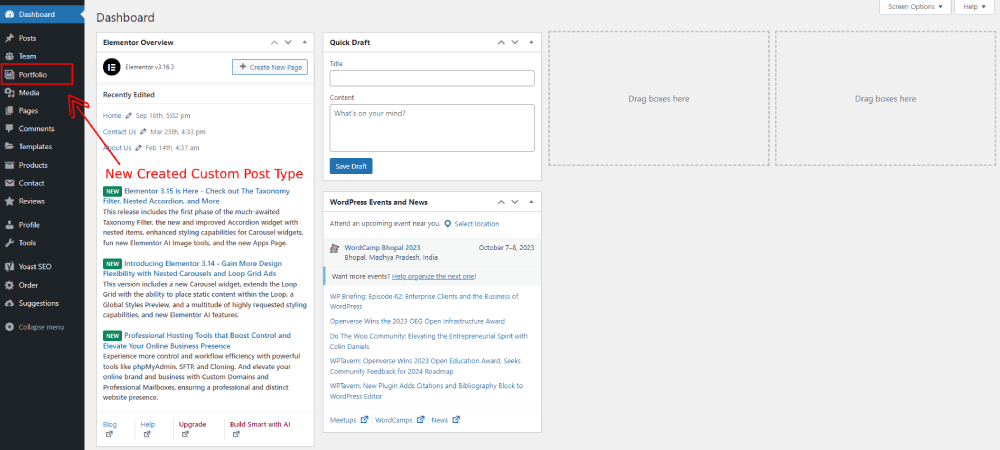
Custom post types in WordPress allow users to add content types beyond just posts and pages, allowing for greater flexibility and customization of their website. A custom post type is essentially a new type of content that is defined by the user and can include its own unique features and functionality.
For example, a website that features recipes may want to create a custom post type for recipes, which would allow for specific fields such as ingredients, cooking time, and serving size to be added to each recipe post. This makes it easier for visitors to search and browse through recipe content, and for the website owner to organize their content more effectively.
Understanding and utilizing custom post types in WordPress can be a game-changer for website owners who want to go beyond the default post and page types. By creating custom post types, they can create a more tailored user experience that meets the specific needs of their website and audience. Additionally, custom post types can be further enhanced with custom taxonomies, which allow for even more targeted organization and filtering of content.
Overall, custom post types are a powerful tool in the arsenal of any WordPress user who wants to take their website to the next level of customization and functionality. With a little knowledge and experimentation, anyone can create custom post types that will truly make their website stand out.
Must Read: Ultimate guide to create a website using WordPress Themes
Benefits of Using Custom Post Types
Custom post types offer numerous benefits to WordPress users, including:
1. Enhanced Organization: Custom post types allow for the categorization of content in a more targeted and specific way. This enables website owners to create a more organized and structured website, making it easier for visitors to find relevant content.
2. Improved User Experience: With custom post types, website owners can create a more tailored user experience that meets the specific needs of their audience. Custom fields, taxonomies, and post types can be used to create intuitive navigation, improved search functionality, and easy access to related content.
3. Increased Flexibility: Custom post types give WordPress users the freedom to create new and unique content types beyond just posts and pages. This increased flexibility allows for greater customization and a more personalized website experience for visitors.
Using custom post types, WordPress users can make their websites more professional and impactful. You can create recipe posts for a food blog or event types for a community calendar with custom post types.
How to Create Custom Post Types in WordPress
Creating custom post types in WordPress is a simple and straightforward process. Here are the steps:
1. Install and activate a custom post type plugin: There are numerous custom post type plugins available in the WordPress repository. Install and activate the one that suits your needs.
2. Create a new custom post type: After activating the plugin, navigate to the plugin settings and click ‘Add New’. Here, you will need to provide a name and a few other details for your custom post type.
3. Set up custom taxonomies: Taxonomies are used to categorize your content. Custom taxonomies can be created and associated with your custom post type.
4. Add custom fields: Custom fields can be used to capture specific data about your posts. A popular custom field plugin is Advanced Custom Fields.
5. Associate custom templates: Once you have created your custom post type, you can create custom templates to display your content in a unique and visually appealing way.
With these steps, you can easily create and manage custom post types in WordPress. You can create and manage your content using custom post types to create a portfolio, business listing, or directory.
Adding Custom Fields to Your Custom Post Type
Adding custom fields to your custom post type is an essential step that can help you capture more specific information about your content. Custom fields give you the flexibility to add unique content and enhance the functionality of your website.
Here are the steps to add custom fields to your custom post type in WordPress:
- 1. Install a custom field plugin: There are several custom field plugins available, such as Advanced Custom Fields, Pods, and Meta Box. Install and activate the plugin that suits your needs.
- 2. Create a custom field group: Navigate to the custom field plugin settings and click ‘Add New’. Here, you’ll need to provide a name and other details for your custom field group.
- 3. Add fields to your group: Once you’ve created your custom field group, you can add specific fields to capture data. You can add text fields, image fields, select fields, etc.
- 4. Associate the group with your custom post type: You’ll need to associate the custom field group with your custom post type to display the fields on the post editing screen.
- 5. Display the custom field data: You can display the custom field data in various ways, such as using template tags, shortcodes, or custom functions.
Adding custom fields to your custom post type can enhance the user experience and provide more information about your content. It can also help you create a more versatile and dynamic website.
Displaying Custom Post Types on Your Website
Displaying Custom Post Types on Your Website
Once you have created your custom post type in WordPress, it’s time to display it on your website. Here are some steps to follow:
1. Create a custom template: In order to display your custom post type, you will need to create a custom template in your WordPress theme. This template will be used to display the posts from your custom post type.
2. Use a loop: Next, you will need to use a loop to display the posts from your custom post type. This can be done using the standard WordPress loop function, or you can use a custom loop function specific to your custom post type.
3. Customize the display: You can customize the display of your custom post type by using different HTML and CSS elements. This can help you create a unique look and feel for your custom post type.
4. Use shortcodes: Another option for displaying your custom post type is to use shortcodes. WordPress has built-in shortcodes that allow you to display posts from your custom post type in different ways. For example, you can use a shortcode to display only the most recent posts from your custom post type.
5. Use plugins: There are also a number of plugins available that can help you customize the display of your custom post type. For example, you can use a plugin to add a filter to your custom post type, or to display posts from your custom post type in a specific order.
By following these steps, you can easily display your custom post types on your website. This will help you create a more dynamic and engaging website for your users.
Advanced Techniques for Custom Post Types
Custom post types are a powerful feature of WordPress that allow developers to create their own content types, such as portfolios, event calendars, and job listings. Once you’ve created a custom post type, there are a number of advanced techniques you can use to take your website to the next level.
1. Custom Taxonomies: By creating custom taxonomies, you can organize your custom post type content into categories and tags, just like regular posts and pages. This can help improve the navigation and user experience of your site.
2. Custom Fields: Custom fields allow you to add additional data to your custom post type, such as dates, locations, and prices. This data can then be displayed on your website using templates and shortcodes.
3. Custom Post Statuses: You can create custom post statuses, such as “In Progress” or “Needs Review,” to help manage your custom post type content more efficiently. This can be especially useful if you have a team of contributors working on your website.
4. Custom Templates: By creating custom templates for your custom post type, you can completely control how your content is displayed on your website. This can include custom layouts, styles, and functionality.
5. Custom Queries: Custom queries allow you to display your custom post type content in a variety of ways, such as by date, category, or tag. This can be helpful for creating dynamic pages, such as archives and search results.
6. Custom Post Types in Widgets: You can add your custom post type content to widgets using plugins like Custom Post Type Widgets. This can be useful for creating a custom sidebar or footer on your website.
7. Custom Post Types in Navigation: You can also add your custom post type content to your website’s navigation menus using the WordPress Menu Editor. This can help improve the accessibility of your custom post type content.
By using these advanced techniques, you can take full advantage of custom post types in WordPress to create a dynamic, engaging website that stands out from the crowd.
Final Thoughts on Custom Post Types in WordPress
In summary, custom post types are a powerful feature of WordPress that give website developers the ability to create their own content types. By utilizing custom taxonomies, custom fields, custom post statuses, custom templates, custom queries, custom post types in widgets, and custom post types in navigation, you can create a dynamic and engaging website that stands out from the crowd.
It’s important to remember that while custom post types offer a lot of flexibility, it’s also important to use them thoughtfully and strategically. Consider whether a custom post type is truly necessary for your website, and how it will impact the user experience. Additionally, make sure you thoroughly test any custom post types and associated functionality before launching your website.
With custom post types in WordPress, you can take your website to the next level.
WordPress Cache: How To Clear Your Cache In 5 Simple Steps
One of the most important aspects of website maintenance is clearing your cache regularly. A cache is a temporary storage location for files that are accessed frequently. Caching helps to improve website performance by reducing the time it takes to load pages.
WordPress websites are particularly prone to caching issues because of the way the platform works. In this article, we will show you how to clear your WordPress cache in 5 simple steps.
How To Clear Your Cache In WordPress
Clearing your WordPress cache is essential for keeping your website efficient and up-to-date. Here’s how to do it in 5 simple steps.
Step 1: Log into your WordPress dashboard
The first step is to log into your WordPress dashboard. This can be done by visiting the URL of your website and clicking the “Login” link in the upper-right corner of the page.
Step 2: Navigate to the “Tools” section
Once you are logged in, navigate to the “Tools” section of your dashboard. This can be found in the left-hand sidebar under the “Settings” menu.
Step 3: Seect the “Clear Cache” option
From the “Tools” section, select the “Clear Cache” option. This will bring up a page that provides you with the ability to clear your website’s cache.
Step 4: Confirm the action
On the “Clear Cache” page, you will be presented with a confirmation button. Be sure to read the warning message before clicking on the confirmation button as it will delete your website’s cached files.
Step 5: Refresh the page to see the changes
Once you have clicked the “Clear Cache” button, your website’s cached files will be deleted. In order to see the changes, you need to
Must Read: The Ultimate Guide To Select A Hosting Provider
What Are The Different kinds of Caches?
The term “cache” in WordPress refers to the different types of data that are stored by the CMS in order to make your website run faster and smoother.
There are four main types of caches that WordPress uses in order to optimize the user experience:
1. Page cache – This type of cache stores static copies of your web pages on a server. Whenever a user visits your website for the first time, the page cache is used to make the website load faster by loading a pre-generated copy of the page rather than regenerating it from the ground up.
2. Object cache – Object caches are used to store more complex information such as database queries rather than static content. This makes the website more responsive and less prone to slow down due to heavy database requests.
3. Fragment cache – Fragment caches are used to store parts of a page, such as a header or footer. in order to reduce the amount of processing power required to render the page. This can be particularly useful for very large or complex web pages.
4. Transient cache– Transient caches store data in the form of ‘cookies’ which can be used to speed up the loading of dynamic content. This type of cache is commonly used for saving login sessions and tracking user activity.
By understanding the different types of caches and how they work, you can optimize your WordPress site and make it faster and
Benefits Of Clearing Your Cache
Clearing your WordPress cache can have many benefits for your website. Here are some of them:
1. Faster website loading times – When a user visits your website, their browser will request the information it needs for the page to load. Your server will then have to parse and generate the HTML from the requested data.
By using a cache, the server can return the stored HTML version of the page quicker than having to generate it from scratch. This reduces website loading times.
2. Better search engine rankings – Search engine algorithms take website loading times into account when ranking websites. The quicker your website can process and display information, the better your rank will be on search engine results pages.
Thus leading to more website traffic.
3. Reduced server strain – Similarly to how a cache helps reduce the time it takes to process a page request, it also reduces the strain on your server.
By caching parts of webpages, the server will not have to parse and generate HTML as often, reducing the strain on the server and any resulting concerns such as CPU usage and latency.
4. Lower bandwidth usage – Clearing your caching can also reduce bandwidth usage as the server will not have to serve the same data to multiple users. By servicing the same data from a cache, the requests will be sent faster, thus reducing the total overall bandwidth usage.
How Often Should You Clear Your Cache?
How often you should clear your WordPress cache depends on how active your website is. Different caching plugins have different settings and functions, so it is important to check the settings of the plugin you are using.
If you have a static website with little activity, you can clear your cache less often. For example, if you have a blog that does not receive a lot of comments or new posts are not added very often, manually clearing the cache every couple of months or when needed should be enough.
On the other hand, if you have a website that is active and constantly receiving new posts, comments, and traffic, you should look into setting up a daily or weekly schedule to clear your cache. You should also look at ways to automate the process, such as setting up an automated plugin to take care of the cache clearing. This will ensure your website is running optimally and your visitors are served the latest content.
Wrapping Up
Now that you know the basics of how to clear your WordPress cache and how often you should do it, it’s time to wrap up. Clearing your WordPress cache can help enhance your website’s performance and make your content easily accessible to your visitors. This can help create a better user experience for your readers and help your website get more organic traffic.
It is also important to remember that different caching plugins have different settings and functions, so you should always check the settings of the plugin you are using. Finally, if your website is busy, it is best to setup a schedule to clear your cache regularly. Automating the process can make sure that your website is running optimally and that your visitors are served the latest content.
7 Best WordPress Forms Plugins for 2023
In today’s ever-evolving digital landscape, forms have emerged as essential tools for connecting with audiences, collecting valuable insights, and facilitating smooth interactions. As user expectations continue to evolve, WordPress form plugins have evolved, too, transcending basic data collection to offer dynamic, user-friendly solutions that cater to a range of needs. In the year 2023, technology and user demands will have driven a wave of innovation in the realm of WordPress form plugins. This guide dives into the “7 Best WordPress Forms Plugins for 2023,” providing an in-depth exploration of each plugin’s features, advantages, and use cases. From newcomers seeking simplicity to seasoned developers aiming for intricate form creations, this compilation caters to WordPress users of all backgrounds.
Why Do You Need A Forms Plugin?
In a world where user engagement is pivotal to online success, these form plugins stand as crucial instruments for building connections, gathering insights, and nurturing interactive experiences. Whether you’re streamlining customer inquiries, conducting insightful surveys, or delivering captivating quizzes, these plugins offer a diverse array of possibilities. Join us as we embark on a journey through these seven remarkable WordPress forms plugins, each offering a unique blend of user-friendliness, customization, and engagement that reshapes how we harness the power of forms in today’s digital era.
Let’s embark on an in-depth exploration of the “7 Best WordPress Forms Plugins for 2023.” These plugins serve as indispensable tools for both website owners and developers, enabling the creation of a diverse array of forms, from simple contact forms to intricate surveys and engaging quizzes. Notably, these plugins not only facilitate user engagement but also streamline data collection processes. Below, we’ll take a comprehensive dive into each plugin’s unique attributes, benefits, and the scenarios in which they shine:
7 Best WordPress Forms Plugins
1. Gravity Forms:

Features: Gravity Forms is a premium WordPress plugin celebrated for its adaptability and advanced form-building capabilities. With its intuitive drag-and-drop builder, users can effortlessly craft forms ranging from basic contact forms to multifaceted multi-page surveys. The plugin boasts an impressive repertoire of form fields, including text fields, checkboxes, radio buttons, and even file uploads. Moreover, Gravity Forms seamlessly integrates with a plethora of third-party services such as PayPal, Mailchimp, and more.
Benefits: Gravity Forms excels in its versatility and robust feature set. Its ability to support conditional logic empowers the creation of dynamic forms that evolve based on user input. The plugin’s integration options further simplify connecting forms to email marketing platforms and payment gateways.
Use Cases: Gravity Forms caters to an extensive range of scenarios. Whether it’s crafting feature-rich contact forms, facilitating event registrations, streamlining order forms, or even developing quiz forms with conditional logic, Gravity Forms stands as a versatile solution.
2. WPForms:

Features: WPForms is designed with a strong focus on user-friendly functionality without compromising on features. Sporting a beginner-friendly drag-and-drop builder, WPForms accelerates the form creation process. The inclusion of pre-built templates expedites the endeavour, ensuring a polished form is at your fingertips. The plugin supports diverse field types, encompassing dropdowns, checkboxes, and star ratings. Furthermore, WPForms incorporates intelligent conditional logic, allowing fields to dynamically appear or hide based on user responses.
Benefits: WPForms caters perfectly to users who value an intuitive interface. Its user-friendliness doesn’t curtail its capabilities; it offers essential features such as spam protection, file uploads, seamless payment integration, and impeccable mobile responsiveness.
Use Cases: WPForms caters ideally to beginners, bloggers, small businesses, and non-profit organizations. Its versatility extends to the creation of contact forms, feedback mechanisms, subscription forms, order facilitation, event registrations, and insightful surveys.
Must Read: WP Ecommerce Plugins: 7 Best Plugins To Help You Sell More
3. Ninja Forms:

Features: Ninja Forms introduces a distinctive approach, providing a free core plugin complemented by premium extensions offering advanced features. Its drag-and-drop builder streamlines the creation of custom forms. While the core plugin covers fundamental needs, the extensions introduce supplementary functionality – including conditional logic, multi-part forms, email marketing integration, and more.
Benefits: Ninja Forms excels in flexibility. Users can opt for the core plugin for elementary forms and subsequently extend capabilities with appropriate extensions as needs evolve. The developer-friendly aspect allows for customization via hooks and filters.
Use Cases: Ninja Forms accommodates a wide spectrum of users. It caters to novices seeking uncomplicated contact forms, as well as developers aiming to construct intricate forms encompassing functionalities like user registrations, appointment scheduling, comprehensive surveys, and beyond.
4. Formidable Forms:

Features: Formidable Forms distinguishes itself through its emphasis on advanced attributes and customizable options. Equipped with a potent drag-and-drop form builder, it accommodates complex calculations, conditional logic, and dynamic content population. Notably, the plugin facilitates front-end editing, empowering users to directly update form submissions through the website.
Benefits: Formidable Forms is the go-to solution for users seeking more than just elementary forms. The presence of calculation fields proves invaluable for constructing dynamic order forms and interactive calculators. Its broad feature set encompasses multi-page forms, file uploads, seamless payment integration, and more.
Use Cases: This plugin serves businesses necessitating advanced forms. Whether it’s surveys featuring intricate calculations, submissions of user-generated content, comprehensive directory listings, sophisticated calculators, or even data collection of an advanced nature, Formidable Forms emerges as an apt choice.
5. Contact Form 7:
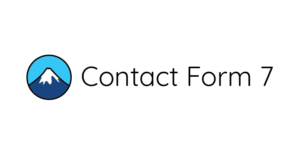
Features: Contact Form 7 is a classic, free WordPress plugin with longstanding popularity. While its interface may appear less complex than certain counterparts, it’s renowned for its customizability. Users can define form fields using HTML and placeholders, with support for CAPTCHA and Akismet to combat spam.
Benefits: Contact Form 7’s primary allure lies in its minimalist approach, ensuring the swift creation of uncomplicated forms. Developers comfortable with HTML will appreciate its simplicity and potential for extension.
Use Cases: Contact Form 7 caters to users seeking basic contact forms, uncomplicated feedback mechanisms, and straightforward data collection. It particularly resonates with those who prefer greater control over the form’s structure and style.
6. Caldera Forms:

Features: Caldera Forms offers a visual form builder, simplifying the form creation process. It excels in supporting conditional logic, empowering the creation of adaptable forms based on user choices. The plugin further offers an array of customization options, pre-designed templates, and a user-centric interface.
Benefits: Caldera Forms’ unique advantage lies in its user-friendliness while seamlessly incorporating advanced capabilities. It stands as an ideal solution for users desiring an intuitive form-building experience coupled with the capacity to craft dynamic, multi-part forms.
Use Cases: Caldera Forms proves ideal for crafting multi-page forms, intricate surveys featuring conditional logic, streamlined appointment bookings, quizzes incorporating scoring systems, user-generated content submissions, and interactive forms.
7. Typeform:

Features: Typeform introduces a distinct approach to form creation by fostering interactive and engaging experiences reminiscent of conversations. Although not a native WordPress plugin, embedding Typeform forms into your website is feasible. The design philosophy revolves around driving user engagement through conversational-style questions.
Benefits: Typeform excels when designing visually appealing interactive surveys, quizzes, and feedback forms. Its design-centric approach sets it apart, elevating user engagement and completion rates.
Use Cases: Typeform emerges as an excellent solution for crafting captivating surveys, interactive quizzes, engaging content, and insightful feedback forms that prioritize the user experience.
Conclusion:
In summary, the “7 Best WordPress Forms Plugins for 2023” offer a diverse range of solutions to cater to varying user requirements and preferences. Whether simplicity, advanced features, customization options, or engaging interactions are your priorities, a fitting plugin awaits. It’s imperative to assess your technical prowess, form complexity, and specific feature needs before selecting a plugin. Armed with these plugins, you can effectively augment your WordPress website’s capabilities, elevate user engagement, and seamlessly gather essential data.
Revolutionize Your Website with These Top Live Chat Software Options
1. Introduction
In today’s digital age, having a website isn’t enough to make your business stand out. Your website needs to be interactive, engaging, and responsive to customers’ needs. One effective way to achieve this is by installing live chat software on your website. Live chat software allows you to interact with website visitors in real-time and ensure their inquiries are addressed promptly. However, with countless live chat software options available, selecting the right one for your business can be challenging. To help you make an informed decision, we have researched and compiled a list of the top live chat software options that can revolutionize your website. Keep reading to learn more!
2. The importance of live chat software for your website
Live chat software is a crucial tool for any website, as it allows you to offer quick and personalized customer support, ultimately leading to increased customer satisfaction and loyalty. With live chat software, customers can ask questions, share feedback, and get real-time assistance while on your website.
Moreover, live chat software can help you gather valuable feedback on your products, services, and website, helping you identify areas of improvement. By effectively addressing customer queries through live chat, you can also ensure customer retention, as they are more likely to return to your website for future interactions.
Live chat software can also provide you with detailed analytics and insights related to visitor behavior and engagement, which can help you optimize your website and improve customer experience. Through features such as proactive chat invitations, you can even initiate conversations with visitors, providing a personalized touch and improving the chances of conversion.
Overall, live chat software is an essential tool for enhancing your website’s effectiveness and providing a superior customer experience. Through its features and capabilities, it can revolutionize the way you engage with your visitors and ultimately drive business growth.
3. Considerations when selecting live chat software
When selecting live chat software for your website, it’s important to keep in mind a few key considerations:
1. User Experience – One of the most important factors to consider is the user experience. This includes ease of use, customization options, and the ability to integrate with existing systems such as CRM or ticketing systems. Make sure the software you choose provides a smooth and intuitive experience for both you and your customers.
2. Features and Functionality – Different live chat software options come with varying features and capabilities. Determine your needs in terms of features such as chatbots, file sharing, co-browsing, and mobile app support. Consider the requirements of your business and of your customers to ensure that the software you choose can provide a satisfactory experience for both parties.
3. Security and Compliance – With the increasing risk of cybersecurity threats, it’s crucial to choose live chat software that complies with industry standards and regulations. Look for software that provides SSL encryption, end-to-end encryption, and data privacy measures. Also, ensure that the vendor has proper certifications such as SOC 2 Type II or ISO 27001.
By taking these considerations into account, you can select the live chat software that meets your needs and helps you provide exceptional customer service. Remember to also regularly evaluate your software and make updates as necessary to ensure scalability and continued effectiveness.
4. The top live chat software options for revolutionizing your website
Live chat software options are an absolute necessity for any modern business looking to stay ahead of the curve when it comes to customer service. The right software can dramatically improve customer satisfaction, increase sales, and ultimately boost brand reputation. Here are some top live chat software options that can revolutionize your website:
1. Zendesk Chat – This popular solution offers a wide range of features including chatbots, triggered messages, and real-time analytics. Zendesk Chat is highly customizable, allowing businesses to tailor the chat experience to fit their specific needs.
2. LiveChat – This live chat option comes with advanced customization options, including the ability to create custom chat windows and avatars. LiveChat also offers integrations with popular platforms such as Shopify and WordPress themes, making it an ideal choice for e-commerce businesses.
3. Intercom – Intercom is known for its sleek interface and advanced features such as team inbox and automated workflows. It also includes a customer data platform that allows businesses to create highly personalized experiences for customers.
4. Tawk.to – Tawk.to is a free live chat software option that offers unlimited agents and chats. It’s a simple and efficient choice for businesses looking to get started with live chat without spending a lot of money.
By choosing the right live chat software for your business, you can greatly improve your website’s user experience and customer service capabilities. Whether you opt for a paid solution or a free one, be sure to consider the features, security, and support provided by each option before making a decision.
5. Features and benefits of each live chat software option
When it comes to choosing the right live chat software for your business, it’s important to consider the specific features and benefits that each software option offers. Here are five key features and benefits to look for when choosing a live chat software option:
1. Chatbots – Some live chat software options offer the ability to integrate chatbots into your chat experience. This can help improve efficiency by automating common queries, allowing your team to focus on more complex issues.
2. Customization – The ability to customize your chat experience is important for branding purposes, and can help make your chat feel more personal for customers. Look for software options that offer advanced customization options, such as custom chat windows and avatars.
3. Analytics – Real-time analytics can help you track key metrics such as wait times, chat duration, and customer satisfaction. This information can be invaluable in improving your customer service strategy over time.
4. Integrations – If you use other business tools such as e-commerce platforms or helpdesk software, look for live chat software options that offer integrations with these tools. This can help streamline your customer service processes and improve overall efficiency.
5. Cost – Live chat software options can vary widely in cost, from free options to premium solutions. Carefully consider the features, support, and security provided by each option before making a decision based solely on cost.
By carefully considering these features and benefits, you can choose the live chat software option that best fits the specific needs of your business.
6. Cost and implementation considerations
Before implementing a live chat software for your website, it’s important to consider some key factors related to cost and implementation. Here are some things to keep in mind:
1. Budget – While cost should not be the only factor in your decision, it is important to consider your budget carefully. Determine what you can afford to spend on live chat software and how much return on investment you expect to see.
2. Number of agents – The number of agents you will be using the software for can also impact the cost. Some live chat software options charge you per agent, while others may have a flat rate per month.
3. Implementation time – How long will it take to implement the software on your website? Will you need to hire a developer to help you set it up? Make sure to factor in the time and cost of implementation.
4. Integration with existing tools – Consider how well the live chat software will integrate with your existing tools, such as your CRM or helpdesk software. This can save you time and effort down the line.
5. User-friendliness – Choose a live chat software options that is easy to use and navigate for both your agents and customers. This ensures a positive user experience.
6. Support and training – Make sure the live chat software option you choose offers adequate support and training for your team. This can include user manuals, video tutorials, and customer support options.
By carefully considering these cost and implementation factors, you can ensure you are making the right decision for your website and your business.
7. Choosing the right live chat software for your website
Choosing the Right Live Chat Software for Your Website
When it comes to selecting the right live chat software for your website, there are numerous options available in the market. Here are some factors to consider when making your decision:
1. User experience – One of the most critical elements of live chat software is the user experience. Ensure the user interface is intuitive and easy to navigate for both your agents and customers. The software should also have the ability to customize and white-label to match your branding.
2. Integration with your website – Ensure that the live chat software integrates seamlessly with your website and is compatible with your website’s platform or CMS. This includes having a responsive design that works well on desktop and mobile devices.
3. Chatbot automation – Consider software that integrates a chatbot feature that can automatically answer frequently asked questions and support requests. This provides 24/7 customer support without human intervention and reduces workload on your agents.
4. Security features – The selected software must have robust security features, including encryption of messages and data, firewalls, backup and recovery options and vulnerability patches, and updates.
5. Reporting and analytics – Select a live chat software with comprehensive reporting and analytics features that can provide insights on customer behavior, popular requests, and agent performance metrics, among others, to improve customer service.
6. Scalability – The live chat solution must be scalable and adapt to the growth of your business. It should have the ability to increase the number of agents and features to cater to your customers’ changing needs.
7. 24/7 customer support – Consider live chat software that has excellent customer support available around the clock to ensure smooth operations and timely resolution of issues.
By considering these factors, you can find the live chat software that best suits your website’s needs and takes your customer service capabilities to the next level.
8. Conclusion
In conclusion, live chat software is an essential tool for businesses looking to revolutionize their website and improve customer service. By selecting the right software that integrates seamlessly with your website, has a user-friendly interface, chatbot automation, robust security features, comprehensive reporting and analytics, scalability, and 24/7 customer support, you can provide a superior customer experience. Don’t overlook the importance of selecting the right software, as it can make a significant impact on your business’s success. Take the time to do your research and select the best option for your business needs.
Top WordPress Photography Themes You Need to Check Out Right Now
Top Photography WordPress Themes
If you’re a photographer looking to showcase your work online, you need a website that not only showcases your portfolio but also creates a great impression on your potential clients. With WordPress, you can achieve both of these goals, as well as customize your site to fit your brand’s unique style and aesthetic. However, with so many themes available, it can be challenging to choose the right one. That’s why we’ve put together a list of the top 10 WordPress photography themes you need to check out right now. Whether you’re a professional photographer or just starting, these themes will help you create a stunning website that showcases your work in the best light possible.
2. Importance of choosing the right theme for your photography website
Choosing the right theme is critical to the success of your photography website. It can make or break your online presence and impact how potential clients perceive your brand. Here are some factors to consider when choosing a photography theme for your website:
1. Responsiveness – With the increasing use of smartphones and tablets, it is essential to choose a theme that is responsive, meaning it can adapt to different screen sizes, ensuring that your website looks great on any device.
2. Design Elements – Whether you prefer a minimalist design or a more complex and detailed look, it’s important to choose a theme that reflects your brand’s aesthetic and style. Consider the layout, color scheme, font, and imagery when selecting a theme.
3. Compatibility – Look for themes that are compatible with the latest version of WordPress and other essential plugins, such as those for SEO and social media integration. Compatibility ensures your website runs smoothly and is up to date with the latest features.
4. Features – Look for themes that include the features you need. For example, some popular photography themes include built-in galleries and portfolio layouts, while others offer customization options that allow you to make the theme your own.
5. Support – Check if your chosen theme has support available when you need it. Good support can help you resolve any technical issues, ensuring your website stays up and running.
By considering these factors, you’ll be able to choose a photography theme that not only showcases your work but also reflects your brand and meets your needs. Remember, your photography theme is the foundation of your website, so take the time to choose one that suits your style and requirements.
3. Criteria for selecting the top WordPress photography themes
Choosing the right WordPress theme for your photography website can make all the difference in showcasing your work and creating a positive online user experience. Here are the top three critical criteria to consider when selecting a photography theme for your website:
1. Visual Impact – Your theme should wow your website visitors from the moment they land on your homepage. It should provide a visually stunning experience that highlights your photography and helps to convey the mood and tone of your style. Your photography theme should also be visually cohesive with your brand, which can be enhanced through the use of consistent colors, fonts, and layouts.
2. Functionality – Your chosen theme should do more than merely showcase your photographs. It should also provide the necessary functionality to enhance the user experience of your website visitors. Look for themes that support full-screen slideshows, video galleries, blog integration, and e-commerce features. These features can help you maximize audience engagement and boost your online business growth.
3. Customization – While you want your photography website to stand out and reflect your unique style, you need a theme that is highly customizable. Look for themes that allow you to personalize headers, footers, sidebars, and layout options. A customizable theme allows you to make changes to the structure and design of your site, ensuring it suits your unique needs and helps convey your style.
By considering these essential criteria, you can select a high-quality WordPress photography theme that can take your website to the next level, delivering a visually stunning and functional experience for your visitors while reflecting your brand’s unique style.
4. Top WordPress photography themes- Overview
If you’re a photographer who wants to showcase your work online, then having a professional and visually appealing website that presents your portfolio in the best light possible is essential. One of the best ways to achieve this is by using WordPress photography themes. Here are the top 10 WordPress photography themes you need to check out right now:
Dark Photography
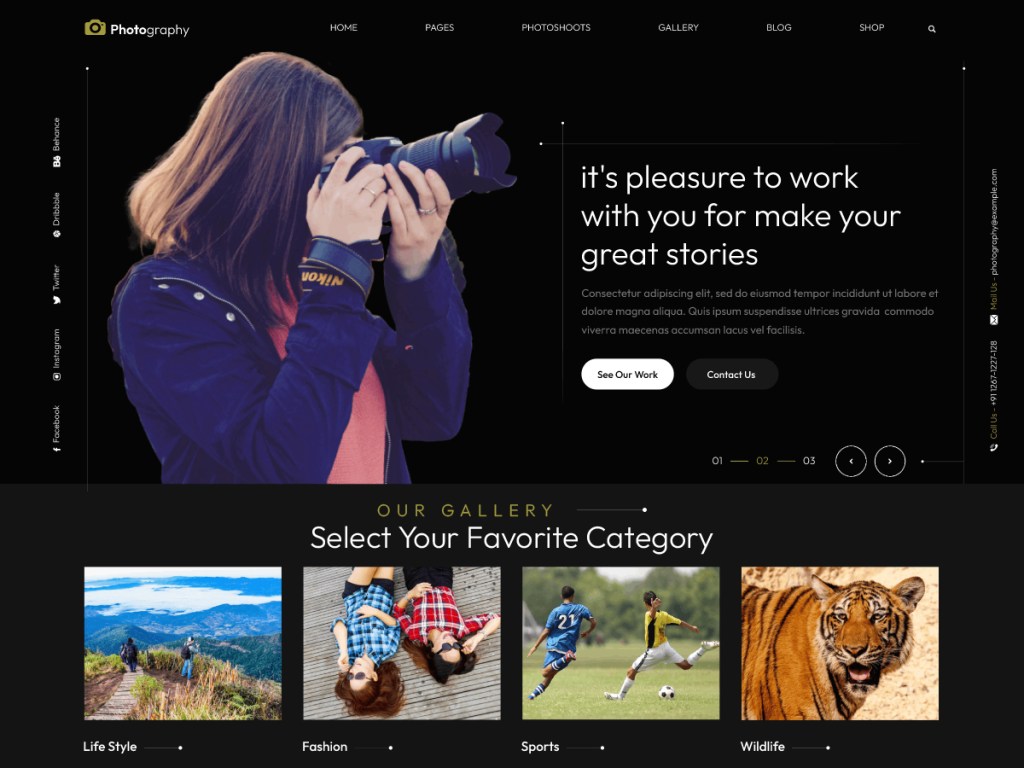
XStore is a highly customizable and responsive WordPress photography theme that provides a range of features to showcase your work. The theme includes a drag and drop page builder, multiple pre-built templates, various gallery options, and customizable headers and footers. XStore also offers integration with popular plugins such as WooCommerce and WPBakery Page Builder. With its extensive customization options and ease of use, XStore is a great option for photographers looking to create a unique and visually stunning website.
6. Theme #2: Avada Theme
Avada Theme is a versatile WordPress photography theme that offers a range of features for showcasing your photographic work. With its intuitive Fusion Builder, you can easily create your own unique layouts and custom elements. Additionally, Avada offers pre-built templates and various gallery options, including a responsive lightbox. This theme is also compatible with popular plugins such as WooCommerce and Contact Form 7. Avada is a great option for photographers who want a flexible and customizable theme that can adapt to their specific needs.
7. Theme #3: Kalium Theme
Kalium Theme is a professional and highly responsive WordPress photography theme. It has over 30 pre-built website templates available along with powerful customization options. With the Visual Composer drag-and-drop page builder, you can easily create custom layouts and designs specific to your photography portfolio, while the Revolution Slider plugin allows you to showcase your work in a visually stunning way.
Kalium is compatible with a range of popular plugins such as WooCommerce, Contact Form 7, and WPML, making it easy to integrate with e-commerce and marketing tools. Its advanced portfolio options include masonry and grid styles, color customization, and video backgrounds. Kalium is a great choice for professional photographers looking for a theme that is both customizable and visually appealing on any device.
8. Theme #4: Oshine Theme
Theme #4: Oshine Theme
Oshine Theme is a modern and stylish WordPress photography theme that offers a range of stunning visual layouts. It comes with over 50 demos, including several that are geared toward photography portfolios. Oshine offers a variety of portfolio styles, such as grid, masonry, and fullscreen, that can be customized with various hover effects.
Oshine Theme has a powerful drag-and-drop page builder, the Tatsu Builder, which gives you the flexibility to create any layout you desire. This theme is also compatible with popular plugins such as WooCommerce and WPML, allowing you to integrate e-commerce and translation options into your website.
9. Theme #5: Photography Theme
Theme #5: Photocrati Theme
The Photocrati Theme is a premium WordPress theme that is perfect for professional photographers. This theme comes with a variety of pre-built templates and designs, making it easy for photographers to showcase their work.
The Photocrati Theme also comes with a variety of customization options such as the ability to customize the typography, color palette, and page layouts. The theme is also optimized for search engine optimization, making it easy for photographers to get their websites to rank higher in search engines.
The theme comes with a powerful drag-and-drop page builder that lets you create custom page layouts with ease. Additionally, Photocrati theme is WooCommerce compatible, allowing you to sell your photos or other merchandise directly from your website.
If you are a professional photographer looking for a sleek and customizable WordPress theme, then the Photocrati theme is definitely worth checking out.
10. Theme #6: Divi Theme
Theme #6: Divi Theme
Divi Theme is a popular and versatile WordPress theme that is ideal for photographers who want to showcase their work in a visually appealing manner. This theme comes with a powerful drag-and-drop page builder that lets you easily design custom pages for your website. You can also choose from over 800 pre-designed templates to create the perfect look for your photography portfolio.
The theme also offers a variety of customization options, allowing you to change the background color, typography, and layout of your website with ease.
Additionally, the Divi Theme comes with a built-in photo gallery that is perfect for showcasing your work. The gallery is fully customizable, allowing you to choose from different thumbnail sizes, layouts, and lightbox effects. This theme is also optimized for search engine optimization, making it easy to get your website to rank higher in search engine results.
If you are a photographer looking for a feature-rich and customizable theme for your WordPress website, then the Divi Theme is definitely worth considering. With its intuitive drag-and-drop page building tools, responsive design, and built-in gallery, you can create a stunning online portfolio that truly represents your creative vision.
11. Theme #7: Uncode Theme
Theme #7: Uncode Theme
The Uncode Theme is a versatile and popular WordPress theme that is perfect for photographers looking to create a stunning online portfolio. This theme offers a variety of customization options and pre-designed templates, making it easy to create a unique and visually appealing website.
The theme also comes with a variety of pre-designed templates for photography portfolios, making it easy to get started and create a professional-looking website in no time.
In addition to its visual customization options, the Uncode Theme offers a variety of built-in features for photographers. It includes a powerful gallery system that allows you to display your images in a way that is both visually stunning and easy to navigate. You can also create custom sliders and carousels to highlight your best work.
The Uncode Theme is also optimized for search engine optimization, making it easier to get your website to rank higher in search engine results. This theme is also fully responsive, ensuring that your website looks great on all types of devices, including smartphones, tablets, and desktop computers.
Overall, the Uncode Theme is a feature-rich and customizable WordPress theme that is perfect for photographers who want to showcase their work in a visually stunning and professional manner. With its powerful visual composer and built-in features for photographers, you can create a unique and engaging online portfolio that truly represents your creative vision.
Top WordPress Page Builder Plugins To Elevate Your Website Design
1. Introduction
In today’s digital age, having an impressive website can make all the difference in attracting and retaining customers. While coding and web design can be daunting for some, WordPress page builder plugins have made it easier than ever to create visually appealing websites without any coding knowledge. With so many options available, it can be overwhelming to choose the right plugin for your website.
In this blog, we will explore the top 10 WordPress page builder plugins that can elevate your website design to the next level and make your online presence stand out from the crowd. Whether you’re looking for customizable templates, drag-and-drop interfaces, or advanced features, we’ve got you covered. So, without further ado, let’s dive in!
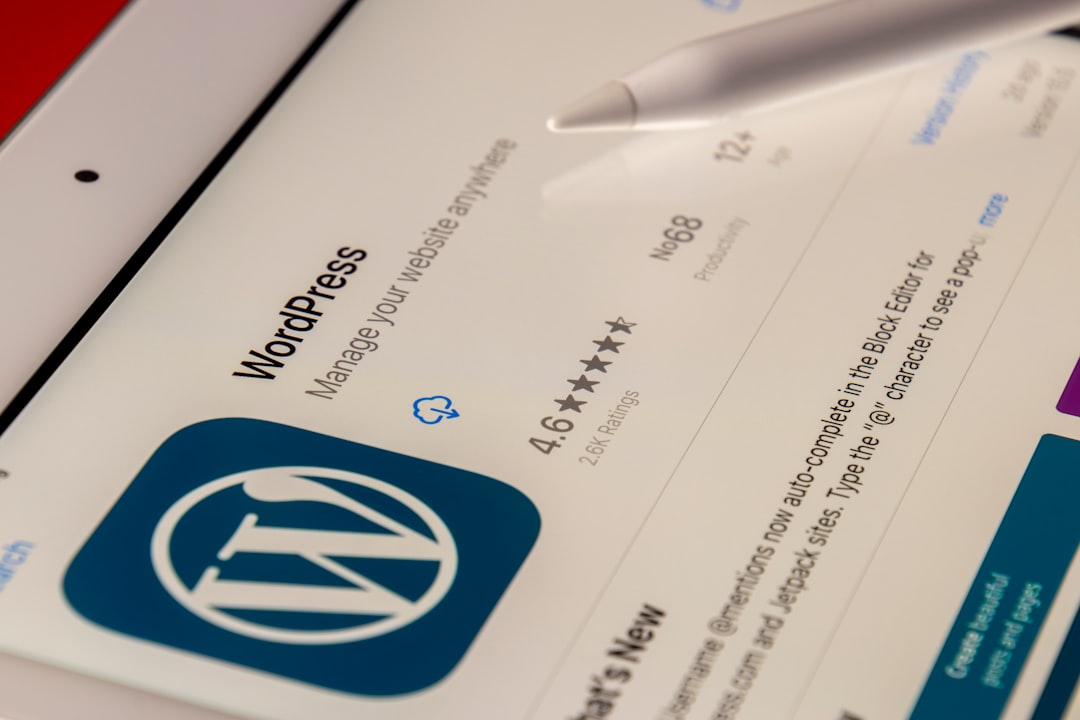
2. The Importance of Page Builder Plugins in Website Design
Page builder plugins have become an essential tool in modern website design. They allow users to create a fully customized site with ease, without the need for coding knowledge. The ability to drag and drop elements onto a page and adjust their settings can save hours of time and effort for web designers.
Additionally, page builder plugins offer a range of advanced features, providing greater flexibility and opportunities for creativity. For example, some page builders come with ready-made templates, helping users create a professional-looking website in just a few clicks.
Page builders are also crucial for maintaining the consistency and coherence of a website design. With the help of a plugin, users can easily keep the same style and layout throughout their website, ensuring a seamless and cohesive browsing experience for visitors.
Overall, the importance of page builder plugins for website design cannot be understated. They provide an accessible and practical tool for creating visually stunning websites, helping businesses and individuals stand out in an increasingly competitive online market.
Top 10 WordPress Page Builder Plugins To Elevate Your Website Design
5. 2. Beaver Builder
5. Beaver Builder
Beaver Builder is one of the most popular and user-friendly page builder plugins for WordPress. Its drag-and-drop interface makes website designing effortless, even for beginners. This powerful plugin offers a range of customization options, including custom layouts, widgets, and modules that enable users to create unique and stunning website designs. One of Beaver Builder’s standout features is its real-time editing capability, allowing users to see their changes as they make them. It’s versatile and can be used to design website pages with different themes and styles. Overall, Beaver Builder is a great option for people who want an easy-to-use, yet powerful page builder to create their website.

6. 3. Divi Builder
6. Divi Builder
With over 700,000 users, Divi Builder is one of the most popular WordPress page builder plugins available. It comes with a user-friendly drag-and-drop interface and offers a wide range of pre-built templates to help you get started. Divi Builder also includes a feature known as “Global Elements,” which allows users to update multiple sections at once. This feature is great for those who want to make global changes to their website design without having to go in and update each page manually. Additionally, Divi Builder offers a split testing feature that enables you to compare different versions of your website designs to see which one performs better. Overall, Divi Builder is a top WordPress page builder plugin that offers plenty of customization options for creating unique and stunning website designs.

7. 4. WPBakery Page Builder
7. WP Bakery Page Builder
WP Bakery Page Builder is a popular WordPress page builder plugin that offers a drag-and-drop interface with a front-end and back-end editing mode. It is beginner-friendly, and you don’t need to have any coding knowledge to create stunning website designs. WP Bakery Page Builder allows you to create responsive designs, making your website look excellent on any device, whether desktop or mobile. It comes with over 50 pre-built templates to help you get started quickly, and you can customize them to fit your website’s theme. WP Bakery Page Builder also offers third-party plugins integration, allowing you to add extra features to your website. Furthermore, it supports WooCommerce integration, making it easy to set up an online store. With WP Bakery Page Builder, you have complete control over your website design and can create stunning websites in a short amount of time.
8. 5. Brizy Website Builder
8. Brizy Website Builder
Brizy is a powerful page builder plugin for WordPress that helps website owners create professional-looking websites with ease. It is user-friendly, making it easy for anyone to use, regardless of their level of expertise in web design or coding. Brizy offers a drag-and-drop interface that enables you to create beautiful website designs quickly and easily.
One of the standout features of Brizy is its pre-built blocks, which include various elements, such as headers, footers, and call-to-action sections. These pre-built blocks help you create a stunning website design in record time. Additionally, Brizy has a built-in image and video optimization feature, which ensures your website loads quickly, even with high-quality multimedia content.
Another feature of Brizy is the ability to customize every aspect of your webpage, including the font, color, and layout. Brizy also has a wide range of third-party integrations, including Mailchimp, WooCommerce, and Yoast SEO, which streamlines the process of adding extra features to your website.
Overall, Brizy is an excellent page builder plugin for WordPress, and its ease of use and impressive feature set make it a top contender for anyone looking to elevate their website design.
9. 6. Oxygen Builder
9. Oxygen Builder
Oxygen Builder is an advanced page builder plugin for WordPress that offers a range of powerful features to help you create stunning website designs. It is a popular choice among designers and developers due to its flexibility and customization options.
One of the standout features of Oxygen Builder is its drag-and-drop interface, which makes it easy for anyone to create professional-looking website designs, regardless of their level of expertise in web design or coding. Oxygen Builder offers a range of pre-built templates and blocks, which can be customized according to your specific requirements.
Oxygen Builder also gives you complete control over every aspect of your webpage, including the font, color, and layout. Additionally, it offers a range of advanced functionality, such as dynamic data and conditional logic, which allows you to create highly interactive and personalized websites.
Another excellent feature of Oxygen Builder is its performance optimization, which ensures your website loads quickly, even with high-quality multimedia content. This optimization feature is particularly important for websites that rely heavily on images and videos.
Overall, Oxygen Builder is an excellent page builder plugin for WordPress, and its powerful feature set and flexibility make it a top choice for anyone looking to elevate their website design.
10. 7. SiteOrigin Page Builder
1&1 SiteOrigin Page Builder
1&1 SiteOrigin Page Builder is a popular WordPress page builder plugin that offers a great range of features to help you create stunning website designs easily. It is known for being user-friendly and flexible, as it lets you work with a drag-and-drop interface that saves you time when designing your website.
The plugin offers many customization options that let you create unique page layouts easily. You can choose from a wide range of widgets and page elements, including sliders, galleries, and buttons, to create interactive pages and use advanced features such as animations and video backgrounds to make your pages more eye-catching.
1&1 SiteOrigin Page Builder has several pre-built templates you can choose from, and you can customize everything like fonts, colors, and even page layouts. It offers complete control over your website, so you can create the website you have envisioned. You can also use this plugin with any WordPress theme, allowing you to design a website that matches your brand while also enhancing its user experience.
Performance and speed optimization is another strong feature of this plugin. It has clean coding, which ensures your website loads quickly even with high-quality multimedia content. It also allows you to optimize image size, which helps make your website faster and user-friendly.
Overall, the 1&1 SiteOrigin Page Builder is a powerful yet intuitive WordPress page builder plugin that lets you create beautiful, user-friendly websites without requiring any coding skills. It is a great choice for anyone looking to elevate their website design and enhance their user experience.
11. 8. Thrive Architect
Thrive Architect
Thrive Architect is a popular WordPress page builder plugin that offers a range of intuitive features to help you elevate your website design. The plugin comes with a drag-and-drop interface that allows you to create stunning page layouts without any coding knowledge.
One of the key features of Thrive Architect is its conversion-focused elements. These elements are designed to help you boost your website’s conversion rate and ultimately drive more business. For example, the plugin offers customizable call-to-action buttons, countdown timers, and lead generation forms that can all help you convert website visitors into paying customers.
Thrive Architect also offers a vast library of pre-built templates that you can use to quickly create beautiful pages for your website. The templates cover a range of niches and industries, allowing you to find the perfect design for your brand. Additionally, every aspect of the templates can be fully customized to match your preferences.
Another notable feature of Thrive Architect is its compatibility with other plugins and tools. The plugin works seamlessly with popular email marketing services, allowing you to easily integrate your website with your email list. It also supports integrations with popular social media platforms, allowing you to easily share your content and grow your social following.
Performance and speed optimization is another strong feature of Thrive Architect. The plugin uses clean coding to ensure fast loading times, even with high-quality multimedia content. It also offers image optimization features, allowing you to compress images and improve your website’s loading speed.
Overall, Thrive Architect is a versatile and powerful WordPress page builder plugin that offers a range of useful features for website optimization. Whether you’re looking to create stunning page designs or boost your website’s conversion rate, this plugin is a great choice.
12. 9. Visual Composer
Visual Composer
Visual Composer is a highly popular and widely used WordPress page builder plugin that comes packed with a range of features and customization options. The plugin offers both a front-end and back-end editor, allowing you to create stunning page designs using a drag-and-drop interface.
One of the key features of Visual Composer is its vast library of pre-built templates and design elements. The plugin allows you to choose from over 200 pre-designed templates to help you get started with your website design. Additionally, there are over 50 content elements available, including image galleries, contact forms, and social media buttons.
Another notable feature of Visual Composer is its SEO optimization capabilities. The plugin offers SEO-friendly page templates and features that allow you to improve your website’s search engine rankings. It also supports integrations with popular SEO plugins, including Yoast SEO and The SEO Framework.
Visual Composer also offers a range of customization options, allowing you to fine-tune every aspect of your website’s design. You can adjust font styles, color schemes, and page layouts to match your brand’s identity. The plugin also offers a range of animation effects to add a professional touch to your website design.
Performance optimization is another strong feature of Visual Composer. The plugin uses clean coding and is built for speed, ensuring your website loads quickly and smoothly. It also offers image optimization tools to help reduce your website’s loading time.
Overall, Visual Composer is a feature-packed and versatile WordPress page builder plugin that can help you elevate your website design and boost your online presence. Whether you’re looking to create stunning page layouts, improve your website’s SEO, or fine-tune your brand’s identity, this plugin has everything you need.
Leading Content Management Systems for Your Business Website
1. Introduction To Content Management System
Content Management Systems: Managing digital content is crucial for businesses in today’s digital age. With an ever-increasing demand for online presence, selecting the right content management system (CMS) can significantly impact the success of a business’s online strategy. A CMS helps businesses streamline their online content creation, management, and publishing processes. However, with a plethora of Content Management Systems available, selecting the best one can be daunting. In this blog, we have put together a list of the 10 leading CMSs that businesses can use to create and maintain their website content effectively. Keep reading to discover the best CMS for your business website.
2. The importance of a strong content management system (CMS)

A strong content management system (CMS) is vital for businesses in today’s digitalized world. Your website is the face of your business, and if it lacks proper management, it can negatively impact your brand, user experience, and search engine optimization (SEO) results.
Here are some reasons why a robust CMS is important for your business website:
1. Content Creation and Publishing – A CMS allows businesses to create and publish content effortlessly. You can manage your website’s content efficiently by creating and scheduling content in advance.
2. Streamlined Collaboration – A good CMS facilitates easy collaboration among stakeholders involved in the content creation process, such as writers, editors, marketers, and designers. This helps to ensure that content meets business goals and needs.
3. Consistency – A CMS ensures content consistency across all your website pages, promoting brand integrity.
4. Better SEO – By facilitating efficient content management, a CMS can improve your search engine ranking and attract more visitors to your website.
5. Scalability – A suitable CMS can cater to the growth of your business, allowing you to add more features and functionalities to your website as needed.
In conclusion, investing in a strong CMS is essential for businesses to improve their digital presence, streamline their content management process, and attract and retain more customers.
3. Criteria for choosing the right CMS for your business
When choosing a content management system (CMS) for your business website, there are several factors to consider. Here are three criteria to guide you:
1. Functionality – The right CMS should have all the features that meet your business needs. For example, if you operate an online store, you want a CMS that supports e-commerce functionality like shopping carts and payment gateways. Consider your website’s purpose and the features that it requires before selecting a CMS.
2. Ease of Use – The CMS you choose should be user-friendly and easy to manage. Your team should be able to update the website’s content, add pages, and make changes to it effortlessly. Consider the learning curve for your team and the potential time investment required when choosing a CMS.
3. Support – When technology fails, quick and reliable support is essential. Confirm that the CMS vendor you intend to work with provides support, including help with installation, set-up, maintenance, and upgrades. Check to see if they have a customer support team available 24/7, support resources like guides and FAQs, and training programs for your team.
It’s important to choose the right CMS for the job, as this can affect your website’s functionality, security, and ease of management. Take your time, evaluate your website’s needs, and pick a CMS that is a good fit for your business.
4. WordPress: the gold standard in Content management System

WordPress has been the most popular content management system (CMS) for over a decade. It is user-friendly, accessible, customizable, and open-source. This CMS has been updated to include everything needed from basic websites to complex online stores. So let us check what makes WordPress the gold standard in CMS.
1. User-Friendly – WordPress has a simple interface, and beginners can easily navigate their way around. The dashboard is easy to use, and you don’t need special technical skills to operate it.
2. Accessible – WordPress has made it simpler for businesses to get online, even if they do not have a lot of cash to spend. It is open-source software, which means you don’t need to pay for licensing fees.
3. Customizable – WordPress offers a range of free and paid-for themes and plugins, enabling you to customize your website to your liking. You can add features like social sharing buttons, contact forms, or analytics, to name a few.
4. Security – WordPress takes security seriously. The platform receives regular updates, which include security patches that eliminate vulnerabilities. Additionally, it has a range of third-party security plugins that can be installed to improve website security.
In conclusion, WordPress is the gold standard in CMS because it has everything a business needs to launch an excellent website. It is user-friendly, accessible, customizable, and secure. Moreover, it has an active community and offers a vast range of plugins and themes, making it ideal for businesses of all sizes.
WordPress Themes You Can Use To Create Your Website
Here is a list of top WordPress Themes that you can use to create your website.
5. Drupal: powerful and customizable
Drupal is a powerful, flexible, and customizable content management system (CMS) that offers businesses the ability to create complex websites and applications. It is an open-source platform that offers a wide range of features and functionalities that can be customized and configured to meet the needs of any business.
Here are some of the key features that make Drupal a great choice for businesses:
1. Customizability – Drupal offers a wide range of themes and modules that allow businesses to customize their website to their exact specifications. This means that businesses can add functionality and features that suit their unique needs.
2. Flexibility – Drupal is designed to be flexible, which means it can be used to create a wide range of websites and applications, from simple blogs to complex e-commerce stores.
3. Security – Drupal takes security seriously and has a robust security framework that includes regular updates and security patches.
4. Scalability – Drupal is built to handle large amounts of traffic and data, which makes it ideal for businesses that are growing or have high traffic websites.
5. Community – Drupal has a large and active community of developers, designers, and users who work together to improve and enhance the platform.
In conclusion, Drupal is a powerful, flexible, and customizable CMS that offers businesses the ability to create complex websites and applications. With its customizability, flexibility, security, scalability, and community support, Drupal is an excellent choice for businesses of all sizes.
6. Joomla: user-friendly with diverse features
6. Joomla: User-Friendly with Diverse Features
Joomla is a popular content management system that offers businesses a versatile and user-friendly platform for website development. Joomla provides a great option for businesses that require a powerful, yet easy-to-use, content management system, without the need for technical expertise.
Here are some of the key features that make Joomla a great choice for businesses:
1. User-Friendly – Joomla is a user-friendly CMS with a straightforward and intuitive interface that makes it easy to use and manage.
2. Responsive Design – Joomla has a built-in responsive design that ensures your website looks great and functions well on any device or screen size.
3. Diverse Features – Joomla has a diverse range of features that enable businesses to take advantage of various functionalities, such as e-commerce, blogging, forums, and more.
4. Extensions and Templates – Joomla has a wide range of extensions and templates that enable businesses to add extra functionalities and customize their website design.
5. Security – Joomla takes security seriously and provides regular updates and patches to ensure that websites are kept secure.
6. Support – Joomla has an active community of developers and users who contribute to the platform by providing support and sharing resources.
In conclusion, Joomla is a versatile and user-friendly CMS that offers diverse features, responsive design, extensions, and templates, making it a great choice for businesses of all sizes. With its easy-to-use interface, security, and support, Joomla provides everything a business needs to create a stunning and functional website.
7. Squarespace: sleek and easy to use
7. Squarespace: Sleek and Easy to Use
Squarespace is a popular content management system that specializes in providing a sleek and modern design for businesses. It offers an easy-to-use platform that makes it simple for anyone to create a professional-looking website.
Here are some of the key features that make Squarespace a great choice for businesses:
1. Sleek Designs – Squarespace offers some of the most beautiful and visually appealing designs available, making it popular with businesses who value aesthetics.
2. Drag and Drop Interface – Squarespace has a drag-and-drop interface that makes it easy to add content, images, and videos to your website.
3. Built-In SEO – Squarespace has built-in SEO tools that help businesses boost their search engine rankings.
4. E-commerce – Squarespace offers an easy-to-use e-commerce platform that enables businesses to sell products directly from their website.
5. Mobile Responsive – Squarespace websites are automatically mobile responsive, ensuring your website looks great and functions well on any device or screen size.
6. Integrated Analytics – Squarespace has integrated analytics that helps businesses track the performance of their website and improve their online presence.
In conclusion, Squarespace is a sleek and easy-to-use CMS that offers beautiful designs, a drag-and-drop interface, built-in SEO, e-commerce, mobile responsiveness, and integrated analytics. With its user-friendly platform and modern design, Squarespace is a great option for businesses looking to create a stunning website.
8. Wix: user-friendly and affordable
8. Wix: User-Friendly and Affordable
Wix is a popular content management system that is known for its user-friendliness and affordability. It offers a variety of templates and features that make it easy for businesses to create professional-looking websites without having to spend a lot of time or money.
Here are some of the key features that make Wix a great choice for businesses:
1. User-Friendly Interface – Wix has a user-friendly interface that makes it easy to customize your website to meet your business needs. You can drag and drop elements to change the layout, add new pages, and more.
2. Affordable – Wix offers a range of pricing plans, including a free option, making it an affordable choice for businesses of all sizes.
3. Mobile Responsive – Wix websites are automatically mobile responsive, ensuring that your website looks great and functions well on any device or screen size.
4. E-commerce – Wix offers an easy-to-use e-commerce platform that enables businesses to sell products directly from their website.
5. SEO Tools – Wix has built-in SEO tools that help businesses boost their search engine rankings and improve their online presence.
6. App Market – Wix has a large app market that offers a variety of additional features and tools that businesses can use to enhance their website.
In conclusion, Wix is a user-friendly and affordable CMS that offers a range of features and tools to help businesses create stunning websites. With its easy-to-use interface, mobile responsiveness, e-commerce platform, SEO tools, and app market, Wix is a great choice for businesses looking to create a professional online presence without breaking the bank.