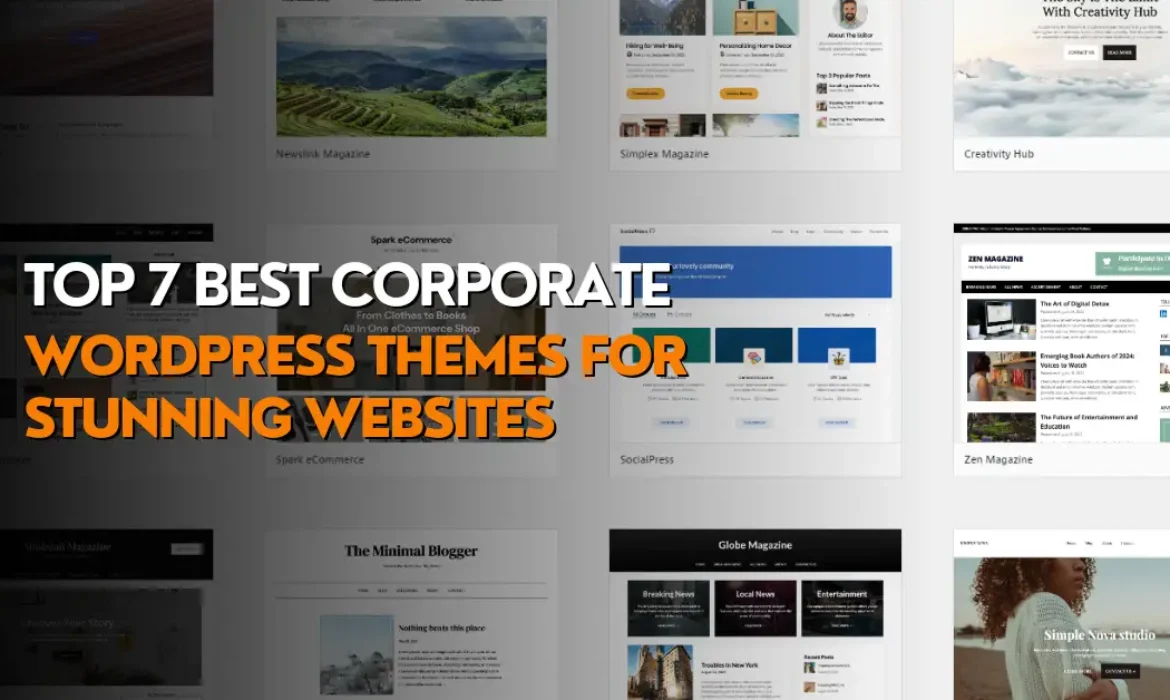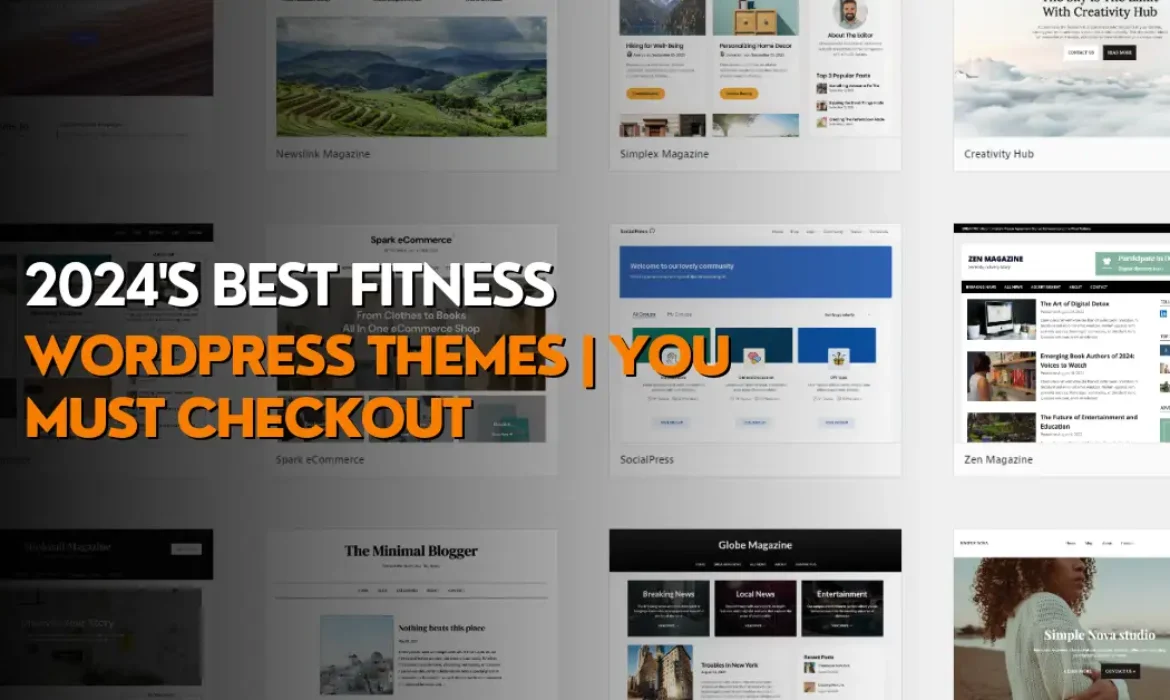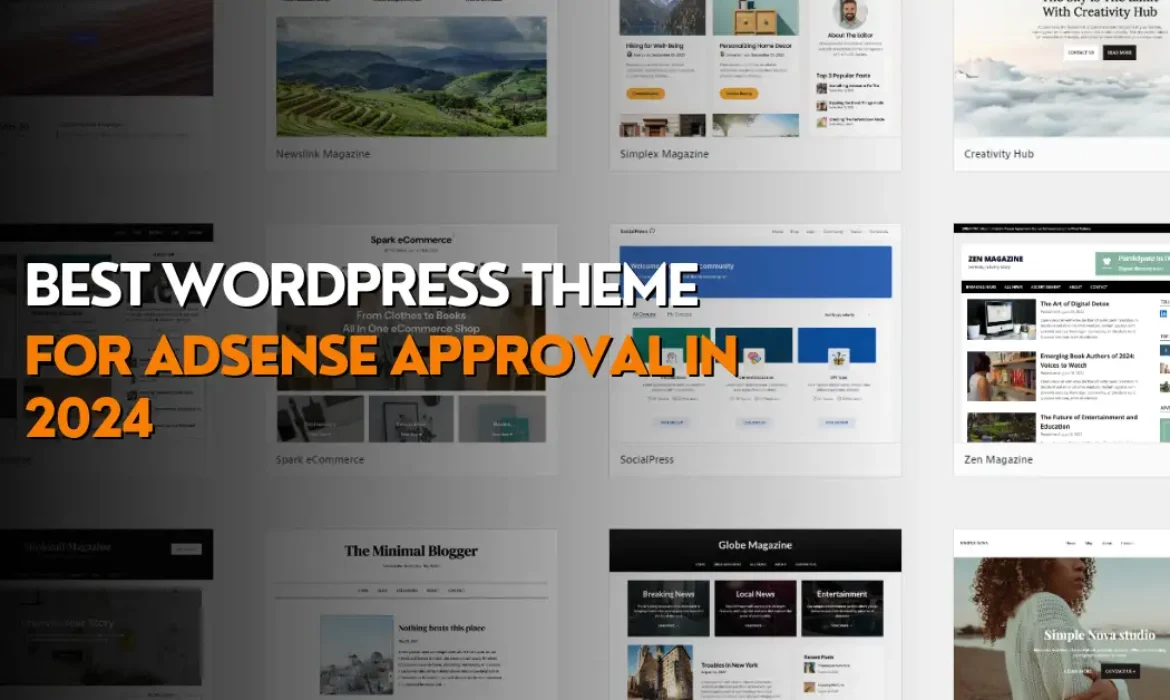Top 10 Free Education WordPress Themes for Academic Institute
Education WordPress themes are designed specifically to cater to the needs of educational institutions, including schools, universities, online course providers, and tutoring services. These themes often come equipped with features such as course management systems, event calendars, online enrollment forms, and integration with learning management systems (LMS). Importantly, these Best WordPress themes offer a user-friendly interface that allows educators to easily create and manage their online presence without requiring extensive technical expertise. With customizable layouts and design options, educators can personalize their websites to reflect their institution’s branding and ethos, enhancing their online credibility and professionalism. Moreover, these themes often prioritize responsiveness, ensuring that the website functions seamlessly across various devices, thus reaching a wider audience and improving accessibility to educational resources.
The importance of Education WordPress themes lies in their ability to streamline the process of creating and managing educational websites. By providing pre-built templates and essential features tailored to the needs of educators, these themes save time and resources that can be better utilized for teaching and learning activities. Additionally, a well-designed website can serve as a powerful marketing tool, attracting prospective students and parents by showcasing the institution’s offerings, faculty profiles, and success stories. Furthermore, these themes facilitate communication between educators, students, and parents through features like forums, messaging systems, and newsletters, fostering a sense of community and collaboration within the educational ecosystem. Overall, Education WordPress themes play a crucial role in modernizing and enhancing the online presence of educational institutions, ultimately contributing to the advancement of education in the digital age.
Let’s Have a look at the Top 10 Free Education WordPress Themes for Academic Institute.
Top 10 Free Education WordPress Themes
1. Webinar Education
A Webinar Education WordPress theme is tailored specifically for online learning and virtual event management, offering key features such as integrated webinar platforms, scheduling tools, and customizable registration forms. Webinar Education themes typically prioritize user-friendly interfaces, enabling educators to effortlessly create, manage, and promote webinars and online courses. With responsive designs and compatibility across various devices, they ensure seamless access to educational content for participants. Advanced features like payment integration, interactive chat functionalities, and analytics tools empower educators to engage with their audience effectively while tracking performance metrics.
2. LMS Education University
An LMS Education University WordPress theme is designed to meet the complex needs of higher education institutions, offering robust features such as integrated Learning Management Systems (LMS), course management tools, and student management systems. LMS Education University themes provide seamless integration with popular LMS plugins, allowing educators to create and deliver interactive courses with ease. Key features include customizable course layouts, quizzes and assessments, progress tracking, and certification options. Additionally, they often include faculty and staff profiles, event calendars, and admissions management functionalities to streamline administrative processes. With responsive design and compatibility across devices, LMS Education University WordPress themes empower institutions to deliver high-quality online education experiences while maintaining their branding and academic standards.
3. LMS Education
An Education LMS WordPress theme is tailored to facilitate online learning experiences, offering essential features such as seamless integration with Learning Management Systems (LMS), course creation tools, and student management functionalities. LMS Education themes typically come equipped with customizable course layouts, assessment modules, progress tracking, and certification options, enabling educators to create engaging and interactive courses. Additionally, they often include membership options, payment gateways, and discussion forums to enhance learner engagement and collaboration. With responsive design and compatibility across devices, LMS Education WordPress themes provide a user-friendly platform for educators to deliver comprehensive online education solutions.
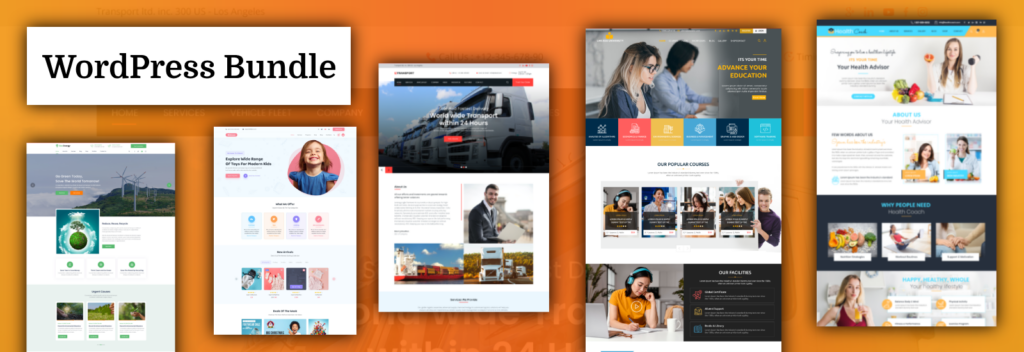
4. LMS Training Institute
An LMS Training Institute WordPress theme is specifically designed to cater to the needs of training institutes and corporate learning environments, offering key features such as integrated Learning Management Systems (LMS), course management tools, and instructor profiles. LMS Training Institute themes prioritize ease of use and customization, allowing training institutes to create and deliver engaging courses with interactive content, quizzes, and assessments. Advanced features often include student progress tracking, certification options, and integrated communication tools to facilitate interaction between learners and instructors. Additionally, these themes may include event management capabilities, payment integration, and responsive design for optimal user experience across devices, empowering training institutes to effectively deliver comprehensive online learning solutions.
5. Education Elementor
An Education Elementor WordPress theme is crafted to empower educators and educational institutions with intuitive website creation using the Elementor page builder. Education ELementor themes offer a seamless integration with Elementor’s drag-and-drop interface, allowing for easy customization of layouts, designs, and content without any coding knowledge required. Key features include pre-designed templates tailored for educational purposes, such as course pages, event calendars, and faculty profiles, enabling users to quickly build professional-looking websites. Additionally, Education Elementor themes often come equipped with essential educational plugins and widgets, such as LMS integration, enrollment forms, and student management tools, providing a comprehensive solution for creating dynamic and engaging educational websites.
6. School Education
A School Education WordPress theme is designed to cater specifically to the needs of educational institutions, offering a range of key features to streamline administrative processes and enhance the learning experience. School Education themes typically include customizable templates for school websites, allowing for the easy creation of pages such as About Us, admissions, faculty, and Contact. Key features often include integration with Learning Management Systems (LMS), enabling schools to offer online courses and resources to students. Additionally, they may include event calendars for scheduling school activities, online enrollment forms for admissions, and parent/student portals for communication and access to grades. With responsive design and compatibility across devices, School Education WordPress themes provide a comprehensive solution for schools to establish a professional online presence and improve communication with students, parents, and the community.
7. Lead Education
A Lead Education WordPress theme is specifically tailored to meet the needs of educational organizations and is focused on generating leads and conversions. Lead Education themes prioritize features aimed at capturing prospective student interest and encouraging enrollment. Key features typically include prominent call-to-action sections for inquiries and enrollment, customizable lead capture forms, and integration with CRM systems for managing leads effectively. Additionally, Lead Education themes often offer options for showcasing course offerings, faculty profiles, and testimonials to build credibility and attract potential students. With responsive design and optimized performance, these themes aim to maximize conversions and help educational institutions grow their student base effectively.
8. Education Empowerment
The Education Empowerment WordPress theme is meticulously crafted to empower educational institutions with a comprehensive suite of features designed to enhance learning experiences and administrative efficiency. The Education Empowerment theme boasts a seamless integration with Learning Management Systems (LMS), offering educators the tools to effortlessly create and manage courses, assignments, and assessments. Key features include customizable templates for creating engaging course content, interactive quizzes, and progress-tracking functionalities. Additionally, Education Empowerment provides robust administrative tools such as student enrollment management, attendance tracking, and reporting capabilities. With its responsive design and intuitive user interface, this theme enables institutions to foster a dynamic and interactive learning environment while effectively managing their educational programs.
9. Education Skill Development
The Education Skill Development WordPress theme is tailored to facilitate the enhancement of skills and knowledge through a range of comprehensive features. The education Skill Development theme emphasizes interactive learning experiences and skill development with integrated Learning Management Systems (LMS), enabling educators to create engaging courses and assessments. Key features include customizable course layouts, progress-tracking tools, and certification options to incentivize learners. Additionally, Education Skill Development themes often include interactive elements such as quizzes, exercises, and multimedia content to reinforce learning objectives. With responsive design and compatibility across devices, this theme empowers learners to acquire and develop new skills effectively while providing educators with the tools to monitor and support their progress.
10. RT Education School
The RT Education School Skill Development WordPress theme is a comprehensive solution tailored specifically for educational institutions aiming to foster skill development among students. RT Education School theme offers seamless integration with Learning Management Systems (LMS), providing educators with the tools to create and manage interactive courses effectively. Key features include customizable course layouts, progress tracking, and certification options to monitor and incentivize skill development. Additionally, RT Education School Skill Development themes often include interactive elements such as quizzes, assignments, and discussion forums to facilitate active learning. With responsive design and compatibility across devices, this theme enables students to access educational resources anytime, anywhere while empowering educators to deliver engaging and effective skill development programs.
Conclusion
In conclusion, the availability of free Education WordPress themes for academic institutes marks a significant advancement in education’s digital landscape. These themes offer a wealth of features tailored specifically to the needs of educational institutions, empowering them to establish a professional online presence and enhance their teaching and administrative capabilities. From integrated Learning Management Systems (LMS) to customizable templates for course pages and event calendars, these WP themes provide a versatile platform for educators to engage with students and the community. By democratizing access to high-quality website design and management tools, free Education WordPress themes play a pivotal role in levelling the playing field for academic institutes of all sizes and budgets, ultimately fostering innovation and excellence in education on a global scale.
Top 10 Free Bakery WordPress Themes for Your Delicious Website
Welcome to a world of delectable delights and mouthwatering treats! Dive into our collection of free bakery WordPress themes designed to showcase your bakery’s charm and delicious creations with elegance and style. Whether you’re a pastry chef, a cupcake connoisseur, or a bread artisan, these WP themes offer a delectable array of features tailored to satisfy your online needs. From stunning visual displays to seamless navigation, our themes ensure that your bakery’s website is as irresistible as your freshly baked goods. Embrace the aroma of creativity and sweetness as you explore the perfect theme to elevate your online presence and entice visitors to indulge in your culinary wonders.
Top 10 Free Bakery WordPress Themes
1. Cafe
Cafe WordPress Theme is a delectable blend of sophistication and functionality tailored specifically for bakeries and cafes. The theme boasts a visually stunning design that effortlessly captures the essence of your establishment’s cozy ambiance and mouthwatering offerings. With its intuitive layout and user-friendly interface, navigating through your menu, ordering online, and booking reservations becomes a seamless experience for your customers. Showcase your delectable treats with high-resolution imagery and customizable galleries while integrated social media features encourage engagement and word-of-mouth promotion.
Built-in compatibility with popular plugins ensures effortless management of events, promotions, and online sales, while responsive design guarantees a delightful browsing experience across all devices. Elevate your bakery or cafe’s online presence with this irresistible theme, designed to tantalize taste buds and attract patrons from far and wide.
2. Cafe cafeteria
Cafe Cafeteria WordPress Theme is a versatile and stylish solution designed to easily elevate the online presence of cafes and cafeterias. The theme combines modern aesthetics with intuitive functionality, offering seamless navigation for customers to explore menus, make reservations, and engage with your establishment effortlessly. With its customizable layout and high-quality imagery, showcase your culinary creations and ambience in a visually captivating manner. Integrated booking and reservation systems streamline customer interactions, while social media integration encourages community engagement and promotion.
Responsive design ensures optimal viewing across all devices, while built-in SEO optimization tools help drive traffic and increase visibility. Whether you’re a quaint coffee shop or a bustling cafeteria, this theme provides the perfect platform to showcase your offerings and entice customers through your virtual doors.
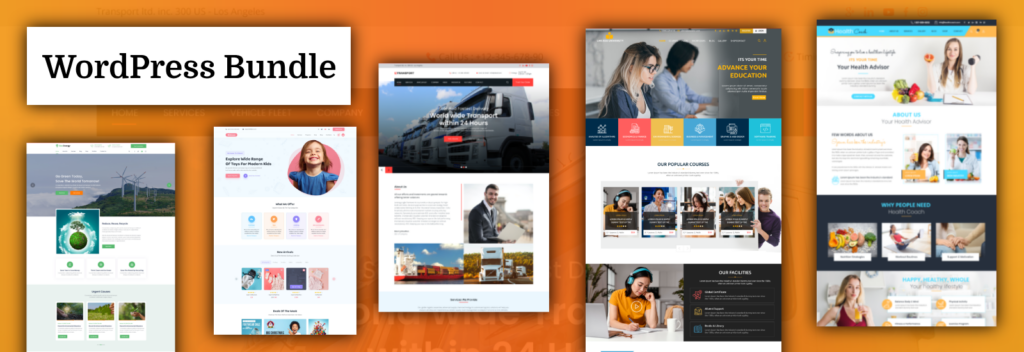
3. Foodie Restaurant
Foodie WordPress Theme is a mouthwatering fusion of style and functionality crafted specifically for restaurants seeking to tantalize taste buds and attract diners. The theme offers a visually stunning design with customizable layouts and high-resolution imagery, allowing you to showcase your culinary masterpieces in exquisite detail. From elegant menus to online reservations, its intuitive interface provides seamless navigation for customers to explore your offerings and make bookings with ease.
Social media integration encourages engagement and amplifies your online presence while built-in SEO optimization tools drive traffic and boost visibility. Responsive design ensures a delightful browsing experience across all devices, while compatibility with popular plugins facilitates effortless management of events, promotions, and online ordering. Elevate your restaurant’s online presence and entice patrons to savour your gastronomic delights with this irresistible theme designed to captivate and enthral.
4. Sushi Cafeteria
Sushi Cafeteria WordPress Theme is a tasteful and dynamic solution tailored specifically for sushi restaurants and cafeterias. The theme boasts a sleek and modern design, perfectly complementing the elegance of Japanese cuisine while offering intuitive functionality to enhance the dining experience. With customizable layouts and high-quality imagery, showcase your sushi creations in stunning detail, enticing customers to indulge in your culinary offerings. Integrated reservation and booking systems streamline the dining process, while social media integration encourages community engagement and word-of-mouth promotion.
Responsive design ensures seamless browsing across all devices, while built-in SEO tools maximize visibility and drive traffic to your website. Elevate your sushi establishment’s online presence and captivate sushi enthusiasts with this captivating theme designed to embody the essence of Japanese culinary artistry.
5. Fresh Bakery Cake
Fresh Bakery Cake WordPress Theme is a delectable blend of elegance and functionality tailored specifically for bakeries and cake shops. The theme offers a visually stunning design with customizable layouts and high-resolution imagery, allowing you to showcase your bakery’s mouthwatering creations in exquisite detail. From artisanal bread to decadent cakes, its intuitive interface provides seamless navigation for customers to explore your menu and place orders effortlessly.
Integrated online ordering and reservation systems streamline the customer experience, while social media integration encourages engagement and amplifies your online presence. Responsive design ensures optimal viewing on all devices, while built-in SEO optimization tools drive traffic and boost visibility. Elevate your bakery’s online presence and entice customers to indulge in your sweet confections with this irresistible theme designed to captivate and delight.
6. Cake Bakery
Cake Bakery WordPress Theme is a delightful and versatile solution crafted specifically for bakeries and cake shops. The theme boasts a visually appealing design with customizable layouts and high-quality imagery, allowing you to showcase your bakery’s sweet creations with elegance and flair. From intricate wedding cakes to delectable pastries, its intuitive interface enables seamless navigation for customers to explore your menu and place orders effortlessly.
Integrated online ordering and reservation systems streamline the customer experience, while social media integration encourages engagement and promotes your bakery’s brand. Responsive design ensures optimal viewing across all devices, while built-in SEO optimization tools drive traffic and enhance visibility. Elevate your bakery’s online presence and entice customers to indulge in your delectable treats with this irresistible theme designed to captivate and charm.
7. Next Bakery
Next Bakery WordPress Theme is a modern and feature-rich solution tailored specifically for bakeries and pastry shops. The theme offers a sleek and contemporary design, with customizable layouts and high-resolution imagery to showcase your bakery’s products in stunning detail. From artisanal bread to gourmet pastries, its intuitive interface ensures seamless navigation for customers to explore your menu and place orders effortlessly. Integrated online ordering and reservation systems streamline the customer experience, while social media integration encourages engagement and amplifies your bakery’s online presence. Responsive design guarantees optimal viewing on all devices, while built-in SEO optimization tools drive traffic and enhance visibility. Elevate your bakery’s digital presence and entice customers to indulge in your delicious creations with Next Bakery, the ultimate WordPress theme for pastry perfection.
8. Bakers Bakery
Bakers Bakery WordPress Theme is a charming and functional solution meticulously crafted for bakeries and pastry enthusiasts. The theme boasts a warm and inviting design, with customizable layouts and high-quality visuals to showcase your bakery’s delectable creations with finesse. From artisanal bread to specialty cakes, its user-friendly interface facilitates seamless navigation for customers to explore your menu and place orders effortlessly.
Integrated online ordering and reservation systems streamline the customer journey, while social media integration fosters engagement and extends your bakery’s reach. Responsive design ensures optimal viewing across all devices, while built-in SEO tools drive traffic and enhance online visibility. Elevate your bakery’s online presence and entice customers to savour your delightful treats with Bakers Bakery, the quintessential WordPress theme for pastry perfection.
9. Bakery Pastry Lite
Bakery Pastry Lite WordPress Theme is a delightful and versatile solution tailored for bakeries, pastry shops, and confectionery businesses. The theme features a clean and elegant design, with customizable layouts and high-resolution imagery to showcase your bakery’s delicious creations beautifully. From artisanal bread to intricate pastries, its intuitive interface ensures effortless navigation for customers to explore your menu and place orders seamlessly. With built-in support for online ordering and reservations, managing customer requests is a breeze, while social media integration facilitates engagement and promotes your bakery’s brand.
Responsive design guarantees optimal viewing across all devices, while SEO optimization tools drive traffic and enhance online visibility. Elevate your bakery’s digital presence and captivate customers with Bakery Pastry Lite, the ultimate WordPress theme for pastry perfection on a light budget.
10. Pastry Bakers
Pastry Bakers WordPress Theme is a charming and comprehensive solution tailored for bakeries, pastry shops, and confectionery businesses. The theme boasts a visually captivating design with customizable layouts and high-resolution imagery, allowing you to showcase your bakery’s delectable creations with elegance and flair. From artisanal bread to intricate pastries, its intuitive interface ensures effortless navigation for customers to explore your menu and place orders seamlessly.
Integrated online ordering and reservation systems streamline customer interactions, while social media integration encourages engagement and promotes your bakery’s brand. Responsive design guarantees optimal viewing across all devices, while built-in SEO optimization tools drive traffic and enhance online visibility. Elevate your bakery’s digital presence and captivate customers with Pastry Bakers, the ultimate WordPress theme for pastry perfection.
Conclusion
In conclusion, free bakery WordPress themes open up a world of opportunities for bakeries and pastry shops to establish a captivating online presence without breaking the bank. With visually stunning designs, intuitive interfaces, and essential features such as online ordering and social media integration, these Best WordPress themes empower bakery owners to showcase their delicious creations and seamlessly engage with customers. Whether you’re a seasoned pastry chef or a budding entrepreneur, these themes offer the perfect platform to elevate your bakery’s digital presence and entice visitors to indulge in your culinary delights. Explore the myriad of options available, and embark on a journey to create a website that not only reflects the essence of your bakery but also delights customers at every click.
10 Best Free Travel WordPress Themes for Adventure Websites
Travel WordPress Themes tailored specifically for adventure websites! Are you an avid explorer, thrill-seeker, or nature enthusiast looking to share your adventures with the world? Look no further – our themes are designed to capture the essence of your journeys and provide a visually stunning platform to showcase your travel experiences.
With breathtaking design elements, customizable features, and seamless integration with WordPress, our WP themes offer everything you need to create a captivating online presence for your travel blog, outdoor adventure company, tour agency, or any other adventure-related venture.
Whether you’re trekking through remote landscapes, scaling towering peaks, or diving into the depths of the ocean, our themes are equipped to highlight your escapades with stunning imagery, immersive storytelling layouts, and interactive maps to trace your path.
Explore the world of possibilities with our Travel WordPress Themes and embark on a digital adventure that captivates, inspires, and invites others to join in the thrill of exploration. Let’s Have A look at the 10 Best Free Travel WordPress Themes for Adventure Websites
10 Best Free Travel WordPress Themes
The Travel Booking
The Travel Booking WordPress Theme is a dynamic and user-friendly platform designed to streamline the booking process for travellers and adventurers alike. Packed with essential features, it offers seamless integration with popular booking systems, allowing users to effortlessly reserve accommodations, tours, and activities directly from the website. With its responsive design, the theme ensures a smooth browsing experience across all devices, while customizable layouts and color schemes enable users to create a personalized and visually appealing booking interface. Additionally, built-in payment gateways and booking management tools empower administrators to efficiently handle transactions and bookings, making it the ultimate solution for travel agencies, tour operators, and accommodation providers looking to enhance their online booking experience.
Travel vacation
The Travel Vacation WordPress Theme is a comprehensive solution tailored for travel enthusiasts and vacation planners seeking to create immersive and engaging websites. Boasting many key features, the theme offers seamless integration with booking systems, enabling users to effortlessly reserve accommodations, tours, and activities directly through the website. Its responsive design ensures optimal viewing experiences across all devices, while customizable layouts and color schemes provide flexibility for creating unique and visually stunning websites. Built-in tools for showcasing destinations allow users to highlight the beauty and allure of various travel destinations with captivating imagery and descriptive content. Furthermore, social media integration and SEO optimization features ensure maximum visibility and engagement, making it the ideal choice for travel agencies, tour operators, and bloggers looking to inspire and attract travelers worldwide.
Travel Journey
The Travel Journey WordPress Theme is a versatile and feature-rich solution crafted for adventurers and travel enthusiasts seeking to share their journeys with the world. Its standout features include seamless integration with popular booking systems, allowing users to effortlessly reserve accommodations, tours, and activities directly through the website. With its responsive design, the theme ensures optimal viewing experiences across all devices, while customizable layouts and colour schemes offer flexibility for creating visually captivating websites. Moreover, its intuitive page builder and pre-designed templates simplify the website creation process, while advanced customization options enable users to tailor their sites to their specific needs. With built-in tools for showcasing destinations, interactive maps, and immersive storytelling layouts, the Travel Journey theme provides the perfect platform for bloggers, tour operators, and travel agencies to inspire and engage their audience.

Travel Blogz
The Travel Blogz WordPress Theme is a dynamic and user-friendly solution designed specifically for travel bloggers looking to share their adventures with the world. Its key features include a clean and modern design that puts the focus on captivating imagery and engaging content, enhancing the reader’s browsing experience. With its responsive layout, the theme ensures seamless viewing across all devices, while customizable colour schemes and typography options enable bloggers to personalize their sites to reflect their unique style. Integrated social media sharing buttons make it easy for readers to spread the word about exciting travel stories, while SEO optimization features help increase visibility and attract a wider audience. Additionally, the theme offers flexibility for multimedia content, including videos and galleries, allowing bloggers to showcase their adventures in various formats and keep their audience coming back for more.
Travel Boost
The Travel Boost WordPress Theme is a robust and versatile solution tailored for travel agencies and tour operators aiming to elevate their online presence. Its key features include seamless integration with booking systems, enabling users to effortlessly reserve accommodations, tours, and activities directly through the website. With its responsive design, the theme ensures optimal viewing experiences across all devices, while customizable layouts and colour schemes offer flexibility for creating visually stunning websites. Advanced customization options, coupled with an intuitive page builder, empower users to tailor their sites to their specific branding and business needs. Moreover, the theme boasts built-in tools for showcasing destinations, interactive maps, and immersive storytelling layouts, providing the perfect platform for travel businesses to inspire and engage their audience while boosting bookings and conversions.
Travel Knock
The Travel Knock WordPress Theme is a sleek and efficient solution designed for travel enthusiasts and bloggers looking to create captivating and user-friendly websites. Its key features include a clean and modern design that emphasizes stunning visuals and engaging content, enhancing the reader’s browsing experience. With its responsive layout, the theme ensures seamless viewing across all devices, while customizable colour schemes and typography options enable users to personalize their sites to reflect their unique style. Integrated social media sharing buttons make it effortless for readers to share travel experiences with their networks, while SEO optimization features help increase visibility and attract a wider audience. Additionally, the theme offers flexibility for multimedia content, including videos and galleries, allowing bloggers to showcase their adventures in various formats and captivate their audience effectively.
Travel Manager
The Travel Manager WordPress Theme is a comprehensive and intuitive solution tailored for travel agencies and tour operators seeking to streamline their online booking process. Key features include seamless integration with booking systems, allowing users to efficiently reserve accommodations, tours, and activities directly through the website. Its responsive design ensures optimal viewing experiences across all devices, while customizable layouts and colour schemes provide flexibility for creating visually appealing websites. Advanced booking management tools empower administrators to handle transactions and bookings efficiently, while built-in payment gateways ensure secure transactions. Additionally, the theme offers robust destination showcasing capabilities, interactive maps, and immersive storytelling layouts, making it the ultimate choice for travel businesses looking to enhance their online presence and attract more customers.
Travel X
The Travel X WordPress Theme is a dynamic and versatile solution crafted for travel enthusiasts and businesses alike, offering a comprehensive array of key features. With seamless integration with booking systems, users can effortlessly reserve accommodations, tours, and activities directly through the website. Its responsive design ensures optimal viewing experiences across all devices, while customizable layouts and color schemes provide flexibility for creating visually stunning websites. Advanced customization options and an intuitive page builder empower users to tailor their sites to their specific branding and business needs. Moreover, the theme boasts built-in tools for showcasing destinations, interactive maps, and immersive storytelling layouts, providing the perfect platform for travel bloggers, agencies, and tour operators to captivate their audience and boost conversions.
Anymags Travel
Anymags Travel WordPress Theme is a dynamic and user-friendly solution tailored for travel bloggers and enthusiasts, offering a host of key features to create engaging and visually stunning websites. With its sleek and modern design, the theme puts the focus on captivating imagery and immersive storytelling, enhancing the reader’s browsing experience. Its responsive layout ensures seamless viewing across all devices, while customizable color schemes and typography options enable users to personalize their sites to reflect their unique style. Integrated social media sharing buttons make it effortless for readers to share travel experiences with their networks, while SEO optimization features help increase visibility and attract a wider audience. Additionally, the theme offers flexibility for multimedia content, including videos and galleries, allowing bloggers to showcase their adventures in various formats and keep their audience engaged and coming back for more.
Travel Ride
The Travel Ride WordPress Theme is a comprehensive and intuitive solution designed specifically for travel agencies and tour operators seeking to enhance their online presence. Key features include seamless integration with booking systems, allowing users to easily reserve accommodations, tours, and activities through the website. Its responsive design ensures optimal viewing experiences across all devices, while customizable layouts and color schemes provide flexibility for creating visually appealing websites. Advanced booking management tools empower administrators to handle transactions and bookings efficiently, while built-in payment gateways ensure secure transactions. Additionally, the theme offers robust destination showcasing capabilities, interactive maps, and immersive storytelling layouts, making it the ultimate choice for travel businesses looking to attract more customers and streamline their booking process.
Conclusion
In conclusion, the availability of free Travel WordPress Themes for Adventure Websites opens up a world of possibilities for adventurers and travel enthusiasts alike. These Best WordPress themes offer various features and customization options to showcase journeys, share experiences, and inspire others to explore the world’s wonders. From seamless integration with booking systems to captivating design elements and responsive layouts, these themes provide the perfect platform to embark on digital adventures and connect with a global audience. With the right theme, adventurers can transform their passion for exploration into captivating online experiences, inviting others to join in the thrill of adventure. So why wait? Dive into the free Travel WordPress Themes world and start crafting your digital journey today.
Top 7 Best Corporate WordPress Themes for Stunning Websites
Are you working in a corporate industry? The industry has a large spectrum where various businesses run to earn and compete with one another. Businesses sustain themselves for a long time only when they stand out against their competitors. Websites can make your online business portal unique and maintain consistency to deliver the best outlook so visitors can stay, scroll down, read, and purchase your products or services when they pass your site. Increased or consistent organic traffic or incoming crowd on the website makes you build a brand and increase your sales in the market. Today, we have brought the Top 7 Corporate WordPress Themes, which consist of themes designed to construct a concrete footing for all types of online business corporate websites.
So, let’s check out these Premium WordPress themes in detail.
Top 7 Best Corporate WordPress Themes for Stunning Websites
1) Construction Building WordPress Theme ($41)
Do you own a construction company?
Are you looking for a professional layout for your online business website?
Thanks for stopping by.
Construction Building WordPress Theme is a proficient commerce theme for Building administration, Engineering, and Construction-related company sites. The theme may be a culmination of specialty for little offices.
If we clarify the topic’s highlights at that point, the list will feel unending. The responsive theme includes Drag and Drop Elementor Builder, Twitter Bootstrap 4, Owl Carousel, Administrations, and Ventures Custom Post Type. The topic also bolsters Contact Frame 7, Mailchimp, and more to guarantee a distant better, a much better, a higher, a stronger, an improved, a higher Site. In expansion to this, the format is Gutenberg Prepared with Sticky Header, WooCommerce Demo, Live Customizer, 5+ Domestic Varieties, 5 Distinctive Header Format, and numerous more.
2) Autoser- WordPress Theme for Car Repair Center ($49)
Autoser is a theme that is completely different from the other themes and related to a variant of the automobile business industry. If you own a Car Repair center and are willing to launch a website to promote your services, then an Autoser will be a highly recommended theme for this.
Autoser is the site topic for auto mechanics, car repair administrations, or workman workshops. It is simple to utilize and gives you everything you need to make a great-looking site. With Autoser, you’ll be able to inspire your clients with its proficient plan and interactivity.
Autoser is built with the most recent web innovations such as Bootstrap system, LESS, symbol textual style, etc., with the care of coding quality to form beyond any doubt the subject works with all browsers and all gadgets. We are sure the theme will produce a stunning and visually appealing site for your business.
3) Consultar- Business WordPress Theme for Consultancy ($48)
Once more, the corporate business website theme that we are introducing is Consultar.
Are you looking for a fully customizable layout for your online consultation website?
Consultar is an advanced, beautiful, elegant Consultancy Commerce theme. You can alter all the sections as you like. There’s a customized choice, and each area is interesting and imaginative for Counseling administrations. It contains a one-of-a-kind plan with astonishing highlights for Counseling businesses who need to construct their site. We have built with all the Counseling highlights that require a Counseling Commerce administration company. There, each area is extraordinarily inventive. It looks awesome on versatile gadgets and desktops. It is clean and straightforward.
The Advanced and exquisite plan moreover gives cool include such as Administrations, Ventures, Estimating, Tributes, Single Extend, Single Benefit, and contact nearly all kinds of present-day highlights we have attempted to utilize, as well as letting you appear web journal or hot news. We have attempted to utilize present-day instruments like Elementor, Onclick Demo Merchant, Codestar Alternative System, Contact Frame 7, etc, to build this theme. So, what are you waiting for?
Purchase the theme and start to develop your site for online consultation!
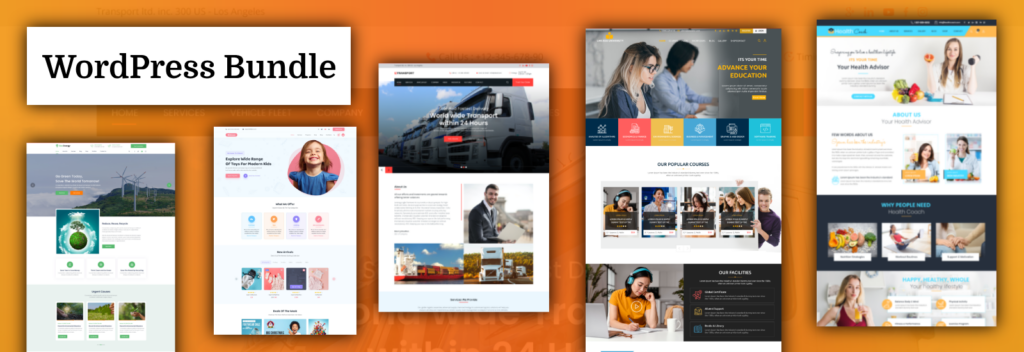
4) The7-WordPress Theme for eStore websites ($39)
Complete the purchase for a theme called The7 and launch your dream eStore website.
Weather you run a clothing business, or a mobile selling, or any, The7 WordPress theme has potential to deliver the best and solid foundation to your online WooCommerce Business website related to any product.
The7 is the foremost customizable WordPress, Elementor, and WooCommerce topic accessible on advertising up to date. It gives you imaginative flexibility that no other subject can match. No matter the off chance that you’re a tenderfoot or a professional, an online site proprietor, an imaginative proficient, or an advanced organization - The7 offers huge control and unparalleled esteem to everybody.
The7 is planned to work in cooperative energy with Elementor and WooCommerce. But it is so much more than the sum of the parts!
On the off chance that you’ve ever attempted to construct an online site header or customize an item page with vanilla Elementor, you know what pain it is. But not with The7. We have made a comprehensive set of instruments to construct interesting headers, item records, and individual pages - you’ll target truly any portion of your site. And do so without composing a single line of code.
5) Vankine- WordPress theme for Insurance and Consulting ($39)
You must have an idea about the insurance companies.
Various private insurance-providing firms come into existence these days to make money.
There is huge competition in this sector, and many other companies are also competing. Constructing a website for such firms has become a platform to reach maximum target audiences and present their services more convincingly. Vankine is a theme made for such types of websites.
Vankine is a Protections, Fund, and Counseling Trade WordPress theme committed to startups, consultancy businesses, and companies working within the back, counseling, contributing company, lawful, corporate, bookkeeping, protection businesses, and all modern technology company and program improvement websites.
The foremost capable Page Builder gives you an advanced and helpful apparatus with drag and drop mode to customize your pages in the front conclusion. A User-friendly & real-time customizer makes a difference. You plan the specified site quickly, and the survey comes about immediately.
6) Fabrica WordPress Theme ($69)
Fabrica WordPress Theme is an amazing, responsive, cutting-edge & shining introduction, particularly on the off chance that one must display it online. With Fabrica, you take your mechanical company to the following level. If you possess any kind of corporate fabricating firm, creating office arrangements, designing bureau, or development organization company, shop, or generation store, this premium WordPress theme is right for you. Fabrica’s strong mechanical plan, colors, and appealing layouts will build positive relations with your clients and will set up a notoriety of belief and polished skill.
Offering devices and types of gear has never been such a charming trade – Fabrica is WooCommerce-ready with full online shop integration. Full responsiveness, Retina, and SEO preparation, one-click demo establishment, an assortment of settings, etc. – all these incredible highlights will take your mechanical commerce to the next level. Moreover, the topic is consistent with Contact Shape 7, so your site seems to acknowledge contact demands and cite questions.
7) Sandbox- Multipurpose WordPress Theme ($59)
It’s a theme that doesn’t care about the products that a company sells or the services that an organization provides. The theme is not a special-purpose theme built for any specific type of website. It is a multipurpose WP theme that can design a layout for any type of online corporate business website.
Sandbox is a present day & multipurpose WordPress theme for new companies, businesses, SaaS, program, SEO, showcasing, offices, portfolios, personal blogs, diaries, shops, eCommerce, photography, weddings, travel, etc. The theme comes pre-packed with a drag-and-drop page builder (Elementor) to guarantee you’ll effortlessly plan your site fair how you like it.
Sandbox is built with the most recent web technologies (Bootstrap system, Sass, symbol text style, etc.) with the care of coding quality to create, beyond any doubt, the topic works with all browsers and gadgets.
Technically, the Sandbox comes with 33 magnificent homepage formats. All homepage formats are included within the demo content file. It’ll assist you in constructing your homepage. It is a quick, natural, and shrewd page builder that will simplify your customization. So, a functionally strong theme can potentially address the maximum number of audiences worldwide.
Conclusion
Corporate WordPress themes play a significant role in establishing a professional online presence for businesses and organizations. WordPress is a popular content management system (CMS) that allows users to easily create and manage websites without extensive coding knowledge.
The Top 7 Corporate WordPress themes we have discussed in this blog are efficient and can prove visually appealing solutions for establishing an online presence. All the WP themes combine ease of use, customization options, and essential features to help companies showcase their products, services, and brands in a professional manner. We are sure that the decision to purchase any of the themes won’t go wrong for you.
2024’s Best Fitness WordPress Themes | You Must Checkout
Are you in search of an ideal layout that can accommodate your content and promote your Gym services online? Get the perfect Fitness WordPress Theme for your online gym website and start constructing it to run and earn business revenue online. Today, we are going to discuss some popular and best-selling Fitness WordPress Themes for you. Let’s start this journey with the wonderfully crafted themes and understand their working.
Top 4 Fitness WordPress Themes You must check out.
Fitness WordPress themes refer to pre-designed templates specifically created for websites related to fitness, wellness, gyms, personal trainers, and other health-related niches. These themes are built to be compatible with the WordPress content management system (CMS), which is one of the most popular platforms for creating and managing websites.
WordPress themes serve as the visual and structural foundation for a website. A Fitness WordPress theme typically includes a set of templates, styles, and features tailored to the needs of fitness businesses or individuals in the health and wellness industry. Let’s gain a deep knowledge of these Best WordPress themes one by one.
1) Powerlift – WordPress Theme for Fitness and Gym ($79)

Do you own a Gym?
That’s an awesome business.
Every day, due to hectic and over-busy schedules, everyone is failing to maintain their health and so looks for extra services for proper health maintenance guidance. Running an online business is always a great way to address millions of target audiences and turn them into clients.
If you run a gym or any fitness center and are willing to take it online, then welcome the fresh and newest Powerlift WordPress Theme for your site.
Construct a relentless online introduction for your exercise center or wellness center effectively with Powerlift, a theme pressed with all the components a present-day exercise center, wellness, or individual coach site can ever require. You get astounding timetable formats, a coordinated BMI calculator, all the shop layouts & functionalities you’ll be able to wish for, wellness and individual coach formats & more. An Extremely Customizable Theme features an extensive Admin Interface, a Click Demo Substance, a tremendous custom shortcode collection, a responsive & retina-ready design, and seven homepage illustrations.
Apart from this, the huge collection of valuable internal pages is also valuable. The most important thing is that there’s no coding information required to execute the theme. Get an advanced exercise center website theme that’s in culminate shape; it’s time to Powerlift.
2) Fitness Zone New WordPress Theme ($69)
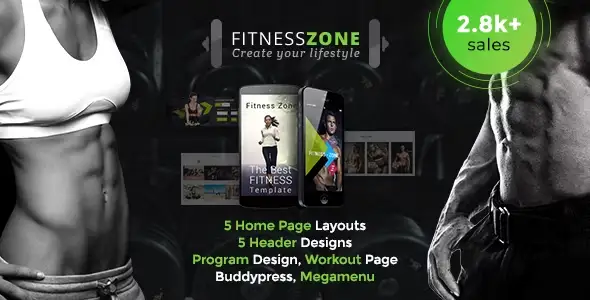
Do you have a Fitness center?
Planning to launch an online business Web URL for this?
That is a great idea.
Now, purchase an excellent Fitness Zone New WordPress theme and plan and construct your website. The theme is ripped for cutting-edge slants, exercise centers, wear club or wellness centers, and individual coach Websites! Fully responsive format that looks amazing on tablets and portable devices.
The wellness theme comes with an inbuilt drag-and-drop page builder. You’ll be able to make the site creation of an entire parcel less demanding.
Useful Preparing, Yoga HIIT, Group Preparing, High-Intensity Interim Preparing. The finest wellness subjects for sports are exercise centers, Preparation, military expressions, multi-military expressions, MMA, lifting weights, wellness courses, wellness coaches, and cardio trainers. The theme is ideal for advancing a solid living & dynamic way of life, exercise centers, individual coaches, wellness and wellbeing coaches, Wellness centers, indoor and open-air workout lessons, sports clubs, count calories, and nourishment.
Wellness highlights like BMI calculator, Course timetable, wellness arrangements, preparing programs, and wellness gear shop pages are given. It also suits any wellness movement, such as oxygen consumption, boxing, CrossFit, karate, and moving websites.
3) Yoga Fit- WordPress Theme for Sports and Fitness Academy ($49)
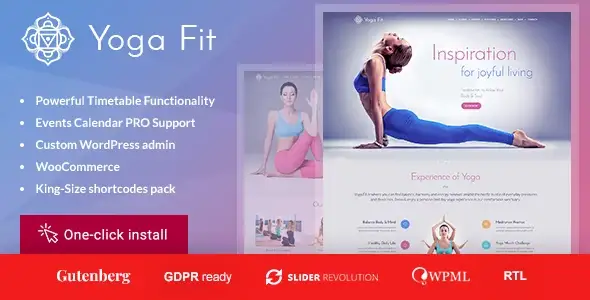
Hey Yoga trainers,
Now, here, you can establish a direct connection with the people and convince them to go for your Yoga services.
Yoga trainers or those with a proper setup who want to increase their admissions can create a personal business website. Moreover, yoga Fit is a special purpose theme that has been developed to provide a concrete footing for websites associated with yoga and fitness, such as yoga studio websites, fitness classes, sports, yoga meditation, gym, dance, and dancing classes, etc.
Yoga wellness could be a don subject and a timetabled subject for any yoga, exercise center, wellness, moving lesson, yoga bars, don areas, contemplation lessons, etc.
A key highlight for Yoga Fit – Sport, Gym & Wellness WP Subject may be a custom CMSMasters Visual Substance Composer plugin that comes included in the subject file. You’ll be able to create exceptionally assorted pages employing a gigantic shortcode collection, counting numerous wellness charts and yoga–related substances. Moreover, you’ll be able to make an Asana display. You’ll progress your karma with this yoga subject!
Yoga Fit – Don, Exercise Center & Fitness WordPress Subject highlights completely planned and coordinated The Occasions Calendar and The Occasions Calendar Master plugin compatibility and Mega Menu usefulness.
You’ll be able to include occasions and calendars on your site and show your dishes and permit requests. It has anything a wellness and sports site will require.
4) F7- Fitness Gym WordPress Theme ($89)
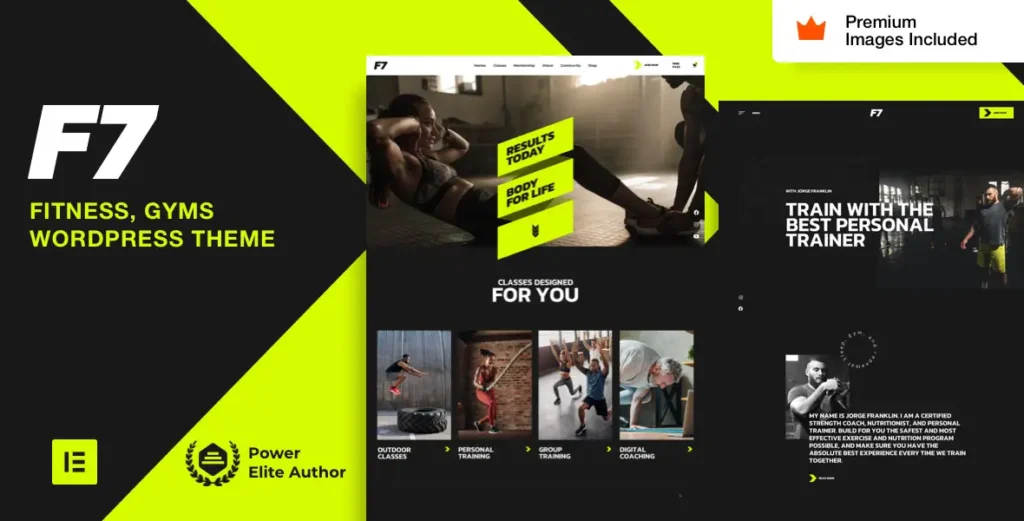
Are you searching for a best-selling Fitness Gyn WordPress theme for your online gym site?
Now, let’s introduce you to one of the finest, award-winning, and user-friendly themes.
F7 may be a clean, present-day, and user-friendly Exercise center & Wellness WordPress theme with all the vital highlights for your sports club, individual coach, or wellness center. Provided with a set of fully customizable pages and useful components, customized to incorporate each feature and functionality you’ll need for this range of specialization. A sophisticated theme is smart and works with complete compatibility with the plugins and browsers. RTL’s supportive theme is extremely cool and looks great with styles and animations. An excellent layout has dedicated customer care support that gains trust. If you want a creative website for your project, then you can undoubtedly go with the theme.
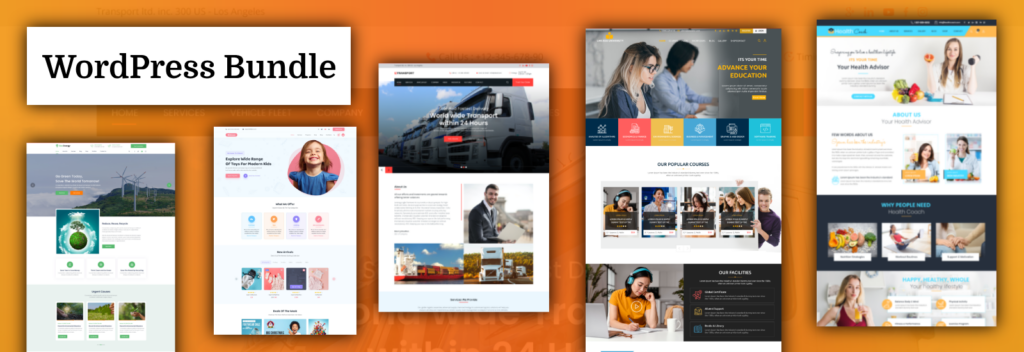
Impact of using Best Fitness WordPress Themes
Using the best fitness WordPress themes can positively impact your fitness-related website. Here are some key benefits:
High-quality blueprint: Premium fitness themes often come with professional and High-quality layouts and elements. This can enhance the overall look and feel of your website, making it more appealing to visitors. A well-designed site can also contribute to a positive user experience.
Responsive Layout: Many top fitness WordPress themes are designed to be responsive, meaning they adapt and function well on various devices, including desktops, tablets, and smartphones. This ensures your website looks good and functions properly across different screen sizes, catering to a broader audience.
Easy Personalization: The best fitness themes usually come with extensive personalized options. This lets you personalize your site according to your brand, colors, and specific requirements. Customization features often include options for changing fonts, colors, layouts, and more.
Interactive Screen: Premium themes often come with user-friendly interfaces and intuitive customization panels. This makes it easier for website owners, to manage and update their websites without much hassle.
Built-in Features: Top fitness themes often include built-in features that are specific to fitness websites, such as class schedules, training programs, and fitness-related widgets. These features can save you time and effort when finding and integrating third-party plugins.
Performance Optimization: Premium WP themes are usually developed with performance in mind. This means that they are coded efficiently and may include features like lazy loading, to improve your website’s loading speed. A faster website improves user experience and can positively impact your SEO.
Regular Updates and Support: Reputable theme developers provide regular updates to ensure compatibility with the latest WordPress version and security patches. They also offer customer support, helping you troubleshoot issues or answer questions about theme customization.
Cross-Browser Compatibility: Premium themes are often tested and optimized for compatibility across various web browsers. This ensures that your website functions consistently and looks good regardless of your visitors’ browsers.
Security: While no theme can guarantee absolute security, premium themes from reputable sources often have better security practices. Regular updates and adherence to WordPress coding standards can create a more secure website.
Final Words
The WP themes in the blog we have chosen can be considered 2024’s best Fitness WordPress themes. All the themes are time-saving and cost-effective solutions for individuals or businesses in the fitness industry looking to establish an online presence.
By using a fitness WordPress theme, you can create a visually appealing and functional website without the need for extensive web development skills.
With the best fitness WordPress themes, you can significantly enhance your fitness website’s design, functionality, and overall performance, ultimately contributing to a better user experience and potentially attracting more visitors.
2024’s 7 Best WordPress Theme for Adsense Approval
A “WordPress theme for AdSense approval” typically refers to a specific type of WordPress theme designed and optimized to comply with Google AdSense policies and guidelines, ultimately increasing the likelihood of getting AdSense approval for a website that uses that theme.
AdSense is a popular advertising platform run by Google that allows website owners to monetize their content by displaying targeted ads. Google has strict policies regarding the placement and presentation of ads on websites to ensure a good user experience and maintain the quality of its advertising network.
Feature of WordPress Themes for Adsense Approval
A Premium WordPress theme optimized for AdSense approval usually includes features such as:
- Ad placement areas: The theme may have predefined spaces for placing ads in strategic locations on the website, such as within the content, sidebar, header, or footer.
- Responsive design: The theme is designed to be mobile-friendly and responsive, ensuring that ads are displayed correctly on different devices and screen sizes.
- Ad-friendly layout: The layout and design of the theme are optimized to accommodate ads without compromising the overall look and usability of the website.
- Fast loading speed: The theme is optimized for performance to ensure fast loading times, which is crucial for user experience and SEO.
- AdSense compliance: The theme follows Google AdSense policies and guidelines to avoid issues with ad placement and content restrictions.
Using a WordPress theme tailored for AdSense approval can streamline the process of getting AdSense ads approved on your website by ensuring that your site meets Google’s requirements right from the start. However, it’s important to note that while a theme can help, AdSense approval also depends on factors such as the quality of your content, website traffic, and adherence to Google’s policies.
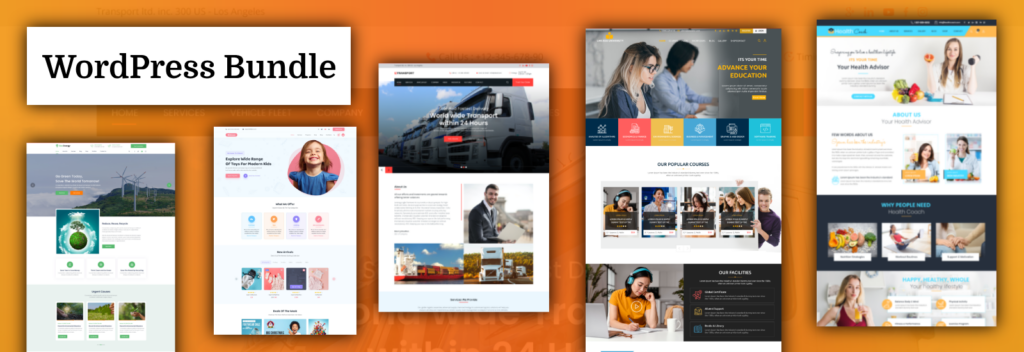
2024’s 7 Best WordPress Themes for Adsense Approval
Now, let’s move towards our main topic and discuss some of the best WordPress themes for Adsense Approval that could gain more popularity in 2024 based on user preferences.
1) Truemag WordPress Theme for Adsense ($58)

Truemag is WooCommerce congruous, making it the perfect arrangement for anybody looking to join e-commerce in a magazine fashion location. Adaptable widgetized sidebars offer essentially boundless alternatives for customization, tweaking and determination. Truemag’s plan is user-friendly, present-day, and flexible.
Truemag WordPress Theme is one of the finest themes for distributors and dealers. Truemag could be an effective subject planned for monetization over different pay streams. Completely responsive Google AdSense advertisement units guarantee that advertisements will show appropriately over all gadgets and screen sizes.
2) Admania- Gutenberg Compatibility Adsense WordPress Theme ($39)
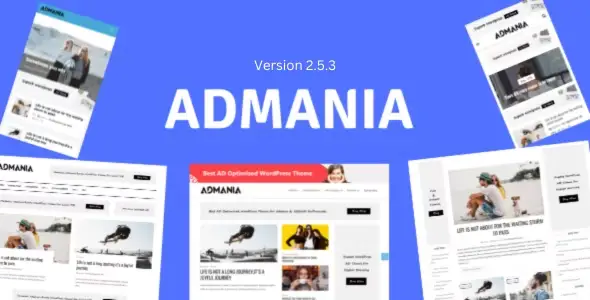
Admania is an idealized ad-optimized WordPress topic for Adsense clients and Member Marketers, which has only been outlined to boost their Advertisement profit by expanding the click-through rate (CTR). This great Adsense-ready format is 100% Gutenberg congruous, and subsequently, it underpins all local Gutenberg squares. Besides, the Admania WordPress subject bolsters AMP, including a devoted versatile plan to see shocking on smartphones.
The user-friendly settings in the theme that permit you to add/edit the Advertisements through the front-end Advertisement live editor are the energizing highlight of this ad-friendly topic for WordPress. Where do you need to put the advertisement pennants on your location? We have given you a parcel of choices to settle your notices on the Homepage, Posts, and other pages of your site. In expansion, you’ll show the sticky Advertisement at the post foot, substance, and sidebars of your location and get parcels of CTR possibilities.
Furthermore, the theme consists of more than 20 amazing formats that let you embed the advertisements at high-conversion places and tenderly thrust your group of onlookers to tap them. Not only is the Ad-fixing capacity, but this best WordPress subject for Adsense moreover contains noteworthy highlights like Ad-blocker location and Ad-rotation for part testing the Advertisements to skyrocket your Ad revenue.
3) Osnic Premium Adsense WordPress Theme ($78)

Osnic is an Adsense-Ready blog/magazine WordPress subject. And it is the finest Adsense Optimized Subject. Osnic Advertisements Framework contains three sorts of advertisements: HTML code, Picture Interface Advertisements, and Slider Advertisements to fit all the Advertisements required. There are 25+ ad situations for unlimited Adsense & Associate. Osnic to bolster GIF Advertisements Pictures. We are going to work harder to make the Osnic Advertisements Framework more grounded and beneficial.
Additionally, the theme is highlighted with quick stacking speed. We have optimized the code of Osnic and collected some speeding-up plugins to form your site stack exceptionally quickly.
4) RedMag- An AdSense Optimised Theme for entertainment ($39)
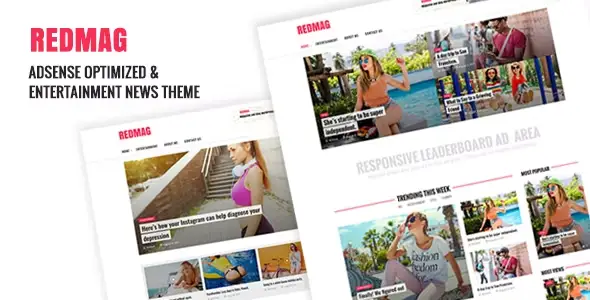
RedMag subject is an exceptional source of data and excitement for all individuals and could be an effective topic outlined for monetization over different wage streams. Completely responsive Google AdSense advertisement units guarantee that advertisements will show legitimately over all gadgets and screen sizes. RedMag’s advertisement “hotspots” are deliberately put all through this content-driven subject to draw in the eye without compromising the client encounter.
A profoundly customizable plan, a Visual Composer drag-and-drop page builder with elements of custom page-builder components, and a broad topic options panel with an energetic preset generator are the foremost vital highlights of the theme.
Custom symbol uploading, Translation/WPML prepared, Google Web Textual styles integration, at the side, the total list of topic channels and snares for your future utilization makes the theme more progressed.
5) MooBlog Creative Theme for Adsense Approval ($88)
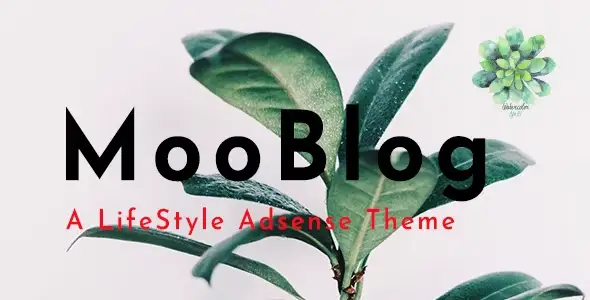
MooBlog is an imaginative and exceptionally cool WordPress blog theme planned for bloggers who need to form their web journal’s coolest and most uncommon. It highlights imaginative, multi-concept, elegant plans, basic and easy-to-use and is planning for nourishment and way of life bloggers, design bloggers, individual wellness coaches, way of life coaches, charming creatures’ darlings, designer and planting devotees, etc. MooBlog contains 2 inventive landing pages.
MooBlog is an Adsense-Ready blog/magazine WordPress subject. And it is the finest Adsense Optimized Topic. MooBlog Advertisements Framework contains three kinds of advertisements: HTML code, Picture Interface Advertisements, and Slider Advertisements to fit all the Advertisements required. There are 25+ advertisement situations for boundless Adsense & Member. MooBlog, moreover, bolsters GIF Advertisements Pictures.
6) Lofter AdSense WordPress Theme for Photo Blog ($79)

Lofter is simple, clean, rich, basic and Adsense Optimized. Lofter can make your web journal different from others because of its Negligible Plan. And it is reasonable for picture takers, craftsmen, music, nourishment, way of life bloggers, design bloggers, individual wellness coaches, way of life coaches, charming creatures’ darlings, designers, planting devotees, etc.
Lofter is additionally highlighted with SEO Optimized & Quick Stacking Speed. We, too, immaculately optimized SEO for Lofter :
Meta labels, culminate page speed, idealize on-page SEO, SEO plugins collection, clean code, responsive design. It is a straightforward web journal theme outlined for minimalists. Lofter is focused on Convenience & Meaningfulness, so we erase all Unnecessary Components to make it negligible and simple to utilize.
7) Wise Mag AdSense Optimised Magazine WordPress Theme ($250)

The last theme in the blog we will discuss is Wise Mag. It is one of the most expensive and feature-rich themes for AdSense Approval.
Wise Mag is the most astute Advertisement Optimized magazine web journal WordPress theme for all individuals, particularly for bloggers and online business visionaries. It is special, lightweight, rock-solid and bursting quickly to meet your needs. It is straightforward but exquisite to draw in more guests to your location. The homepage can be made utilizing Gutenberg pieces. The arrangement is made simple with WordPress customizer, which appears to be seen while overhauling its settings. Advertisements can be included in posts, pages, homepages, and indeed on the best and foot portion of the location. It can be controlled based on your inclinations, making it adaptable. Also, you can switch to dark or light colour fashion, which suits your preferences.
WordPress Themes for AdSense Approval- Advantages
Using a WordPress theme optimized for AdSense approval offers several advantages:
- Streamlined Ad Placement: These themes often come with predefined ad slots and placements, making it easier for you to integrate AdSense ads into your website without adjusting the layout manually.
- Compliance with AdSense Policies: AdSense has strict policies regarding ad placement, content quality, and user experience. Themes designed for AdSense approval are usually built with these policies in mind, reducing the risk of inadvertently violating them.
- Improved User Experience: A well-designed theme enhances user experience by ensuring that ads are integrated seamlessly into the layout without being intrusive or disruptive. This can lead to higher engagement and better retention rates among your website visitors.
- Responsive Design: AdSense-approved themes often feature responsive design, which ensures that your website and ads display correctly across various devices and screen sizes. This is crucial for reaching a wider audience and maximizing ad revenue.
- Optimized Performance: Many AdSense-optimized themes are optimized for performance, resulting in faster loading times and smoother navigation. This improves user experience and positively impacts your website’s search engine rankings.
- Higher Ad Revenue Potential: By using a theme specifically designed to maximize AdSense approval and performance, you can potentially increase your ad revenue. Better ad placement, compliance with AdSense policies, and improved user experience can all contribute to higher click-through rates and earnings.
- Ease of Customization: Despite being optimized for AdSense, these themes typically offer flexibility and customization options, allowing you to personalize your website to align with your branding and preferences.
- Support and Updates: Premium AdSense-optimized themes often come with dedicated support from the theme developers and regular updates to ensure compatibility with the latest WordPress and AdSense requirements.
Conclusion
Using a WordPress theme tailored for AdSense approval can help you monetize your website more effectively while maintaining a positive user experience and complying with AdSense policies. The WP themes discussed in this blog are fabulous themes developed by professionals, and all the themes are premium quality WordPress Themes that surely can gain huge admiration from the globe in the coming year of 2024.
10 Most Popular WordPress Testimonial Plugins
WordPress Testimonial Plugins are extensions or add-ons that can be integrated into WordPress websites to facilitate the display and management of customer testimonials. Testimonials are positive feedback, reviews, or comments from clients or users that endorse the products, services, or experiences provided by a business or individual. Today, in this blog, we will be discussing the Top 10 popular WordPress Testimonials Plugins in detail.
1) Testimonials Slider ($22)
It is the topmost, most widely used, and one of the most liked testimonial plugins. It is a straightforward tool to show your customers’ experience and their reviews on your WordPress site in the most vivid and appealing way. You’ll utilize any sort of criticism to create a dependable tribute with the author’s title, photo, company symbol and, indeed, a URL to the client’s site. Increment the validity of your item appearing client encounter of your clients and reinforce your notoriety with genuine and true tributes.
2) WordPress Testimonial Plugin ($25)
Now, let’s introduce one of the premium multi-use WordPress plugins to you. It is a WordPress plugin with the fundamental reason of building magnificent tribute grandstands on your site or web journal. The plugin is stuffed with an adaptable tribute builder, rating accommodation frame, different plan formats, and supreme styling opportunities. It’s possible to create nearly any plan you’ll be able to envision. Utilizing cases is not constrained to be fair for tributes and grandstands. The plugin works awesome out of the box and is exceptionally simple to utilize. You will anticipate discovering all the highlights like outright responsiveness, WPBakery Page Builder integration, wealthy scraps for look motors, shortcode bolster, and more.
3) Testimonials Showcase WordPress Plugin ($19)
The Testimonials Showcase WordPress Plugin is used to show the reviews and testimonials in different ways!It’s crucial to show testimonials from your clients or supporters, surveys of your item or benefit, a list of quotes, and interface case studies.The plugin highlights incorporate a Lattice or Slider Format, More than 15 formats, customization options, a Star Rating System, Rich Snippets/Structured Information compatibility, Front-End accommodation frame available, Translation Prepared, etc.
4) Testimonial Showcase WordPress Plugin ($18)
Testimonial Showcase WordPress Plugin is the leading, well-made, and up-to-date Plugin built to show tributes and audits. A five-star plugin supports 10 Predefined Responsive Themes, Grid Showcase, Slider Showcase, and Filter Showcase. The integration of the Submission Form, Product Review, and Rich Snippets also makes the plugin advanced. A Fully Responsive & Retina Ready plugin consists of Special Colors, Multi-Language, a “Read more” option, Multi-Groups, Multiple Ordering, Characters custom limit option, Multiple Slider Pagination Themes, and many more.
5) EP Testimonial Slider WordPress Testimonials Showcase Plugin ($20)
The plugin is the foremost way to show customers’ criticism of your WordPress site. Created with six chronicle format varieties such as Grid, Masonry, Carousel, Slider, Audio, and Video, it provides 80+ premium styles to choose from.Grandstand genuine and trusted tributes from clients to level up your brand belief and construct validity. With EP Advanced Testimonial Plugin, you’ll be able to include any sort of input with the author’s title, photo, career introduction, and major social media URL with the symbol. Improve your WordPress site with this progressed Elementor tribute slider plugin!Technically, with this WordPress testimonial plugin, you get 80+ premium styles and 6 format varieties! From the framework, brickwork, carousel, slider, sound, and video format, you’re beyond doubt to discover a format that fits your website’s fashion.
6) Awsome Pro Testimonial WordPress Plugin ($25)
The Awesome Pro Testimonial Plugin is idealized for those of you who need to show client tributes with a shocking appearance. Total with the numerous conceivable outcomes for you to customize it to fit the subject merely use.The plugin is an outstanding WordPress plugin that makes a difference when you show reviews or testimonials from your clients with an alluring, excellent, and shocking appearance on your site. Energized moves feature testimonials with carousels, sliders, and blur activities with bolster for content and pictures. You’ll make lovely and staggering testimonials effectively in less than 5 minutes. With dazzling 15+ plan formats for your tributes, your site will see more amazing. You’ll pick up belief and increase your business/project’s esteem in the eyes of potential clients.
7) YIT Testimonial Showcase Plugin for WordPress ($12)
YIT Testimonial Plugin for WordPress is the finest, well-made, and up-to-date plugin built to show testimonials and reviews from your clients.The plugin is the ideal ideal WordPress plugin construct to show and oversee your tributes as a responsive grid or as an energetic slider. You have numerous extraordinary choices and impacts that will assist you in presenting your tributes in numerous diverse ways.The highlights bundle incorporates 150 interesting fashions, which are completely HTML5 coded and essentially customizable and adaptable, and eight colour choices, prepared to utilize with shortcodes with numerous more highlights.All HTML labels, CSS, and JS are in custom records and can effortlessly be recognised by prefixes and comments with depictions.
8) Advanced Testimonials Manager WordPress Plugin Pro ($20)
It is the only plugin that gives you complete control over your testimonial’s management.It allows users/visitors to view customer testimonials in over 60 styles and 4 concepts to choose from. It is a perfect plugin that can be used for companies, businesses, portfolios, agencies, or any business website that wants to display customer testimonials on their website and easily manage a recommendation system.Extremely easy to install and use, the referral system, layout, and style work in all major browsers and has extensive functionality that allows you to enable or disable client photos, custom photos, and more in the project title.
9) BNE Testimonials WordPress Plugin ($29)
BNE Testimonials PRO is a WordPress testimonials plugin that adds user-friendly testimonials and reviews anywhere on your website.The plugin uses the featured image to display the reviewer’s photo or company logo, style the review to your liking with the standard visual editor, and provide a tagline using three additional fields such as company name, website URL, and 5-star rating.With this plugin, you can enjoy presenting your testimonials in 4 different layouts with 4 to 5 different themes, including custom designs.
10) BWD Testimonial Elementor Add-on Plugin ($10)
BWD Testimonials is a unique Elementor slider referral plugin that displays customer or user reviews on your WordPress site.More than 14 amazing ready-made template designs are available, and over 100 design templates will soon be included. It is a highly customizable plugin that allows you to create an attractive testimonial in under 5 minutes.
There is a special BWD Eleemntor Addons Bundle that consists of 128 lightweight Elementor-based WordPress plugins that add almost every important and attractive section of your website.
WordPress Testimonial Plugins- Significance
WordPress testimonial plugins are essential tools for websites built on the WordPress platform. Here’s why they are significant:
a) Social Proof: Testimonials provide social proof, which is crucial for building trust with potential customers or clients. Positive feedback from satisfied customers can persuade new visitors to engage with your products or services.
b) Credibility: Displaying testimonials on your website adds credibility to your brand or business. When visitors see real testimonials from satisfied customers, they are more likely to trust your offerings.
c) User Engagement: Testimonials can increase user engagement by showcasing the positive experiences of others. Visitors may spend more time on your site reading testimonials, which can ultimately lead to higher conversion rates.
d) SEO Benefits: Testimonials can also have SEO benefits. Positive reviews can improve your website’s search engine rankings by providing fresh, relevant content that includes keywords related to your products or services.
e) Customization: WordPress testimonial plugins often offer customization options, allowing you to display testimonials in various formats and styles that match your website’s design and branding.
f) Easy Management: These plugins typically provide easy management of testimonials, allowing you to collect, moderate, and display them effortlessly through your WordPress dashboard.
g) Increased Conversions: Testimonials act as persuasive tools that can influence visitors to take desired actions, such as making a purchase, signing up for a service, or subscribing to a newsletter. Well-placed testimonials can lead to increased conversions and sales.
h) Feedback Loop: Testimonials can also serve as a feedback loop, providing valuable insights into what customers appreciate about your products or services and areas where you can improve.
Final Thought
Overall, WordPress testimonial plugins play a crucial role in enhancing the credibility, trustworthiness, and conversion potential of your website, making them significant tools for any WordPress site owner. The WordPress testimonial plugins explained in this blog are all premium quality plugins. These plugins have the power to enhance the credibility of your website, improve user engagement, increase conversion rates, and provide valuable feedback from customers, making them a valuable addition to any WordPress site. You can pick any that fulfils all your project requirements and experience the benefits.
10 Best WordPress Magazine Themes (Free & Paid)
Magazine WordPress themes are designed specifically for websites that focus on presenting a large amount of content in a visually appealing and organized manner. These themes are popular among online magazines, news websites, blogs, and content-heavy platforms.
Do you run an online magazine forum or any related website?
Are you looking to change the layout?
Here, we are going to explain some free and paid WordPress magazine themes with the potential to deliver a concrete foundation to your website. Discover the best and pick any for your dream magazine website.
Best WordPress Magazine Themes (Free)
1) Fota Magazine
Fota Magazine serves as the child subject of FotaWP, acquiring all the highlights of FotaWP. It’s the first free WordPress theme for an online magazine that we have chosen. It’s a great pack of multiple useful features, along with amazing visuals. It has been particularly outlined for the news and magazine specialty and offers block-based full location-altering capabilities. Its negligible and clean plan permits clients to make different sorts of blogs, news entries, magazines, diaries such as individual composing, specialized audit bloggers, contraption blogs, travel news, vlogs, and any other kind of news and magazine location.
2) Mirror Magazine
Mirror Magazine is a daily newspaper theme outlined for bloggers, commentators, and scholars, mixing the tastefulness and usefulness of Gutenberg’s pieces. It’s perfect for different ways of life, design, travel, and distribution use.
If we decide to explain the features of the theme, then the list is unending. Still, we can try to sum it up in a few words.
The theme is built with drag-and-drop compatibility for prevalent page builders like Elementor, Brizy, and Divi Builder. It’s responsive, guaranteeing your location lidealizedalize on versatile gadgets, and comes with a dull mode choice. It’s a capable instrument for monetization. It underpins AdSense and other notice choices, as well as the integration of partner showcasing and standard advertisements. Its clean, moderate plan can be customized into all colors, making it one of the most excellent choices. Include eCommerce usefulness with WooCommerce, turning your location into a trade. Its interpretation is prepared and has a one-page format. Free and bragging about the speediest stacking times, it sets an unused standard for WordPress themes within the blogging and composing community.
3) Color MagazineX
It is a powerful and outwardly immersive stage outlined to promote your online distribution to unused statures. With its smooth and present-day format, consistent route, and customizable highlights, our subject engages you to showcase an assorted run of substance with fashion and finesse. With WordPress Customizer, you’ll effectively include a site logo, change colors, typography choices, and upgraded slider formats with Moment See. It comes with pre-made demos that you can use to set up a well-designed, proficient site rapidly. This subject has capable highlights like a sticky header, category colors, and numerous more.
4) MagazineCraft
MagazineCraft is an elegant and contemporary Magazine with a WordPress Theme. It can be an idealized responsive magazine-style WordPress theme that’s easy to set up & simple to utilize. It looks like a motor-enjoying theme that can help you get great SEO. A lightweight theme is optimized for speed and loads exceptionally quickly. This theme has one-of-a-kind widgets that are planned particularly for magazine websites. MagazineCraft is superbly reasonable for a magazine, news, distribution, and any destination.
5) Black Magazine
It is one of the ultra-quick, clean, and best-responsive free WordPress magazine themes uncommonly planned for magazines, daily papers, news entries, and publication fashion websites. It comes with a level, moderate magazine fashion homepage plan with a post-standard slider and the most recent posts, as well as a distinctive custom gadget plan format.
Amazing plan for categories, labels, and file pages with different sidebars, Advertisements, and widgets. The subject has 10+ diverse drag-and-drop gadgets and a 10+ gadget range that permits including numerous areas as you need with different flawlessly outlined formats reasonable for websites. Spiderman subject is totally built on customizer, which permits you to customize most of the theme settings effectively with live sneak peeks; Spiderman underpins numerous 3rd party plugins, consistent with Jetpack, Contact Shape 7, WooCommerce, AccessPress Social Share, AccessPress Social Counter, and numerous more.
Best WordPress Magazine Themes (Paid)
6) Newsmag ($49)
Are you looking for an advanced WordPress theme for your online magazine website?
Newsmag is an advanced WordPress theme that lets you compose articles and web journal posts with ease. We offer awesome bolster and neighborly offer assistance!
The Newsmag layout is fabulous for an individual web journal, news, daily paper, magazine, distributing, or survey location. It moreover bolsters recordings from YouTube and features a rating framework. It employs the leading clean SEO hones, and on the beat of that, it’s quick, basic, and simple to utilize. News mag underpins responsive Google Advertisements and AdSense. Construct your WordPress site without any coding abilities.
7) Elisen ($29)
Do you want to launch your personal DIY blogging website?
Now pay and employ the best WordPress theme, Elisen!
Elisen is a present-day web journal & magazine WordPress theme with a clean, negligible plan reasonable for everybody who needs to share their stoaboutately today’s ever-changing innovation, the most recent breaking news, or the most smoking items. It’s a culminate fit for tech news, way of life bloggers, wellbeing, wellness, trade, DIY blogs, photography, individual, member websites, travel guides, and other specialty blogs. Elisen covers the dull foundation fans. Turn your site into a dull layout with a single tap. You do not get to switch your textual style colors as everything is computerized. There are no impediments to dialect heading. Elisen bolsters RTL dialects, which are prepared and optimized for your modern site. To experience all these features, you need to pay $29, which is the actual price for the theme.
8) Voice ($69)
Voice is a responsive news magazine WordPress theme made with online daily paper & entrance websites in intellect. It comes stuffed with highlights, including WooCommerce integration for your eCommerce necessities and bbPress to construct an effective community or socially organized magazine WordPress site.
Voice for WordPress is profoundly customizable with a progressed Subject Alternatives Board that permits you to rapidly and effortlessly make a fashion to suit your needs.
It is additionally adaptable and sufficient to meet an assortment of needs with boundless textual styles & colors accessible at the press of a button. The voice was created with a modern responsive plan, great typography, and a center on lucidness to supply your guests with quality client involvement.
9) The Voux ($89)
Hey folks,
Here, we have discovered an outstanding WordPress product for you.
Now, welcome the newest theme for your web application, Concrete Footing.
The Voux has been outlined with outright consideration to detail. Inside, you may discover five beautifully crafted homepage styles that urge you to get up and running quickly with no coding to do. Of course, you’ll essentially make your own with the industry standard best Page Builder and Visual Composer included in your buy. Coded to the most elevated quality measures, The Voux is actually completely responsive to today’s gadgets and will scale with pixel flawlessness indeed on Retina Prepared Screens. Pay now and start getting its benefits.
10) Neeon ($29)
The last theme that we are going to discuss in this blog is the ultimate solution for your site.
If you want to establish a professional website for your magazine, then you can choose the theme without any hesitation.
Neon is undeniably among the modest bunch of one of the best WordPress news magazine themes. It boasts an adaptable and cutting-edge format that makes it suitable for any website’s thought process effectively. You’ll be able to utilize it effortlessly for news and magazine websites and for blogging purposes. Neeon has all the highlights that any extraordinary news magazine site must have. Its modern and clean format and flexibility cement make it among the few best ones.
Neeon offers different components, counting pages and areas with numerous fashion choices. It has 6 homepage demos that are accessible with pages and other elements and segments. You’ve got 5 category pages on which you’ll orchestrate the different categories you have got. There are, moreover, 3 diverse post detail pages from which you’ll be able. Select yours. The 4 header styles that come with Neeon permit you to make the foremost rich pages, indeed sometime recently including substance.
Conclusion
When choosing a magazine WordPress theme, consider your specific content needs, design preferences, and functionality requirements to ensure the theme aligns with your website goals.
Magazine themes that we have explained in the blog come with custom widgets that add functionality to the site. These can include widgets for recent posts, popular posts, social media feeds, and other elements that enhance user experience.
Rich Media Support in these themes is an incredible feature. The free and paid magazine themes in this blog are well-suited for websites that incorporate rich media content such as images, videos, and galleries. They provide layouts and features that allow for the effective presentation of multimedia content. Whatever your choice is (Free/Paid), every WordPress Magazine Theme discussed has the potential to deliver a powerful and engaging website that makes the readers spend hours on your magazine web address.
9 Best Real Estate WordPress Plugins in 2024
Real Estate WordPress plugins are additional pieces of software that can be integrated into a WordPress website to enhance its functionality, specifically catering to the needs of real estate professionals and property-related businesses. WordPress is a popular content management system (CMS) that allows users to build and manage websites easily.Real Estate WordPress plugins provide features and tools that are tailored to the requirements of the real estate industry. Some common functionalities offered by these pluginsIncludes property listing, Search and Filtering, Maps Integration, Agent Profiles, Mortgage Integration, Booking and appointment system, etc. The blog of the day aims to introduce the Top 9 Real Estate WordPress Plugins. So, let’s start to get detailed knowledge about it.
9 Best Real Estate WordPress Plugins
1) Real Estate Pro WordPress Plugin ($39)
Real Estate Pro WordPress Pugin is one of the plugins that can easily integrated into the site. As it is considered the best premium plugin, it is a feature-rich plugin that consists of PayPal and Stripe payment gateway integration. Along with the responsive design, the plugin can integrate with Mailchimp to easily store email for new registrants. WPML supportive plugin is a real estate listing plugin that delivers many facilities dealing with the property. Apart from this, you can get more once you pay $39 and integrate it into your site.
2) WP Property Real Estate Plugin ($30)
It is one of the advanced real estate plugins that allow you to group certain elements with a particular criterion for displaying icons, sizes, and colors for showing large data sets. The plugin is harmonious with the visual composer page builder, which has very simple and easy customization capabilities. To discover any property or location, the plugin allows you to integrate Google Maps easily. The advanced search option in the plugin is very helpful for users in finding properties in various locations. Once you complete the purchase, you can get multiple features along with the best user experience with the plugin.
3) Realentor- Property Manager WordPress Plugin ($39)
Realentoris, a genuine property plugin, will oversee property postings for the WordPress site. It has 5 built-in shortcodes, such as Box Lattice, List Network, Comparison Properties, Even Channel, and Vertical Channel, to utilize the plugin freely. It’s exceptionally straightforward and hassle-free so that clients can make their postings and distribute them rapidly with a responsive plan.Moreover, it has 5 widgets for the Elementor page builder to make boundless plans and styles. So, we recommend attempting to utilize the Elementor to realize the real control of this plugin.From the organization’s point of view, it has 3 sorts of scientific classifications (category, sort & city) so that they can distribute their postings unexpectedly.
4) Multi Dealer and Real Estate Agent/Agency WordPress Plugin ($44)
It is a WordPress plugin that is profoundly customizable, open source, and client-inviting and permits merchants and brokers to manage their items and inventories. It can be an effective apparatus for making and handling custom meta boxes (meta information) and custom post areas for WordPress without coding or using another plugin. In case you do not know what metaboxes are, there is no issue. Fairly introduce and utilize our plugin to appear and offer your items and disregard around.It gives merchants and genuine bequest offices and location proprietors an Admin Board that gives you control over the substance and item postings. You do not require another plugin or expansion (not one or the other coding) to total the work!5) Real Estate Apartment Manager WP plugin ($9)
The plugin is a WordPress-based plugin that makes a difference in overseeing your different flats. Oversee numerous flats, buildings, pads, providers, Inhabitants, bookings and complaints. Get booking demands and resolve complaints from Residents. “Real Domain Loft Manager” is the most excellent WordPress plugin for overseeing highly customizable multiple apartments, levels, buildings, complaints, or any kind of genuine domain property. It’ll assist you in controlling the total flat in your hand at a glance. This plugin has a 3-step dashboard: Admin Dashboard, Provider Dashboard, and Inhabitant Dashboard; the Admin can control all actions, such as building, level, provider, Inhabitant, and complain administration.
6) Homipro- Property Rental WordPress Plugin ($59)
Homipro may be a wealthy plugin that comprises a Free or Paid choice to set your catalog as a free or paid framework. It permits free postings upon enrollment, awesome for advancements. From this, one can win from included postings and bump-up postings. Separated from this, the plugin incorporates a genuine time chat framework, a built-in client dashboard framework, a built-in shortcode builder, and more than 20 property areas like brochures, gallery, country, city, floor arrange, etc.There’s an uncommon office to appear or cover up undesirable areas on the posting creation page, detail page and look page, areas on the detail page, and areas on the look page. The Built-in Google and Facebook registration/login framework and e-mail notices are esteem included features. Favor postings by admin or auto endorsement and specialist rating framework are too included.Full video direct, the best and most devoted support, and free future overhauls for a lifetime are some exceptional highlights of the plugin.
7) WP Realty WordPress Real Estate Plugin ($54)
WP Realty – Genuine Bequest Plugin for WordPress is the perfect way to oversee your genuine domain office and property operators. The plugin has a front conclusion for property look and posting and a backend for total Genuine bequest operation administration. Simple to arrange plugin has a course of action for different client parts like admin, specialist, and proprietor. In addition to this, the plugin provides request administration, case administration, area administration, and errand administration.
8) Essential Real Estate WordPress Plugin (Free)
It is a free plugin that you just can attempt at essential arrange. There are full highlights required for a genuine domain site, which are simple to customize and overwrite formats. Permit to oversee property postings and yield property by means of backend and front-end. Backed worldwide installment, construct advertise, specialist management, etc.
9) Estatik Real Estate Plugin (Free)
Estatik is again one of the free real estate plugins that you can easily set up for your website regarding the real estate business. Technically, the plugin has a user-friendly instinctive interface, a clear plan, and adaptable usefulness. The full-featured WordPress Estatik Real Estate plugin has smooth integration with Elementor Page Builder. You can get more other than this once you go try the plugin and experience its functioning.
How to choose the best Real Estate WordPress Plugin?
Choosing the best Real Estate WordPress plugin for your needs requires careful consideration of various factors. Here are some key aspects to consider when making your decision:
- Features: Look for essential features such as property listings, advanced search options, interactive maps, and image galleries.Consider additional features like virtual tours, mortgage calculators, and IDX/MLS integration if they are important for your real estate website.
- Ease of Use: Choose a plugin that is user-friendly and has an intuitive interface. This is crucial, especially if you are not familiar with complex technical setups.Customization Options:Ensure the plugin allows you to customize property details, search criteria, and design elements to match your brand and website theme.
- Responsive Design: Make sure the plugin provides a responsive design, ensuring that your real estate website looks good and functions well on various devices, including smartphones and tablets.
- Performance :Opt for a plugin that doesn’t significantly impact your website’s loading speed. Slow-loading pages can result in a poor user experience and negatively affect your search engine rankings.
- SEO Friendliness: Consider a plugin that is optimized for search engines. This contains options such as customized permalinks, meta tags, and XML sitemaps.
- Compatibility: Ensure the plugin is compatible with your WordPress version and other plugins you may be using. Check for any reported conflicts with popular themes or other essential plugins.
- Support and Documentation: Choose a plugin that comes with good support and documentation. This can be essential for troubleshooting issues or understanding how to use specific features.
- Updates: Check if the developers regularly update the plugin. Regular updates indicate that the developers are actively maintaining and improving the plugin, addressing security concerns, and adding new features.
- Reviews and Ratings: Read other users’ reviews and ratings to learn more about their experiences with the plugin. This can provide insights into potential issues and strengths of the plugin.
- Cost: Consider your budget and evaluate whether the plugin provides value for the price. Some plugins may offer a free version with limited features and a premium version with additional capabilities.
- Demo or Trial Version: If available, try out a demo or trial version of the plugin before making a final decision. This allows you to test its functionality and see if it meets your requirements.
- By carefully assessing these factors, you’ll be better equipped to choose the Real Estate WordPress plugin that aligns with your specific needs and preferences.
Conclusion
Many Real Estate plugins that we have discussed in this blog offer a range of features in both free and premium versions. This allows users to choose a solution that aligns with their budget while still meeting their requirements. By leveraging the advantages of Real Estate WordPress plugins, you can create a professional and efficient online presence for your real estate business, providing a valuable resource for both buyers and sellers.
7 Best WordPress Themes for Digital Marketing Agency
Are you owing an agency that provides Digital Marketing Services?
Now get a premium WordPress theme for your Digital Marketing Agency and launch your online platform for better reach and higher revenue generation. Today, we are presenting the top 7 WordPress themes for your Digital Marketing Agency that can promote your services more effectively and convincingly.
Top 7 Digital Marketing WordPress Themes
Digital Marketing WordPress Themes refer to predesigned templates for websites that are specifically built for digital marketing purposes and are compatible with the WordPress platform. WordPress is a popular content management system (CMS) that allows users to create and manage websites without extensive technical knowledge.
A theme in the context of WordPress refers to a collection of files that determine the look and feel of a website. Digital Marketing WordPress Themes are designed with features and elements that cater to the needs of digital marketers, businesses, and individuals involved in online marketing activities.
1) Infolio- Creative WordPress theme for Digital Marketing Agency website ($14)
Are you looking for a cost-effective theme?
Here, you can stop your search now.
Infolio is a cost-effective and inventive WordPress theme that culminates portfolios, businesses, blogs, and all sorts of distributing websites. Responsive themes based on Bootstrap can flow on all types of devices. All records and code have been well organized and pleasantly commented on for ease of customizing. This Elementor is the prevalent website builder for WordPress that permits users to form and customize their websites by employing a drag-and-drop interface with a live visual editor without coding aptitudes. The subject is completely consistent with the Woocommerce plugin. Apart from this, all page formats are upheld: shop, single item, chronicles, cart, checkout, my account, log in and enroll page. Furthermore, you’ll get a package to convey the most excellent result within the shape of an exceptional computerized promoting office site.
2) Inset WordPress Digital Marketing Theme ($69)
Are you looking for a contemporary layout that can accommodate and show your services in a captivating form?
If so, then you will be very happy to get that one here.
Because we are presenting one of the finest, sharp, and sophisticated Inset WordPress Digital Marketing Agency themes for your business firm site.
Inset is the best-suited WordPress theme for a modern advanced office, IT administration or promoting studio and imaginative organization, web designer’s portfolio, showcasing bureau, publicizing firm, computerized & realistic plan, site building, SEO, SMM, etc.
In the context of the theme’s features, the theme is additionally great for trade counseling, venture exhorting, corporate and personal companies, money-related companies, procedure arranging, web and inventive organization, startup companies, budgetary supervisor and counsel, commerce insider, cash director, consultant, attorney, trade coach, showcasing and promoting administrations & examination, budgetary and investment consulting, etc. It is additionally extraordinary for showcasing web journals and commerce news. The theme highlights nine distinctive homepages, a number of cool web journal post formats, a portfolio, Elementor back, custom widgets &shortcodes, etc.
3) Nivia Digital Marketing Multipurpose WordPress Theme ($29)
Nivia, a smooth and present-day WordPress theme, is created for SaaS, startup, and organization businesses. This flexible format is culminating for different divisions, such as advanced offices, IT firms, CRM suppliers, promoting organizations, HR program engineers, venture administration groups, and collaboration device makers. With a fastidious plan and responsiveness in intellect, Nivia provides a proficient arrangement for your SaaS company’s site needs. It’s the perfect base for making a cutting-edge plan that reflects the interesting character of your innovation and SaaS startup. Nivia has been planned and created with a cutting-edge responsive plan, great typography, and a center on lucidness to supply your guests with quality client involvement.
Nivia makes it simple to make an energetic site that individuals will really read and utilize. For you, this implies higher engagement, a distant better, a much better, a higher, a stronger, an improved, a higher change rate, more income from notices, and a location that individuals can’t halt talking around.
The theme promises to provide the concrete foundation for your online business site, along with an appropriate content arrangement and an alluring front end.
4) Pitch- A WordPress theme for Digital Marketing Freelancing ($85)
Do you manage freelancing projects for digital marketing services?
Are you willing to create an impressive online portfolio?
Now, let your inventiveness stream with a theme tailored to flawlessly fit the desires of any consultant, organization, architect, or inventive organization of any kind.
Pitch WP theme comes with 12 excellent homepages, 4 cases consider formats, and 30+ portfolio formats. Pressed with a wide cluster of highlights and an endless set of shortcodes perfect for any web plan organization, computerized office or inventive trade in common. Show your work in a striking way and make an ability office, individual portfolio, promoting office, computerized web organization site, or creator portfolio with total ease. Get Pitch and share your services with the world to make money. A WPML-prepared and SEO-advanced theme would be a brilliant choice for your location.
5) Ewebot- WordPress theme for SEO Marketing and Digital Agency ($65)
Do you run a firm where you provide marketing and SEO practices to your clients to make sales?
Now, launch a proper digital platform for your firm and receive heavy organic traffic on your site to reach the pinnacle of success.
Ewebot is the best theme for the agency website, and it provides SEO, marketing, and promotion services for a product. It is a number one SEO & Promoting Elementor WordPress theme. This computerized organization layout highlights amazing and clean plans, particularly custom-fitted to showcasing administrations such as SEO, showcasing, site investigation, optimization, connect building, etc.
The custom pages offer various substance squares, empowering you to form interesting pages. Customization is at your fingertips with the effective Elementor drag-and-drop page builder and WPDaddy Header & Footer builder. Most imperatively, there’s a shrewd one-click demo consequence apparatus.
We hope you will feel comfortable and satisfied once you buy the theme and import it to your site.
6) Axtra WordPress Theme for Digital Agency Creative Portfolio website ($59)
Do you want an innovative layout for your digital Agency firm site?
Or do you want to create a splendid online portfolio for fetching clients?
Whatever your purpose is…
Let’s meet the Axtra WP theme.
Axtra is a comprehensive Office and portfolio grandstand builder with ultra-high execution, elite highlights, and an award-winning plan collection. It incorporates 32+ pre-built demos, 200+ area formats, and 50+ internal pages. Axtra is a cutting-edge WordPress theme that culminates in computerized offices, plan studios, computerized showcasing offices, portfolio exhibits, individual portfolios, web design/development organizations, and startup businesses. This theme is specifically outlined for those looking to set up a proficient and cutting-edge web nearness for their plan or computer program trade.
Completely responsive and consistent with all gadgets and browsers, including Firefox, Chrome, and Web Pilgrim, Axtra’s plan adjusts consistently to any screen measure, from tablets to tablets and smartphones.
Highlighting an award-winning plan with lock-in movements and smooth looking over, Axtra offers an immersive and user-friendly encounter. The topic is profoundly customizable, permitting you to tailor the activity, cursor, color conspire, and more to suit your needs. Moreover, point-by-point documentation is given to direct you through the customization preparation.
7) Otaru- WordPress Theme for Technology and Digital Agency ($85)
Otaru…
Doesn’t it sound interesting?
Yes. It is.
Its structure and appearance seem more interesting than its name.
Present-day tech is at your fingertips with Otaru, a strong modern subject outlined for each innovation company, advanced office, and computerized commerce out there. The subject highlights formats culminate for each program company, app landing page, tech web journal, and computer program advancement organization, as well as each include and choice you’ll require for item grandstand and showing your it administrations. It’s capable, clear, and strong – it’s Otaru! Easy-to-Use Capable Admin Interface, One-click moment of demo location, 9 predesigned homepages
Viable internal pages, Translation Ready, WPML compatible, Contact Shape 7 congruous, Exceedingly customizable typography settings, Partitioned typography settings for responsive, 1000+ Google Textual styles are the esteem included highlights that are capable of forming your location functionally solid and comprehensive.
Conclusion
The premium themes that we have studied in the blog are valuable for businesses and individuals engaged in digital marketing activities, as they provide a foundation for creating a professional and functional online presence without starting from scratch.
By leveraging the advantages of these themes, individuals and businesses can create a professional and effective online presence for their digital marketing efforts while saving time and resources.
Users can select a digital marketing WordPress theme that aligns with their specific goals and customize it to create a unique and effective website for their marketing efforts.