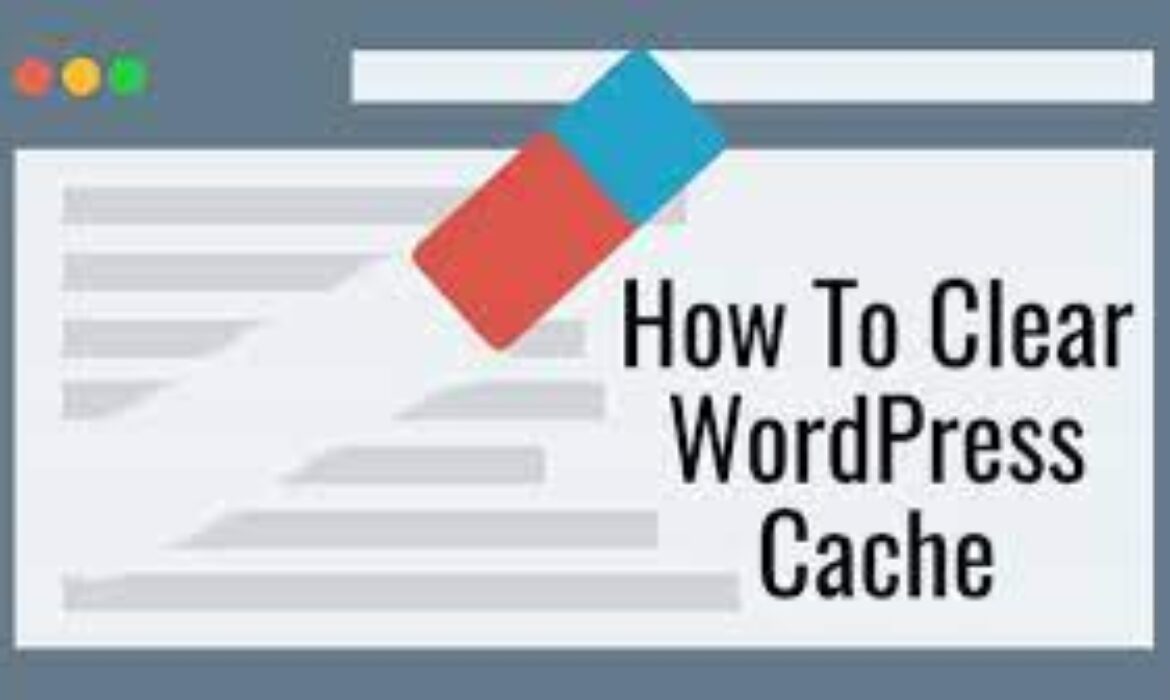8 Criteria To Consider When Choosing The Best Hosting Site For WordPress
WordPress is one of the most popular content management systems (CMS) on the internet, powering over 40% of all websites. When it comes to hosting your WordPress site, choosing the right web hosting provider can be a daunting task. There are dozens of hosting companies to choose from, each offering a range of plans with different features and prices.
To make the decision easier, we’ve compiled a list of 8 criteria that you should consider when choosing the best hosting site for WordPress. From performance and reliability to support and security, we’ll cover everything you need to know to make an informed decision. Keep reading to learn more about how to find the perfect hosting provider for your WordPress site.
Hosting Site For WordPress – 8 Things To Consider
Speed and Performance
When choosing a hosting site for your WordPress website, speed and performance are two of the most critical factors to consider. Your website’s loading time impacts not only user experience but also your search engine ranking. Here are some criteria to consider when evaluating the speed and performance of hosting providers:
1. Server location – Choose a host provider with servers in locations closest to your target audience to reduce latency and improve loading speed.
2. Uptime guarantee – Look for a hosting service that offers a 99.9% uptime guarantee to ensure maximum availability and minimal downtime.
3. Page load speed – Check the average page load speed of the provider’s websites through third-party tools to ensure fast delivery of your content.
4. Server resources – Check if the hosting provider offers scalable resources to manage traffic spikes and ensure faster website performance.
5. Caching and CDN – Look for hosts that offer caching and content delivery networks (CDNs) to increase website speed and reduce latency.
6. PHP version and database optimization – Opt for hosting providers that support the latest PHP version and offer database optimization tools to improve website performance.
7. Server hardware – Look for hosting providers that use the latest hardware for servers to ensure faster processing speeds.
8. SSL certificate – Choose a hosting provider that includes an SSL certificate to ensure secure website transactions and improve search engine visibility.
Consider these factors when selecting a hosting provider for your WordPress site to ensure optimal performance, speed, and reliability.
Security
Security Considerations When Choosing a Hosting Site for WordPress
In addition to speed and performance, security is a crucial criterion to consider when selecting a hosting site for your WordPress site. Ensuring the security of your website can protect you, your users, and your business from various cyber threats. Here are some security considerations to keep in mind when choosing a hosting provider:
1. Backup and recovery – Look for hosting providers that offer daily backups and reliable recovery options to safeguard against data loss in case of any security breaches.
2. Malware protection – Choose hosts that offer malware scanning and removal tools to detect and eliminate harmful software that can compromise your website security.
3. SSL certificate – It is essential to choose a hosting provider that provides an SSL certificate to encrypt the data transmitted between your website and users and create a secure browsing experience.
4. Firewall protection – Consider hosts that offer firewall protection to prevent unauthorized access, hacking attempts, and spam attacks.
5. Two-factor authentication – Opt for a hosting provider that offers two-factor authentication to add an extra layer of security for accessing your website and its backend.
6. Regular updates – Make sure your hosting provider updates the systems and applications regularly to fix vulnerabilities and ensure website security.
7. Support – Look for a hosting provider that provides round-the-clock support to assist you in case of any security-related issues.
Before choosing a hosting provider for your WordPress site, assess their security measures and ensure they offer reliable protection against cyber threats, providing you peace of mind and your users with a safe browsing experience.
Scalability
Scalability Considerations When Choosing a Hosting Site for WordPress
The scalability of a hosting site for your WordPress website is another critical criterion to consider. As your website grows, you need a hosting provider that can accommodate the increased traffic and resource usage. Here are some scalability considerations to keep in mind when choosing a hosting provider:
1. Server resources – Look for hosting providers that offer flexible and scalable server resources that can adjust to your website’s needs. This includes features like CPU, RAM, storage, and bandwidth.
2. Load balancing – Consider hosting providers that offer load balancing to distribute traffic evenly across multiple servers to prevent website slowdowns and crashes during traffic spikes.
3. Content Delivery Network (CDN) – Opt for a hosting provider that offers a CDN to cache and deliver content from servers closest to the user’s location, reducing website load time and improving user experience.
4. Growth potential – Choose a hosting provider that can provide room for growth and expansion as your website scales up. This includes the ability to upgrade your hosting plan seamlessly and add new features as needed.
Before choosing a hosting provider for your WordPress site, assess their scalability features to ensure they can handle your website’s current and future demands without compromising performance or user experience. Scalability should be a major consideration for any business or website looking to expand its online presence.
Customer Support
Customer Support: A Vital Factor in Choosing the Best Hosting Site for WordPress
When choosing a hosting site for your WordPress website, one significant factor to consider is the quality of customer support available. Your website’s reliability and uptime are critical for business and personal use, and when issues arise, you want to have reliable support available to resolve the problem promptly. Here are five customer support considerations you should keep in mind:
1. Availability – Ensure the hosting provider offers 24/7 support, so you can get help when you need it, regardless of the time of day.
2. Communication Channels – Check if the hosting provider offers various communication channels such as live chat, phone support, email support, or a ticketing system. Choose a provider that provides your preferred mode of communication to ensure rapid and effective support.
3. Technical Expertise – The quality of support depends entirely on the expertise level of the customer support team. Look for a hosting provider that employs a technically proficient customer support team that can handle technical issues effectively.
4. Response Time – Response time is one of the most critical factors in assessing the hosting provider’s support performance. Check their average response time for support queries to ensure it meets your requirements.
5. Knowledge Base and Community Forums – Before contacting customer support, you may find answers to your questions from the knowledge base and community forums. The hosting provider should have a searchable knowledge base and active community forums full of helpful information.
In conclusion, when choosing the best hosting site for your WordPress website, the quality of customer support can make all the difference. Ensure that the hosting provider offers reliable and efficient support through multiple communication channels, has technical expertise, and quick response time. A good hosting provider will also provide a comprehensive knowledge base and community forums to give you additional support options.
Pricing
6 Criteria to Consider When Evaluating WordPress Hosting Pricing
When choosing a hosting site for your WordPress website, pricing is a critical factor to consider. Various hosting providers offer different pricing packages, which can range from free to expensive, depending on your website’s size and complexity. Here are six criteria to evaluate when comparing WordPress hosting pricing:
1. Plan Tier and Features – Consider what features are included in each pricing plan. Some providers offer cheaper pricing plans but with limited features, while others provide more comprehensive packages with premium features. Consider what your website needs and choose an appropriate package accordingly.
2. Renewal Rates – It’s essential to evaluate the renewal rates of the pricing plans. Some providers attract customers with low introductory rates, which renew at much higher prices.
3. Contract Length – Consider the length of the contract and whether it’s a month-to-month plan or a long-term commitment. Long-term plans may offer significant savings, but they also mean fewer options to switch providers if you’re dissatisfied.
4. Server Location – Check where the hosting provider’s servers are located. Hosting your website closer to your target audience will improve its loading speed, which can increase customer satisfaction and improve search engine rankings.
5. Add-On Services – Hosting providers often offer add-on services, such as website backups, SSL certificates, and security features, for additional charges. Determine which add-ons are necessary for your website.
6. Scalability – Consider the pricing plan’s scalability, and whether it provides enough room for growth. As your website grows, you may require more resources, and your hosting plan should be able to accommodate it.
In conclusion, pricing is an essential factor when choosing the best hosting site for your WordPress website. Evaluate the pricing packages based on plan tiers and features, renewal rates, contract length, server location, add-on services, and scalability to make the best decision for your website and your budget.
Control Panel
Control Panel: An Important Consideration When Choosing a Hosting Site for WordPress
Along with pricing, the control panel is another critical factor that you should consider when choosing a hosting site for your WordPress website. The control panel is the interface through which website owners manage their website’s features and settings. Consider the following seven criteria when evaluating control panels:
1. User Interface – Consider the control panel’s user interface and whether it is easy to use and navigate. A user-friendly control panel can save time and frustrations for both you and your users.
2. Customizability – Consider if the control panel is customizable to your website’s specific needs. A customized control panel can help ensure that you have all the necessary tools to manage your website.
3. Security – Consider the control panel’s security features, such as two-factor authentication, to ensure that your website is secure from hackers and other cyber threats.
4. Technical Support – Consider the level of technical support provided by the hosting site through their control panel. Make sure the hosting site has knowledgeable and responsive technical support available 24/7.
5. Backup and Restore – Consider if the control panel has built-in backup and restore features to ensure that your website’s data is protected and recoverable in the event of a problem.
6. Application Installer – Consider if the control panel has an application installer that allows you to quickly and easily install popular web applications like WordPress, Drupal, or Joomla.
7. Traffic Analytics – Consider if the control panel has built-in traffic analytics to provide you with detailed insight into your website’s performance and user engagement.
In conclusion, the control panel is an important consideration when choosing the best hosting site for your WordPress website. Evaluate the control panel based on user interface, customizability, security, technical support, backup and restore, application installer, and traffic analytics to make the best decision for your website.
Integration with Third-Party Applications
8 Criteria To Consider When Choosing The Best Hosting Site For WordPress: Integration with Third-Party Applications
Another critical factor to consider when choosing the best hosting site for your WordPress website is its integration with third-party applications. Third-party applications are non-native software that you can integrate with your website to add certain features or functionalities. Here are eight criteria to consider for integration with third-party applications:
1. Compatibility – Consider if the hosting site is compatible with the applications you want to integrate.
2. Ease of Integration – Consider if the hosting site facilitates easy integration with third-party applications.
3. Availability – Consider if the hosting site offers third-party applications within their control panel or if you need to install them separately.
4. Security – Consider if the hosting site has necessary security measures in place to ensure the safety of your website and third-party applications.
5. Support – Consider if the hosting site provides technical support to solve any issues you might face during integration.
6. Customizability – Consider if the hosting site allows customization of third-party applications to suit your website’s specific requirements.
7. Updates – Consider if the hosting site provides regular updates to the integrated third-party applications.
8. Cost – Consider any additional cost the hosting site charges for integration with third-party applications.
Conclusion
In conclusion, the integration with third-party applications is an essential factor to consider when choosing the best hosting site for your WordPress website. Evaluate the integration based on compatibility, ease of integration, availability, security, support, customizability, updates, and cost to make the best decision for your website. By choosing a hosting site that offers strong integration features, you can enhance your website’s functionalities and improve its overall performance.
WordPress Cache: How To Clear Your Cache In 5 Simple Steps
One of the most important aspects of website maintenance is clearing your cache regularly. A cache is a temporary storage location for files that are accessed frequently. Caching helps to improve website performance by reducing the time it takes to load pages.
WordPress websites are particularly prone to caching issues because of the way the platform works. In this article, we will show you how to clear your WordPress cache in 5 simple steps.
How To Clear Your Cache In WordPress
Clearing your WordPress cache is essential for keeping your website efficient and up-to-date. Here’s how to do it in 5 simple steps.
Step 1: Log into your WordPress dashboard
The first step is to log into your WordPress dashboard. This can be done by visiting the URL of your website and clicking the “Login” link in the upper-right corner of the page.
Step 2: Navigate to the “Tools” section
Once you are logged in, navigate to the “Tools” section of your dashboard. This can be found in the left-hand sidebar under the “Settings” menu.
Step 3: Seect the “Clear Cache” option
From the “Tools” section, select the “Clear Cache” option. This will bring up a page that provides you with the ability to clear your website’s cache.
Step 4: Confirm the action
On the “Clear Cache” page, you will be presented with a confirmation button. Be sure to read the warning message before clicking on the confirmation button as it will delete your website’s cached files.
Step 5: Refresh the page to see the changes
Once you have clicked the “Clear Cache” button, your website’s cached files will be deleted. In order to see the changes, you need to
Must Read: The Ultimate Guide To Select A Hosting Provider
What Are The Different kinds of Caches?
The term “cache” in WordPress refers to the different types of data that are stored by the CMS in order to make your website run faster and smoother.
There are four main types of caches that WordPress uses in order to optimize the user experience:
1. Page cache – This type of cache stores static copies of your web pages on a server. Whenever a user visits your website for the first time, the page cache is used to make the website load faster by loading a pre-generated copy of the page rather than regenerating it from the ground up.
2. Object cache – Object caches are used to store more complex information such as database queries rather than static content. This makes the website more responsive and less prone to slow down due to heavy database requests.
3. Fragment cache – Fragment caches are used to store parts of a page, such as a header or footer. in order to reduce the amount of processing power required to render the page. This can be particularly useful for very large or complex web pages.
4. Transient cache– Transient caches store data in the form of ‘cookies’ which can be used to speed up the loading of dynamic content. This type of cache is commonly used for saving login sessions and tracking user activity.
By understanding the different types of caches and how they work, you can optimize your WordPress site and make it faster and
Benefits Of Clearing Your Cache
Clearing your WordPress cache can have many benefits for your website. Here are some of them:
1. Faster website loading times – When a user visits your website, their browser will request the information it needs for the page to load. Your server will then have to parse and generate the HTML from the requested data.
By using a cache, the server can return the stored HTML version of the page quicker than having to generate it from scratch. This reduces website loading times.
2. Better search engine rankings – Search engine algorithms take website loading times into account when ranking websites. The quicker your website can process and display information, the better your rank will be on search engine results pages.
Thus leading to more website traffic.
3. Reduced server strain – Similarly to how a cache helps reduce the time it takes to process a page request, it also reduces the strain on your server.
By caching parts of webpages, the server will not have to parse and generate HTML as often, reducing the strain on the server and any resulting concerns such as CPU usage and latency.
4. Lower bandwidth usage – Clearing your caching can also reduce bandwidth usage as the server will not have to serve the same data to multiple users. By servicing the same data from a cache, the requests will be sent faster, thus reducing the total overall bandwidth usage.
How Often Should You Clear Your Cache?
How often you should clear your WordPress cache depends on how active your website is. Different caching plugins have different settings and functions, so it is important to check the settings of the plugin you are using.
If you have a static website with little activity, you can clear your cache less often. For example, if you have a blog that does not receive a lot of comments or new posts are not added very often, manually clearing the cache every couple of months or when needed should be enough.
On the other hand, if you have a website that is active and constantly receiving new posts, comments, and traffic, you should look into setting up a daily or weekly schedule to clear your cache. You should also look at ways to automate the process, such as setting up an automated plugin to take care of the cache clearing. This will ensure your website is running optimally and your visitors are served the latest content.
Wrapping Up
Now that you know the basics of how to clear your WordPress cache and how often you should do it, it’s time to wrap up. Clearing your WordPress cache can help enhance your website’s performance and make your content easily accessible to your visitors. This can help create a better user experience for your readers and help your website get more organic traffic.
It is also important to remember that different caching plugins have different settings and functions, so you should always check the settings of the plugin you are using. Finally, if your website is busy, it is best to setup a schedule to clear your cache regularly. Automating the process can make sure that your website is running optimally and that your visitors are served the latest content.
The Ultimate Guide To Select A Hosting Provider
Guide On How To Select hosting provider. If you are reading this, that means you’ve been searching for a web hosting provider for yourself, but don’t know which hosting provider to choose.
Then you want to start by picking a hosting plan for your site.
You don’t need a high-end hosting platform to launch your website.
The most important thing is to find a hosting company that is quick, secure, trustworthy, and affordable.
As you may already be aware, a growing number of hosting companies have entered the market over the past ten years, making it more competitive. Additionally, the service, costs, and other hosting-related features that these suppliers assert to offer have robbed the market of its saturation.
It is true that in the current environment, excellent hosting services can be offered at reasonable costs. While a few trustworthy web hosting companies offer unparalleled security and performance at affordable pricing starting at Rs. 40/mo. There are also instances where many unqualified suppliers deceive customers by claiming to provide the “greatest hosting service.”
So how do you pick the best web hosting company out of the crowd?
Based on this article, you will be able to come to your own conclusions and make the best decision possible.
Does that sound good?
Great, let’s get started.
Keep Hosting speed In Mind To Select Hosting Provider
You want your website or blog to load in milliseconds, your visitors don’t have to linger. Look for the latest technologies like pre-installed LiteSpeed cache plugins, the latest version of PHP, and SSDs for maximum performance. Hosting speed is very important for your website if you are a start-up.
Hosting Speed is the first thing to keep in Mind to Select hosting provider.
If you are looking to create an eCommerce Website, Education Website, or any website that expects complex functionalities as well as high volume then you need to make sure t it is important to select a hosting provider with good speed. Although it will also depend upon how optimized your WordPress Theme is. You can check out our Education WordPress Theme. It is built with light code to ensure the best performance.

Popularity of Select Hosting Provider
Hosting providers that have been in business for a long time earn popularity among clients as they continue to improve their services over time. Web hosting is a competitive sector in which customers have numerous service providers to choose from. They also discuss their experiences and assess the services on multiple platforms, which serve as useful guidelines while looking for a hosting company. These ratings and evaluations represent the users’ unbiased opinions about the hosting companies. The better the hosting service, the better the reviews and ratings. Select Hosting provider are famous for WordPress hosting you can try them some examples are: GoDaddy, Hostinger, Blue Host etc.
Security:
Cybercriminals frequently target websites. Therefore, the best course of action is to increase its security from top to bottom. To keep a copy of your data safe in case of emergencies, pick a web host that provides backup services. When it’s necessary to erase data or a website, data backups save a ton of time and become crucial. Additionally, find out if the company offers other services like spam filtering and virus scanning. The total protection of your websites is greatly shaped by these security measures. Knowing that your hosting is secure will give you the confidence to conduct your commercial operations and online transactions through your website.

Guarantees:
One of the most important factors in determining whether or not a hosting provider provides genuinely decent service. A few hosting businesses provide guarantees with their services, such as uptime guarantees, 30-day money-back guarantees, and so on. These guarantees demonstrate the provider’s belief in their services and their excellence. Also, if you believe the service is not worth it and that you can find a better one, you may always request a refund, as long as it falls within your hosting provider’s guarantee policy. No hurt, no foul!
Utilities:
A hosting service is only useful if it meets all of your needs. The concept is comparable to installing software or a hefty game programme on your PC. Some aspects are required for the software application to run smoothly on the machine, such as processor power, memory storage, and so on. A website is a software application that requires resources to run, such as bandwidth, processing power, memory storage, and so on. Make a list of these prerequisites for your hosting service research.
Affordability:

It is a common misperception that the greatest services must always be the most expensive. You can always locate services that will meet your needs at the lowest possible cost. The rivalry among hosting service providers is practically brutal. You can choose among companies who offer high-quality hosting at affordable prices in order to steal clients from their competitors. You must, however, examine other criteria and select the best service for your budget. Make sure that all of your website’s criteria are met. If at all possible, look for a service that will save you money on SSL certificates and other similar extra services by delivering them for free. Never choose a hosting service just because it is cheap.
Customer Service: An Important Aspect To Select Hosting Provider

The finest hosting providers have excellent customer service. There will be no exceptions! If you want a trouble-free hosting experience, you must have 24/7 customer assistance. Check to see if the support team uses an AI chat or a human executive who is capable of dealing with any hosting-related concerns you may have. Why? Because dealing with a human is more reassuring than dealing with an automated chat-bot that provides a limited number of responses to specific concerns. To be honest, chat-bots are a waste of your time because a human executive can recognize your concerns without you having to clarify every single detail. Thus, the other requirement is that the executives should be well-trained to provide fast and to-the-point responses for your queries.
Remember that the hosting service is subscription-based, so whichever selection you make will require you to commit to it for an extended period of time. You must use caution in this matter so that you do not wind up regretting it later. Simply follow the recommendations above to get a reputable hosting service that will provide you with maximum benefits at a reasonable cost.
If you still have difficulty to select hosting provider, we are here for you, feel free to contact us….
If you are looking For Creating A Website Using WordPress Theme Here are some relevant blogs to go through:
- What To Remember While Choosing A WordPress Theme For Your Website!
- A quick guide to choosing the best domain name
- WordPress Theme Bundle
Conclusion:
In conclusion, selecting the right hosting provider is crucial for the success of your website. From assessing your website’s needs to researching the different types of hosting available, this ultimate guide has provided you with all the information you need to make an informed decision.
Remember, it’s not just about finding the cheapest hosting provider or the one with the most features. You need to consider factors such as uptime, support, security, and scalability to ensure your website is always available, fast, and secure.
By following the steps outlined in this guide, you’ll be able to find a hosting provider that meets your needs and budget. So, take your time, do your research, and choose wisely.
Interactive question:
Now that you have a better understanding of how to select a hosting provider, which factor do you think is the most important when making your decision? Is it uptime, support, security, scalability, or something else? Let us know in the comments below!